How To Print A Completed Hardcopy Safety Form
Scenarios:
You are running an activity on Enrolmy
You want to print a completed (or partially completed) student’s or parent’s Safety Form
This document assumes the following:
You are familiar with the Customers Tab on Enrolmy
You understand how Safety Forms on Enrolmy work
You are connected to a printer and know how to print
How to Print a Completed Hardcopy Safety Form
Select Customers Tab
Select the student by selecting the box next to their name
Select Print Safety Forms
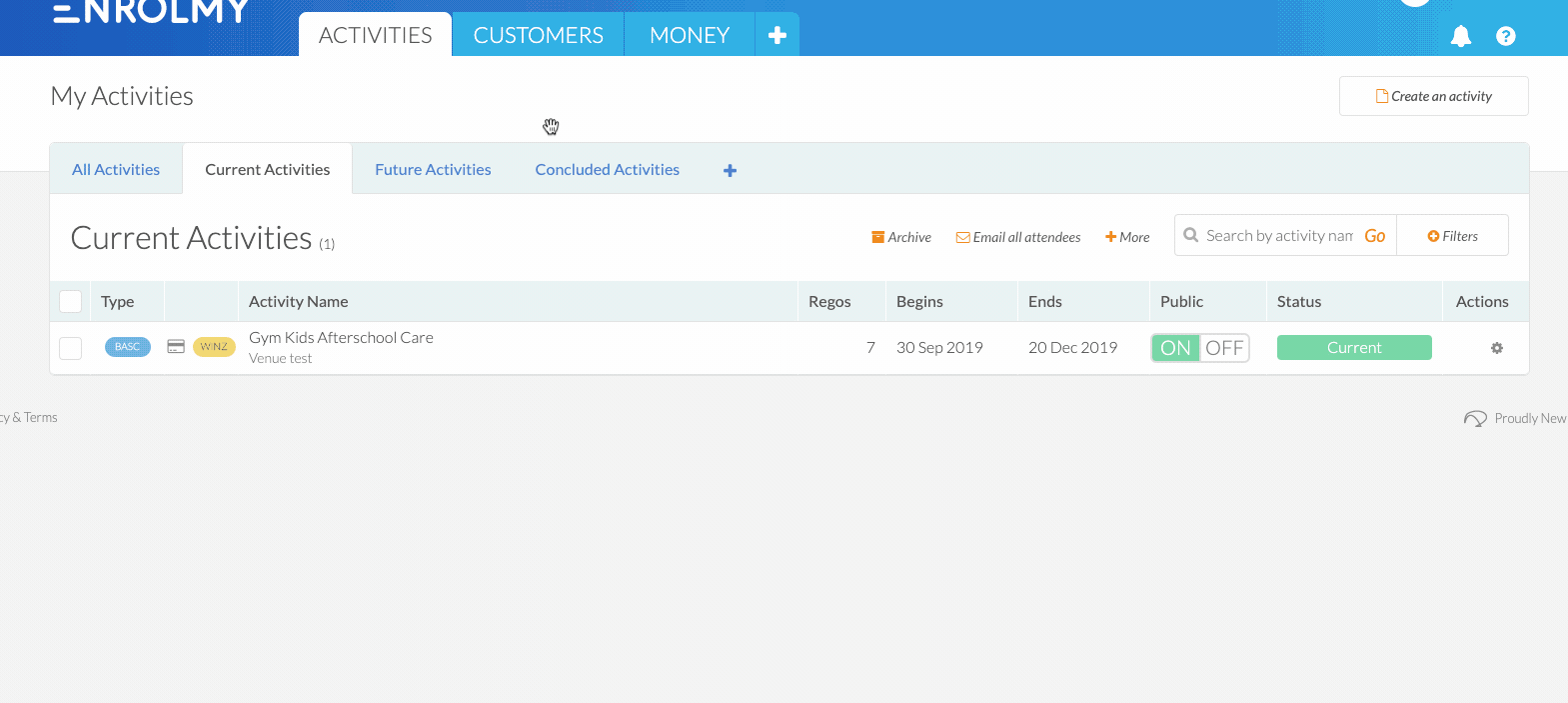
You will then see the full enrolment form ready to print.
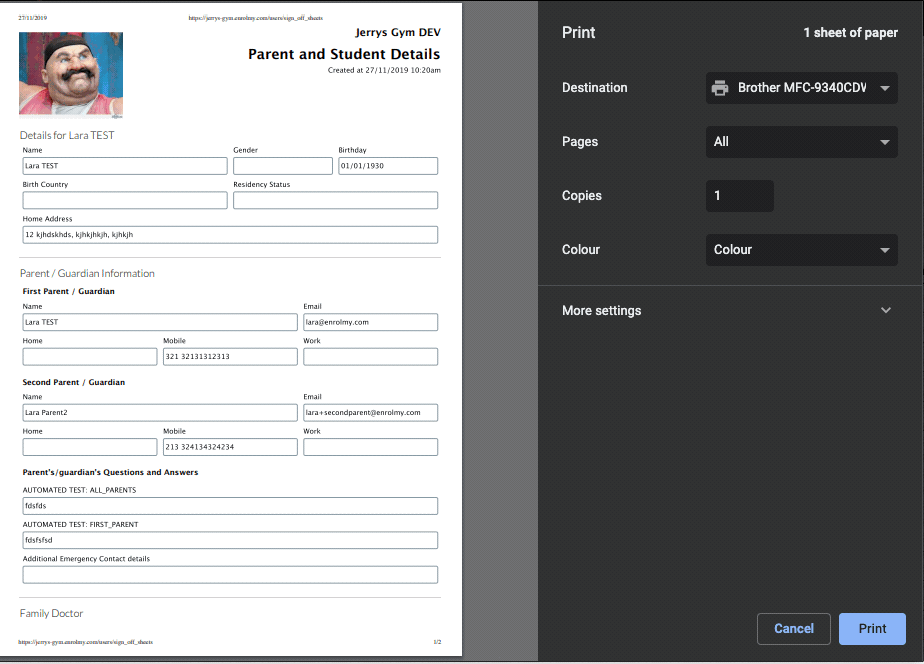
Awesome! Now you know how to print out a hardcopy Safety Form. Check How To Print A Blank Safety Form!
Last Updated:
