How To Print Attendance Sheets
Scenarios:
You want to print hardcopy versions of the attendance sheets for onsite staff as a backup
You want to print a report showing sign-in and out time stamps
You run a Holiday Programme, Before and After School Care or Classes and Lessons activity type
This document assumes the following:
You have set up and are running your activity
Printing off attendance sheets
1. Head to your activity
2. Open the attendance section
3. Select what days you want to print daily attendance forms for
4. Select Print Daily Attendance Form
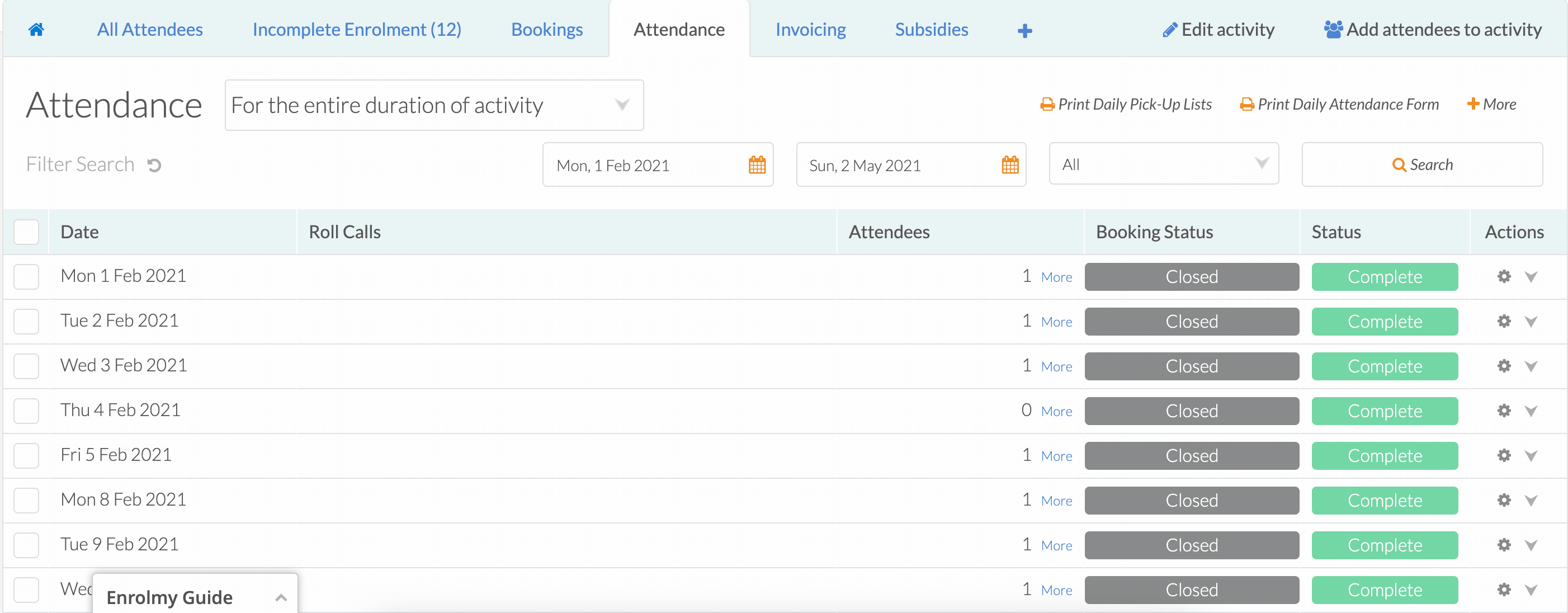
Please note that Daily Attendance Forms for historical dates will record the attendance time stamps from the use of the Mobile App, Tablet Kiosk or QR Codes. Refer to this help guide for further details.
Awesome! You now know how to print off attendance sheets!
Last Updated:
