How To Update Your Monthly Subscription Invoice Recipient
Scenarios:
You want to change your Organisation Email that receives your Monthly Enrolmy Invoice
This document assumes you know the following:
You know how to add a new Staff Member account
You understand User Acces Levels in Enrolmy
How to Update The Monthly Subscription Invoice Recipient
Go to Settings
If the new recipient has an existing Enrolmy Account, skip to step 4.
If the new recipient does not yet have an Enrolmy Account, then click Manage Staff in the Settings Panel. Add a new staff member as an Office Admin user with the correct email address. An invitation to Enrolmy will be sent to that address.
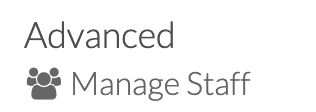
4. This staff member should log in to Enrolmy.
5. Go to Settings and then Billing and Account section
6. This staff member should click 'Make me the Account holder for "Your Organisation"'
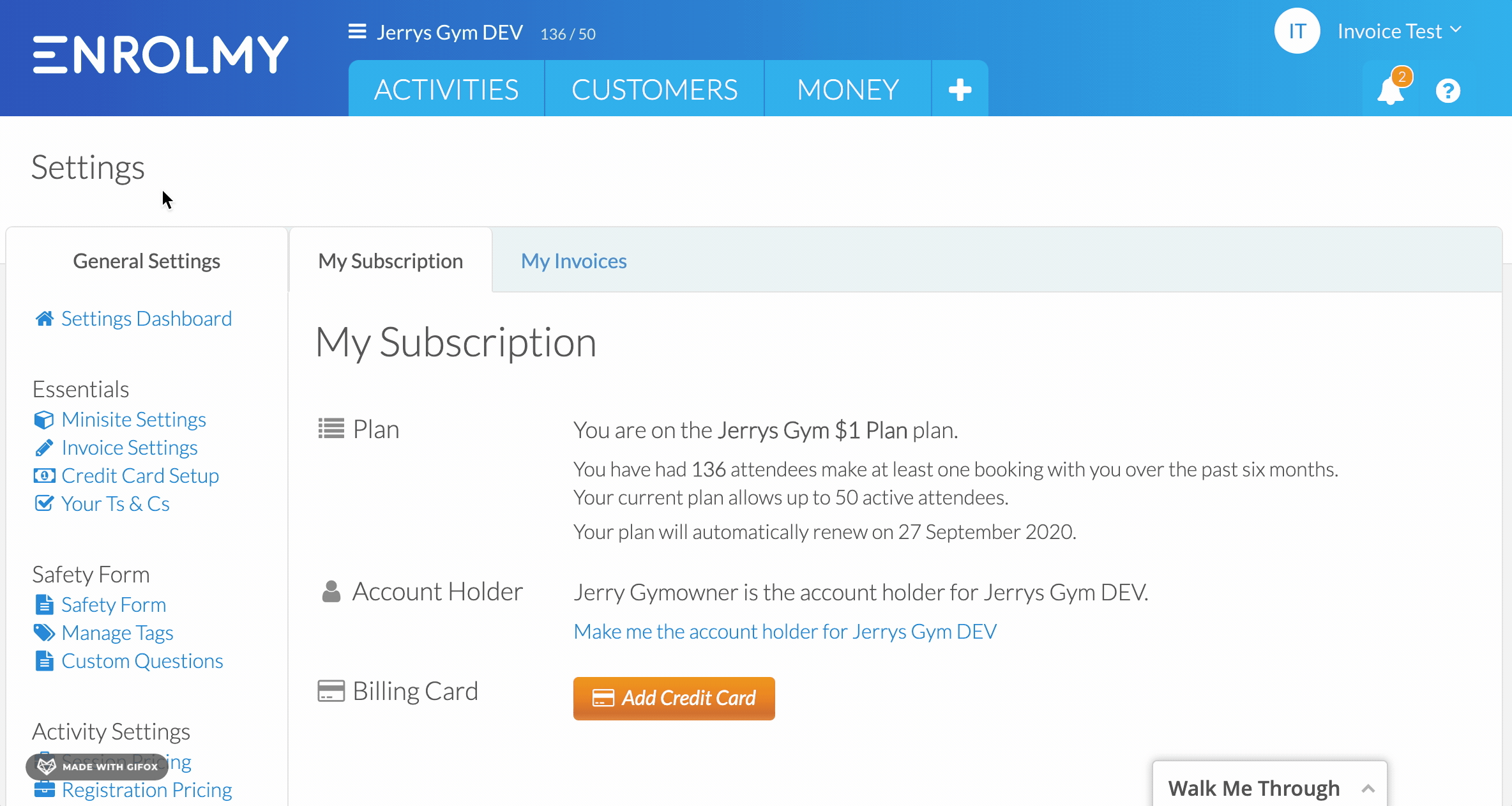
Awesome! This email address will now receive the Monthly Billing and Subscription Information and Invoices from Enrolmy.
Last Updated:
