How To View Sent Text Messages
Scenarios:
You want to know how to view text messages that have been sent to parents or staff
This document assumes the following:
You understand how much credit bundles cost if you are a New Zealand Provider
You understand how much credit bundles cost if you are an Australian Provider
You understand How To Buy Credit Bundles for Text Messaging
How To View Sent Text Messages
1. Within the Communication tab, select the SMS Messages tab
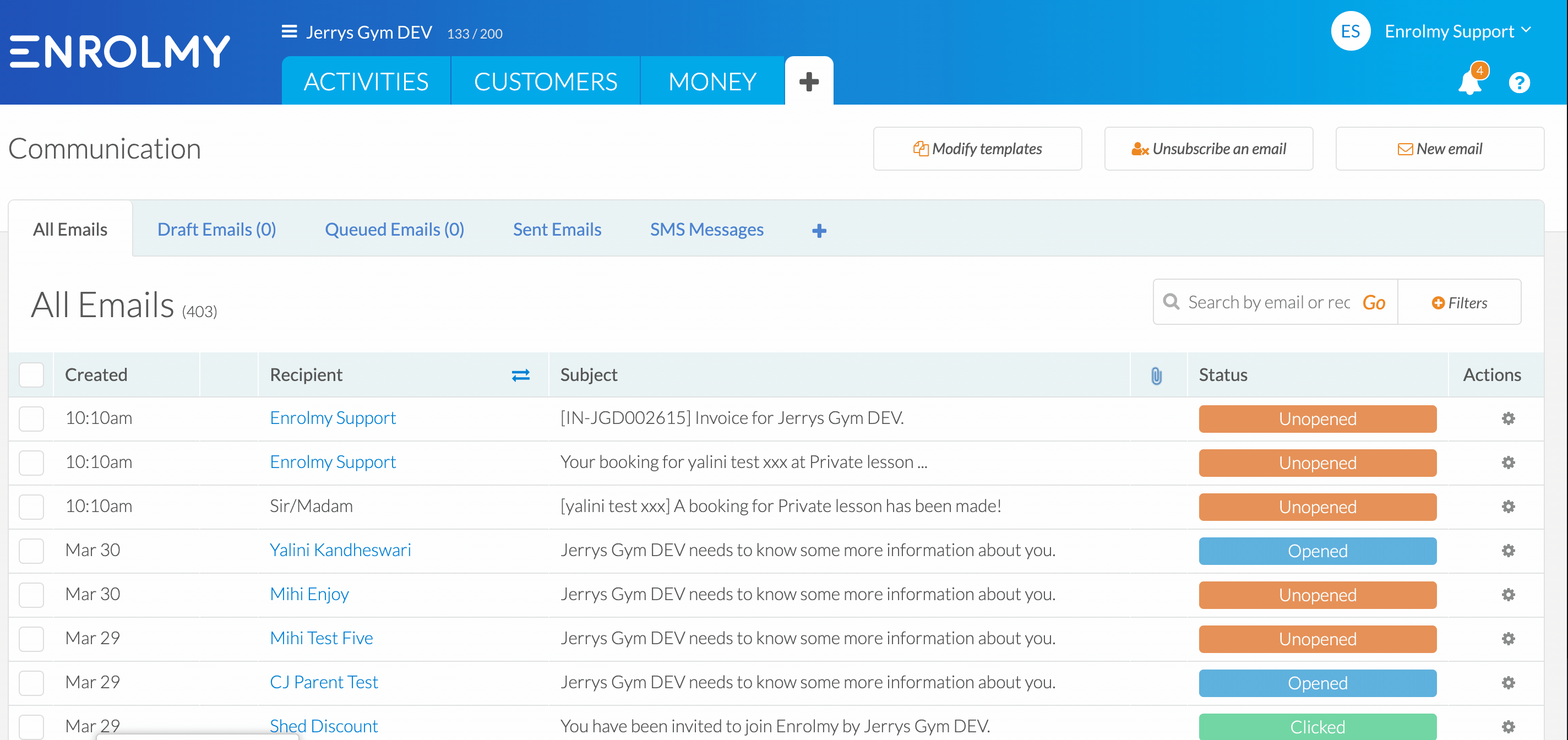
2. Select the status of an SMS message to view the full message.
3. View the full message, mobile number of the recipient, name of the text recipient and time when the text was sent.
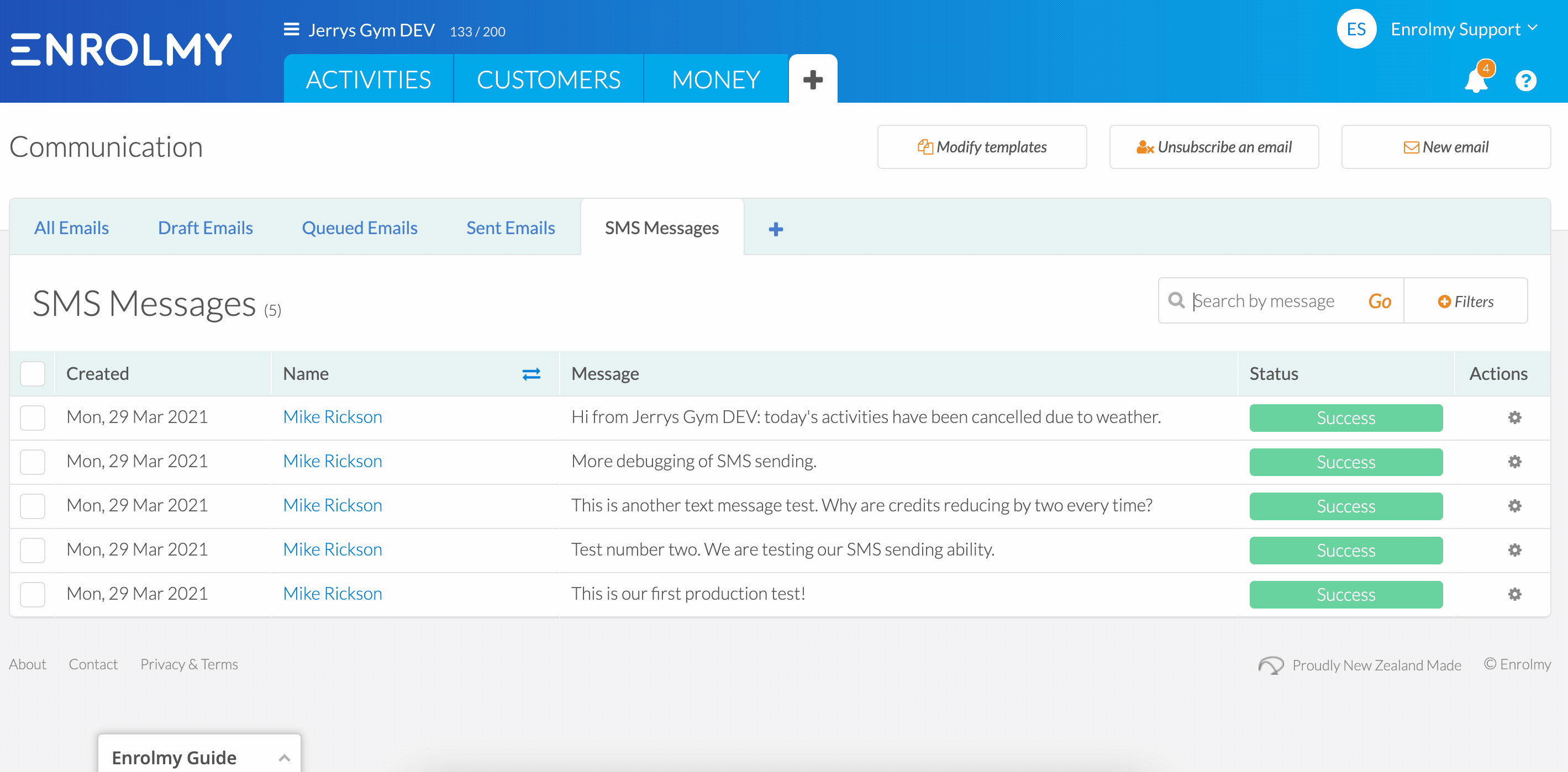
Awesome! Now you can see your sent text messages on Enrolmy.
Last Updated:
