Managing Shared Care Arrangements
Scenarios:
You have a child/children attending your activities who come from a split family
Both parents wish to know what is happening with the activity and make bookings
This document assumes the following:
Both parents need access to Enrolmy
Each parent has their own Enrolmy Account with their Children associated
Managing Shared Care Arrangements
Primary caregivers can determine how bookings are managed within Enrolmy based on what permissions they have granted the secondary caregiver. For more information on this permission, please see here.
Permission Granted
The primary billpayer has granted the secondary caregiver permission to edit and manage bookings:
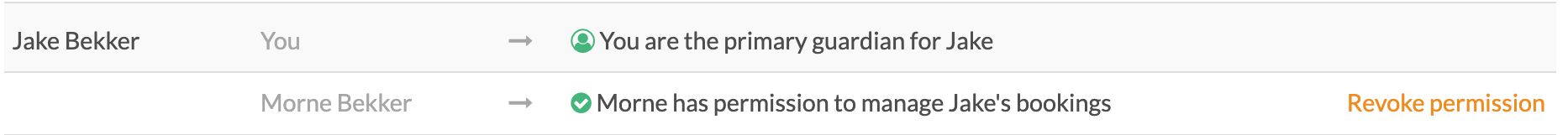
The primary and secondary caregivers will work together to manage the booking for their child/ren.
Permission Revoked
The primary caregiver has revoked the secondary caregiver's permission to edit and manage bookings:
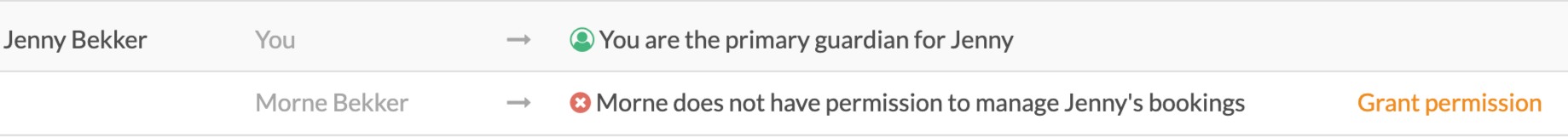
The secondary caregiver cannot edit or manage bookings and must create an additional child account. Therefore it will appear that this family has two or more children of the same name. To remove any confusion on the provider end, we advise customer flags to be implemented.
Awesome! You now know how to manage shared care arrangements.
Last Updated:
