Prompt Payment Discount
Scenarios:
You run a Before and After School Care Programme and you are invoicing in arrears
You are taking Prepayments for your Before and After School Care Programme
You want to associate a Prompt Payment Discount when parents pay in advance
This document assumes the following:
You have a clear business rhythm (invoicing in arrears weekly, fortnightly etc) in which you request payments from parents
You understand what prepayments are
You understand Prepayments and you have them turned on
Prompt Payment Discount
A prompt payment made by Credit/Debit Card discount is designed to encourage a payment upfront (at the time of booking) for half of or the full duration of a booking.
The Prompt Payment Discount is available when:
the activity is for Before and After School Care
and, the activity is invoiced in arrears
and, prepayments are enabled
and, the “One-off Payments in Advance” has been configured to offer a discount
and, a parent is creating a new booking and chooses to pre-pay by credit card.
How the Prompt Payment Discount Works
.jpeg?inst-v=8926a06b-5d54-49ca-9b5c-025458cee6b8)
When making a new booking, each parent is offered Payment Options. They can choose to pay the entire booking (Full Term), half the booking, or neither upfront. Each of these options can have a Prompt Payment discount associated with them. The discount can vary between options:
The upfront payment is facilitated through a Prepayment. This is generated at the time of booking and put in the cart for payment by credit/debit card. The total prepayment will be for either half or the full value of the booking (depending on the Payment Option selected by the parent) and will include the discount.

How to Setup the Prompt Payment Discount
See how to enable Prepayments. You can add the Prompt Payment Discount percentage in the Prepayment setup:
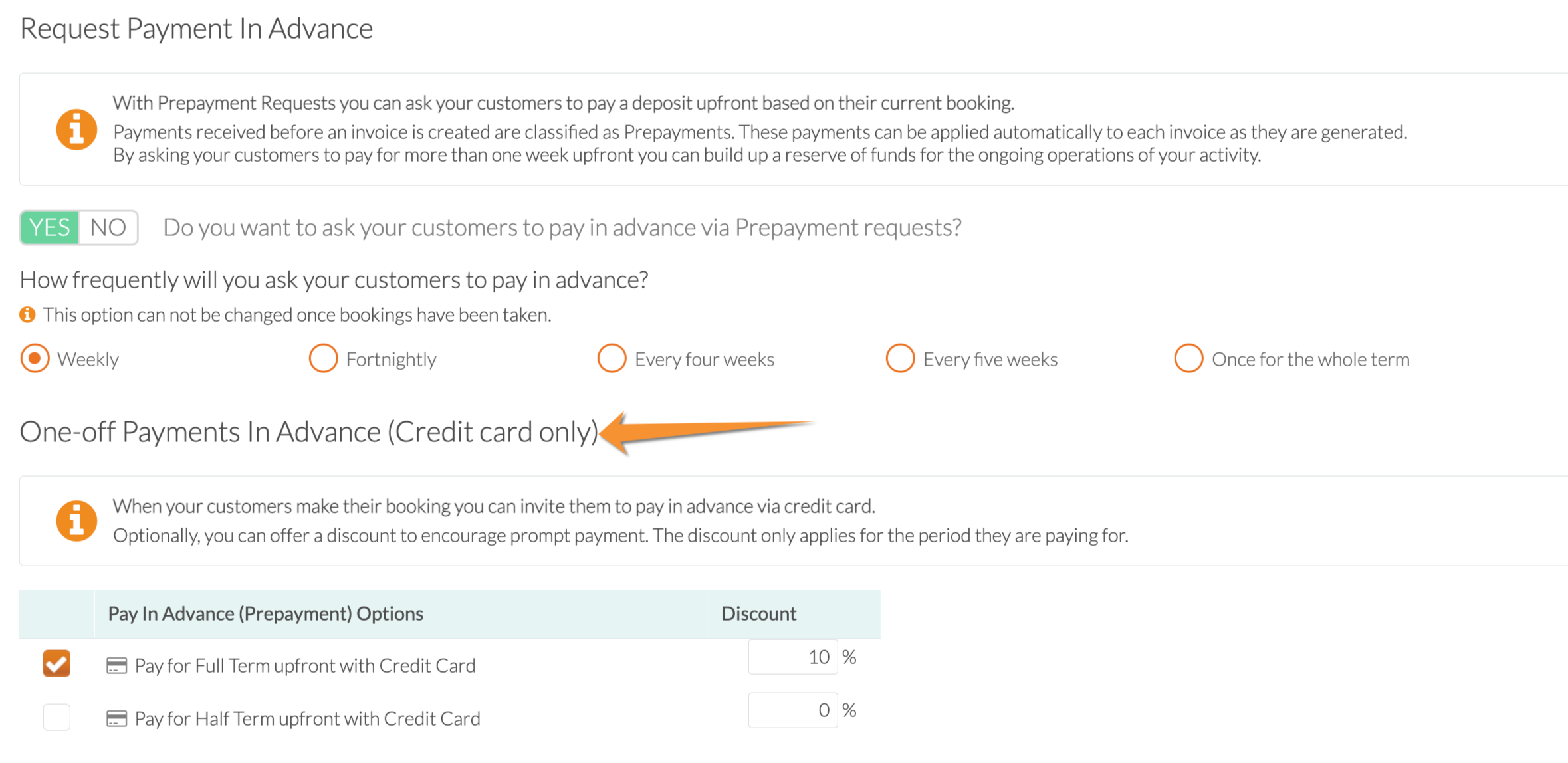
NOTE
If Full term AND Half term are unticked, then paying in advance via credit/debit card will not be an option for your parents
If your activity runs for two weeks or less, then paying in advance via credit/debit will not be an option either
What parents will see during the booking process
As you have enabled parents to pay before using your service, they will be prompted to pay during the booking process. The prompt payment discount will be visible once sessions have been selected:
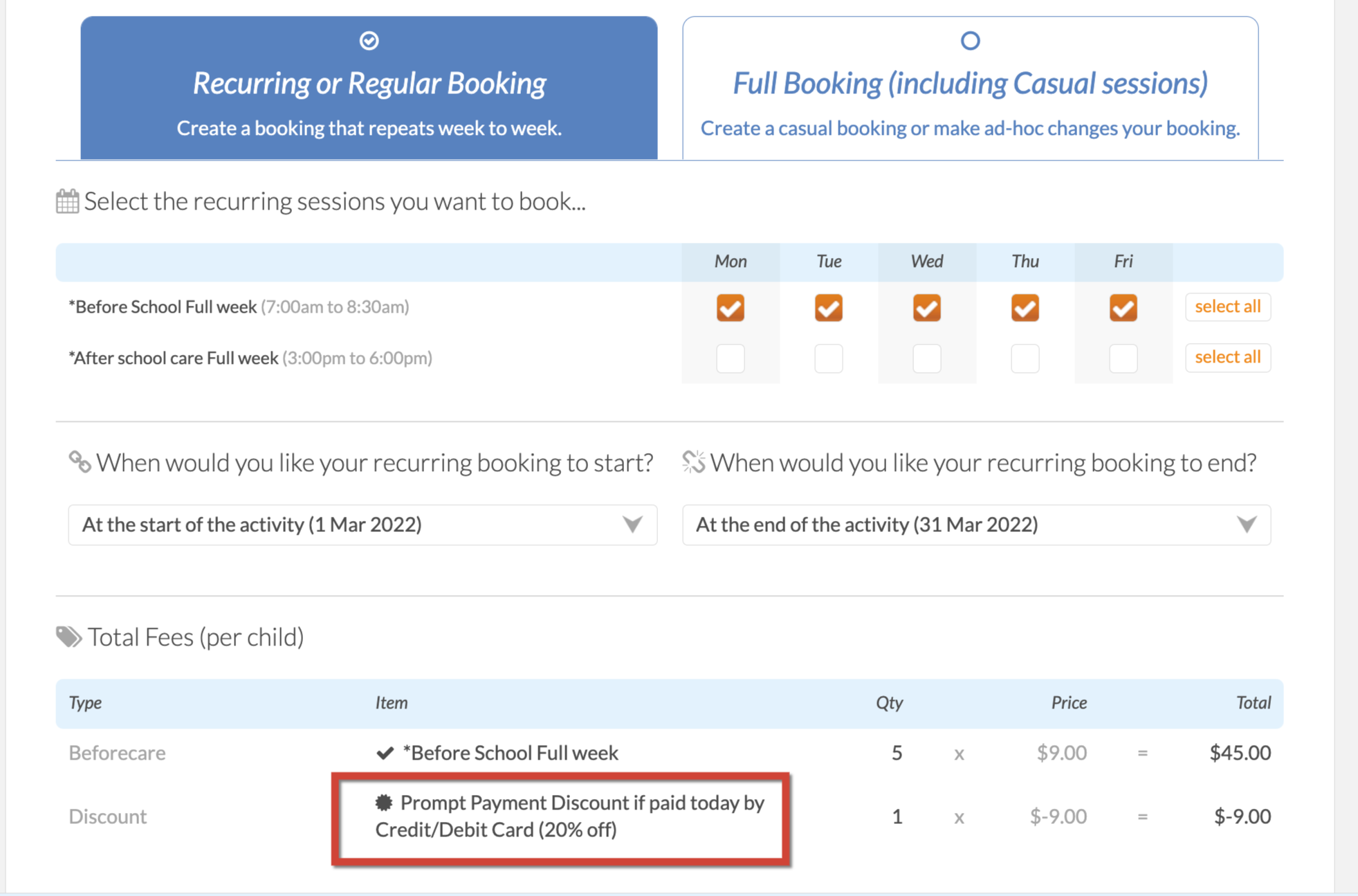
The following options are available to be paid:
Pay for the full term
Pay for half the term
Pay for the first week/two weeks ( NOTE this is dependent on your invoice rhythm)
Opt to make bank transfers
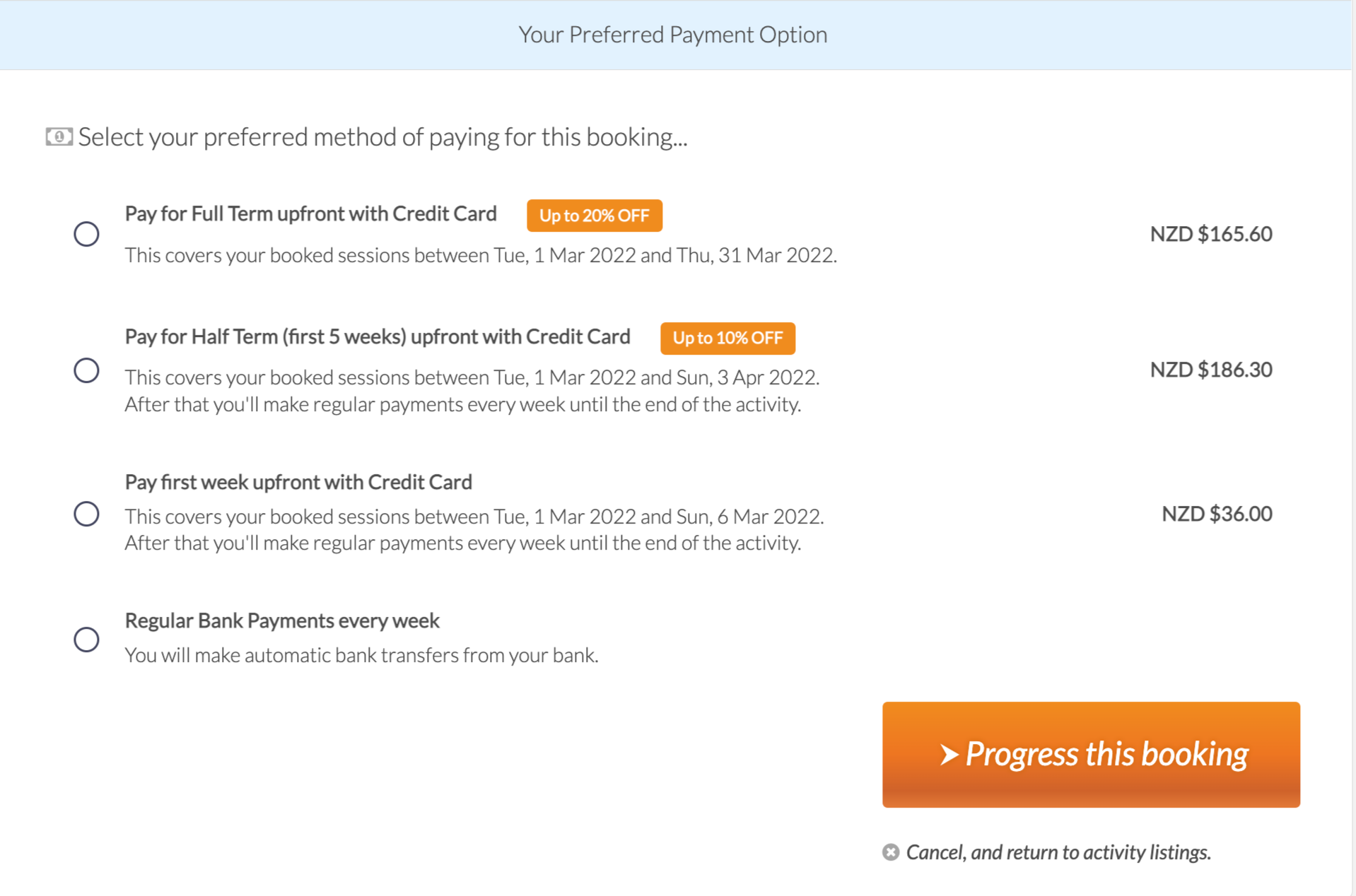
Once a payment option has been selected and payment has been completed, the customer will be advised that this prepayment will be automatically applied to invoices generated in the future:
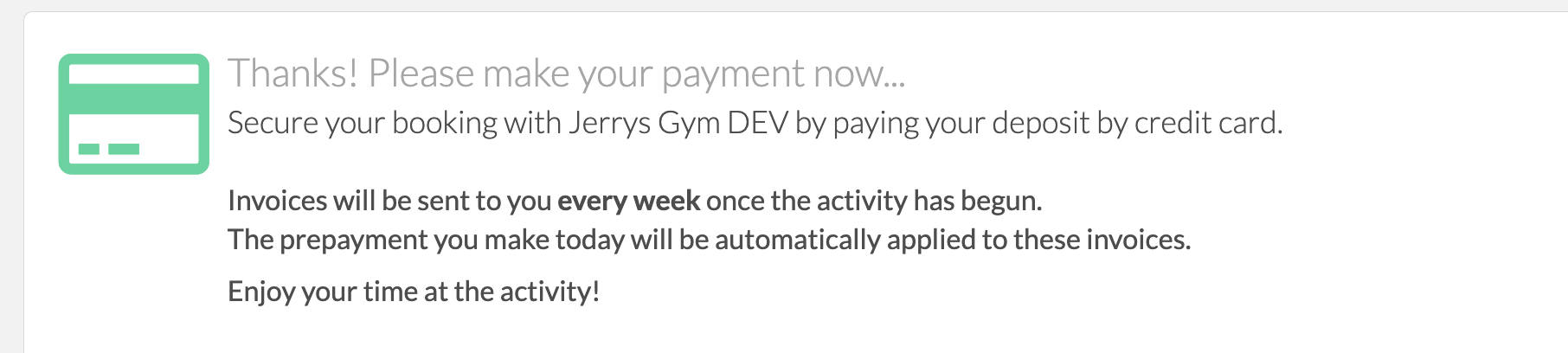
PLEASE NOTE:
If a booking with the prompt payment discount applied is amended IN ANY WAY, the discount will not be retained.
You can see how to manage these prepayments within Enrolmy here:
Awesome! You now know how to set up Prompt Payment Discounts.
Last Updated:
