Roster Reconciliation Dashboard Explained
Scenarios:
You want to understand the Reconciliation Dashboard within the Roster
The Purpose of Roster Reconciliation
The Reconciliation area within the Roster enables you to;
Review, correct and approve staff clock-in and clock-out times for each activity.
Reconcile multiple timesheets at once.
Export approved timesheets for fast payroll reconciliation.
See a helpful summary report of the total hours that staff worked, total approved hours and more strategic insights.
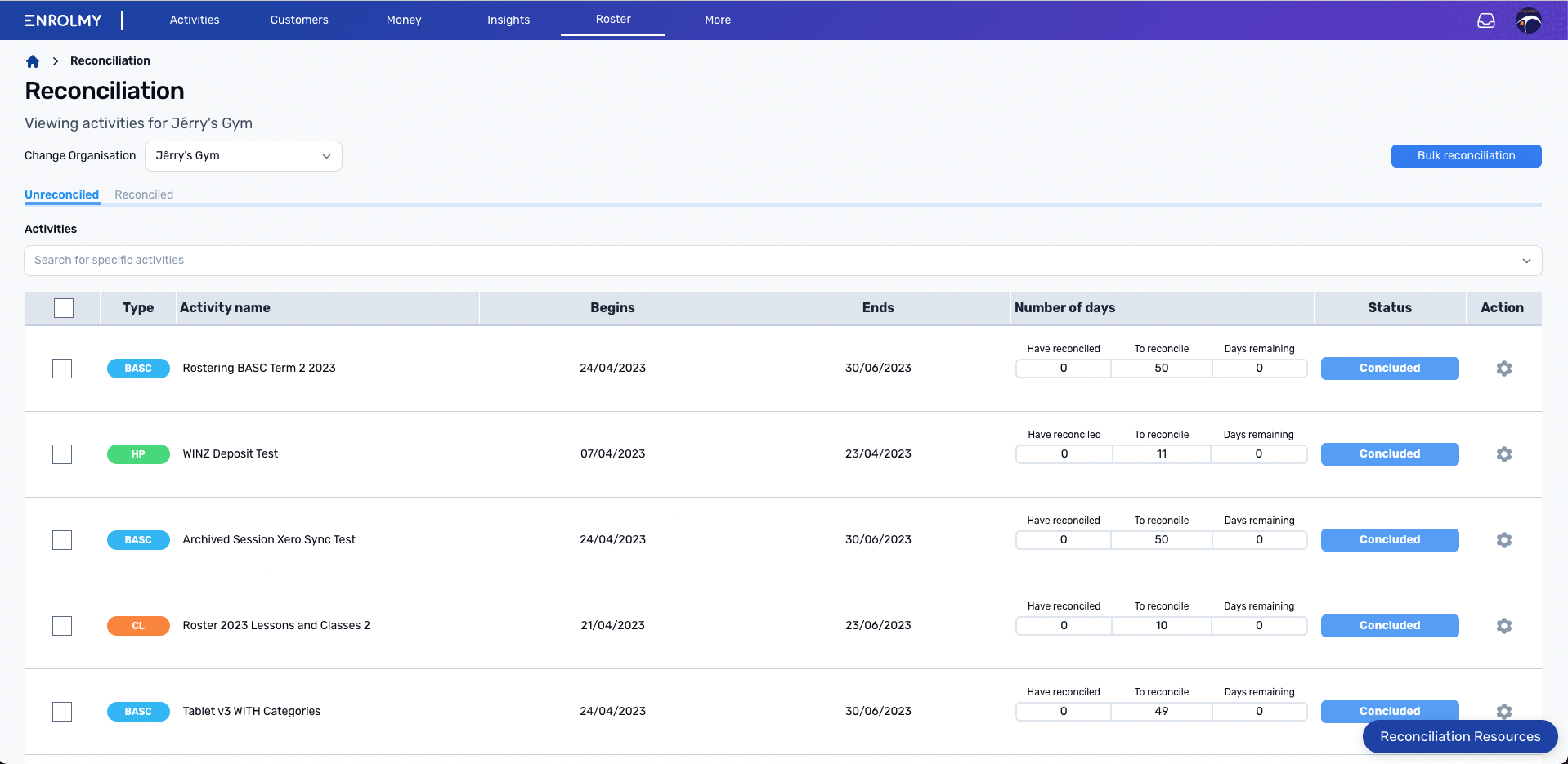
Reconciliation Dashboard Features
Feature | Explanation |
|---|---|
Unreconciled Tab | This tab shows activities that have had no rostered days reconciled. |
Reconciled Tab | This tab shows activities that have had rostered days reconciled but can also include days still not be reconciled. |
Type, Activity Name, Begins, Ends columns | These columns provide basic activity details that help to quickly identify which activity you are dealing with. |
Number of days - Have reconciled | This number details the number of days in the activity where the timesheet reconciliation has passed, been approved and completed. |
Number of days - To reconcile | This number summarises the amount of days in the activity that has passed and needs to be approved by an administrator AND includes the days of the activity that are in future, even though they cannot yet be finalised until they have passed. |
Number of days - Days remaining | This number details the number of workable days within the activity that are yet to commence. |
Status | This column displays labels that help you to identify if this activity is
|
Action | Select the ‘cog' to access timesheet reconciliation tools. |
Related Articles:
Last updated
