Daily Attendance Reconciliation Across Multiple Activities In Bulk (Enterprise Only)
Scenarios:
You run activities at multiple venues and want to save and finalise the attendance in bulk
You run activities at multiple venues and want to print a day’s attendance in bulk
You run activities at multiple venues and want to print a day’s pick-up lists in bulk
You run activities at multiple venues and want to export a day’s pick-up lists to CSV in bulk
This document assumes the following:
Your staff have saved a draft version of the attendance via the Enrolmy for Providers Mobile app or Desktop app
You are an Enterprise Provider
How to Save & Finalise Attendance In Bulk
Head to the Daily Attendance Reconciliation within the Activities tab:
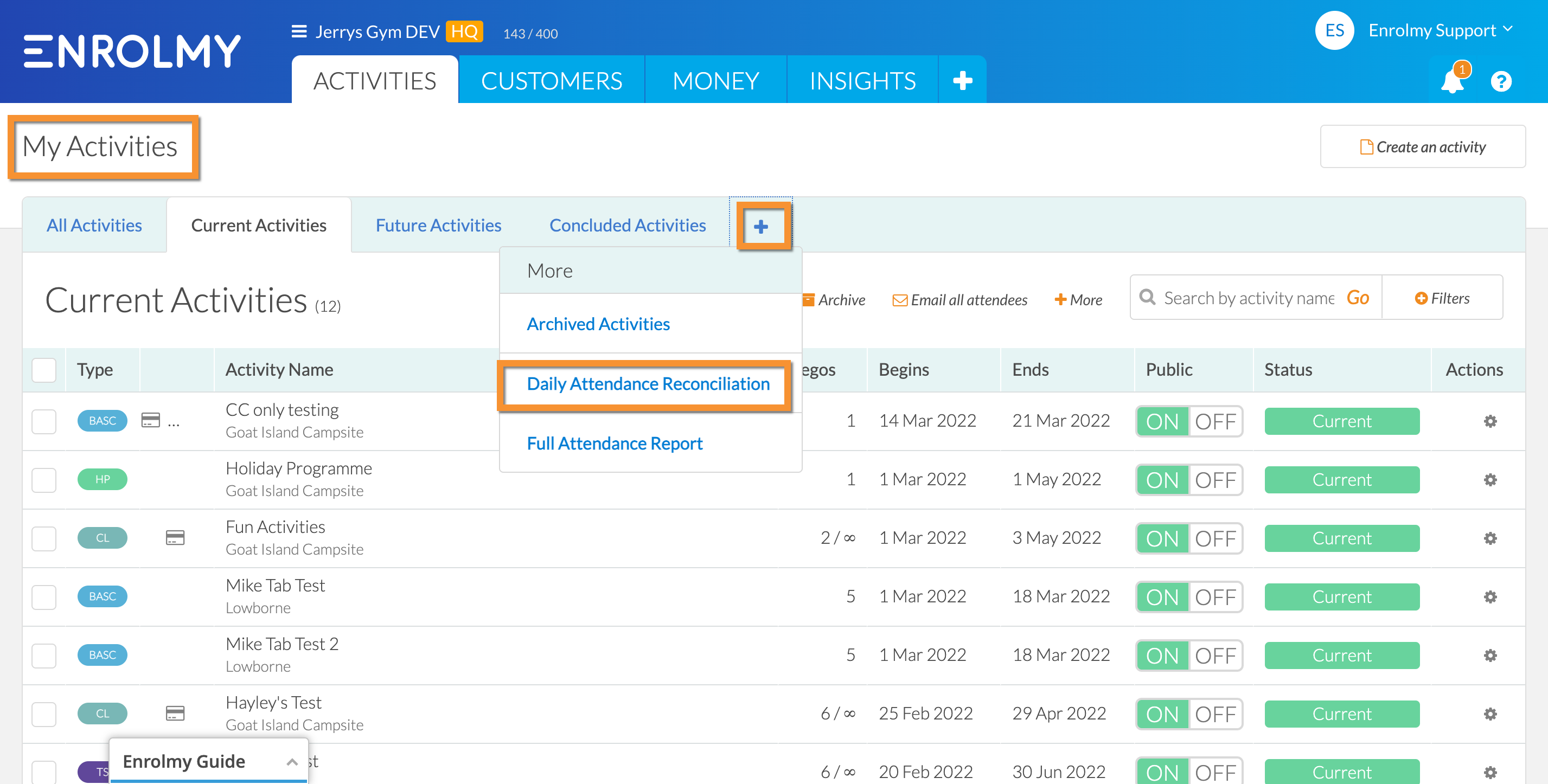
The Daily Attendance Reconciliation Report will allow you to save and finalise the attendance for multiple activities from one screen:
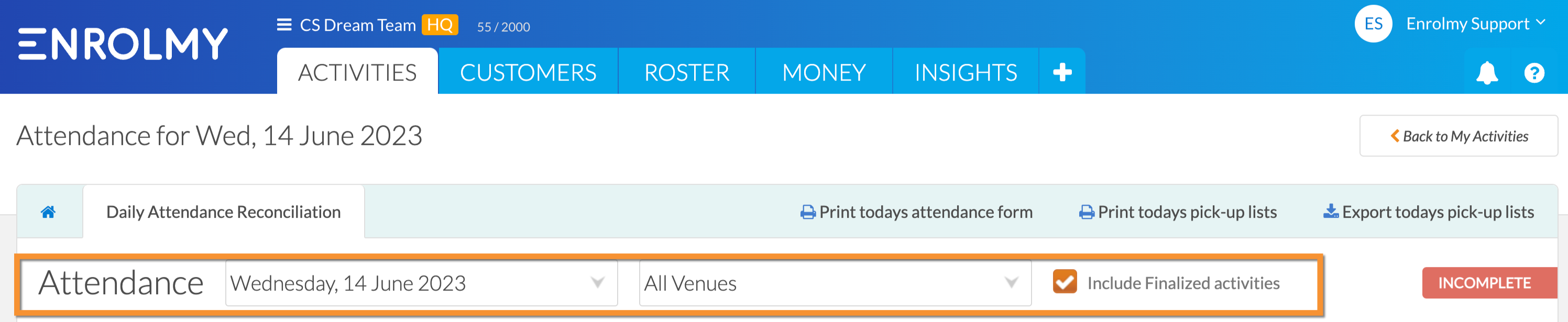
Scrolling down the Attendance Reconciliation Report, you will be able to quick-view the children for the day whose Attended Sessions have all been updated. There will always be a difference between the Booked Sessions and Attended Sessions that are displayed on this screen. It is up to you to review, save and finalise these changes.
The attendance for the day across all activities must at least be saved as a draft before being able to complete the process below.
1. Scroll down the report slowly to view the day's saved attendance for all your current activities
2. Review the Booked Session and Attended Session column
3. Select Approve Changes to save and finalise the attendance for that day for that activity.
4. The report status for that activity will say Attendance Finalised
.gif?inst-v=8926a06b-5d54-49ca-9b5c-025458cee6b8)
The attendance status for the day within the specific activity will also state that it has been finalised.
.gif?inst-v=8926a06b-5d54-49ca-9b5c-025458cee6b8)
How to Print a Day’s Attendance Form
Head to the Daily Attendance Reconciliation within the Activities tab:
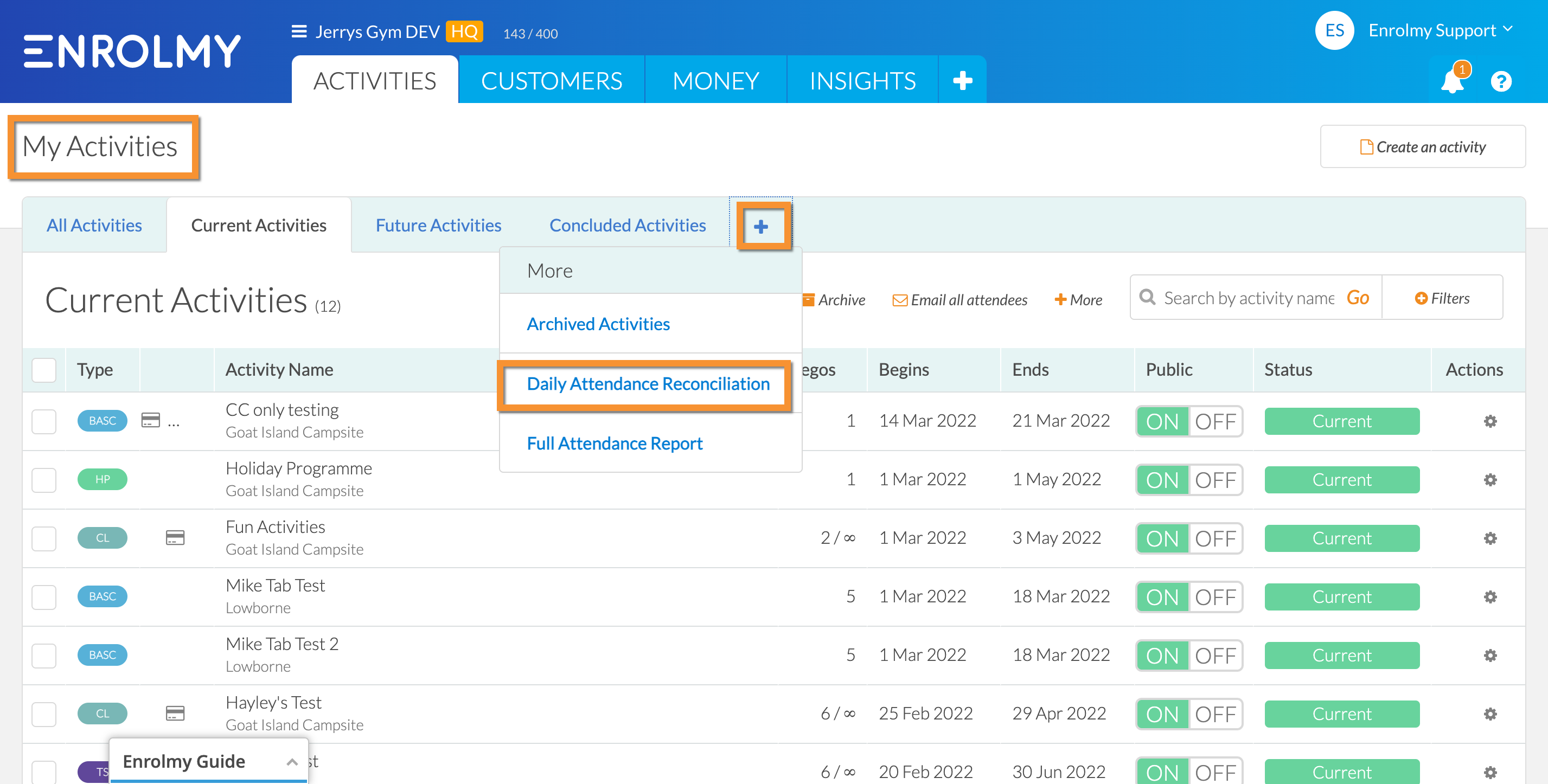
Select Print today's attendance form
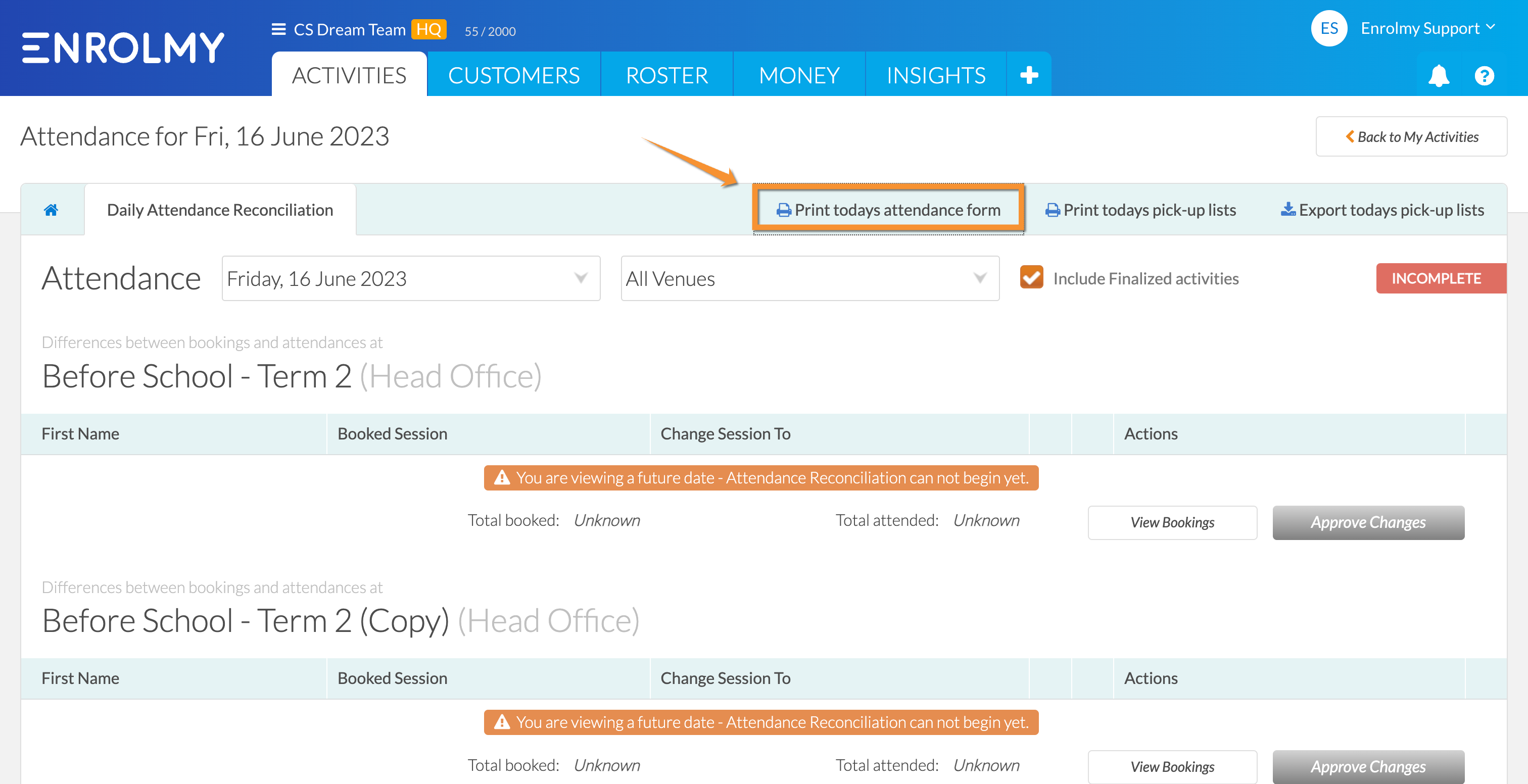
This will open another window with the option to print the day’s attendance across all activities for the day.
How to Print a Day’s Pick-Up List
Head to the Daily Attendance Reconciliation within the Activities tab:
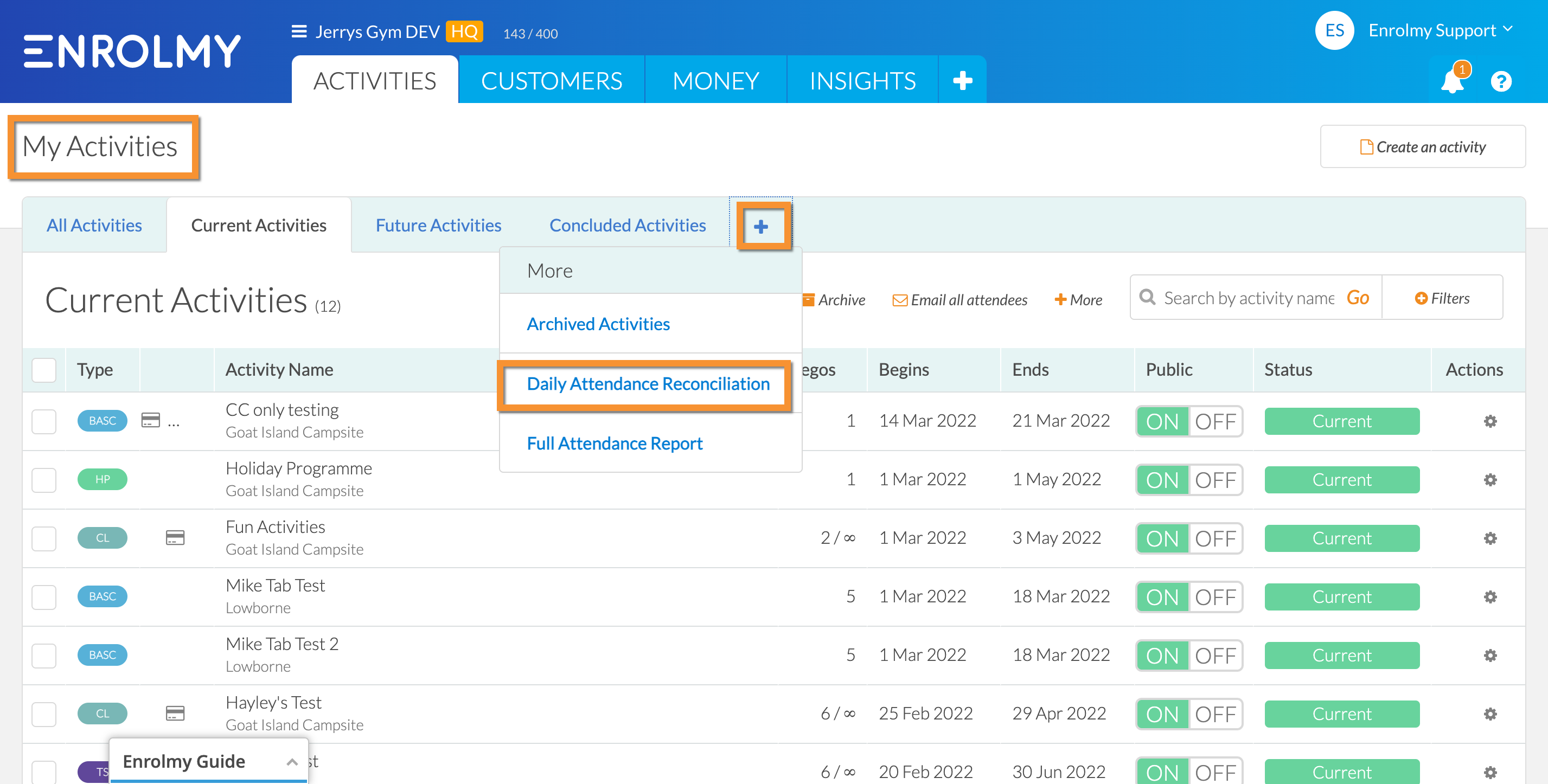
Select Print today's pick-up lists
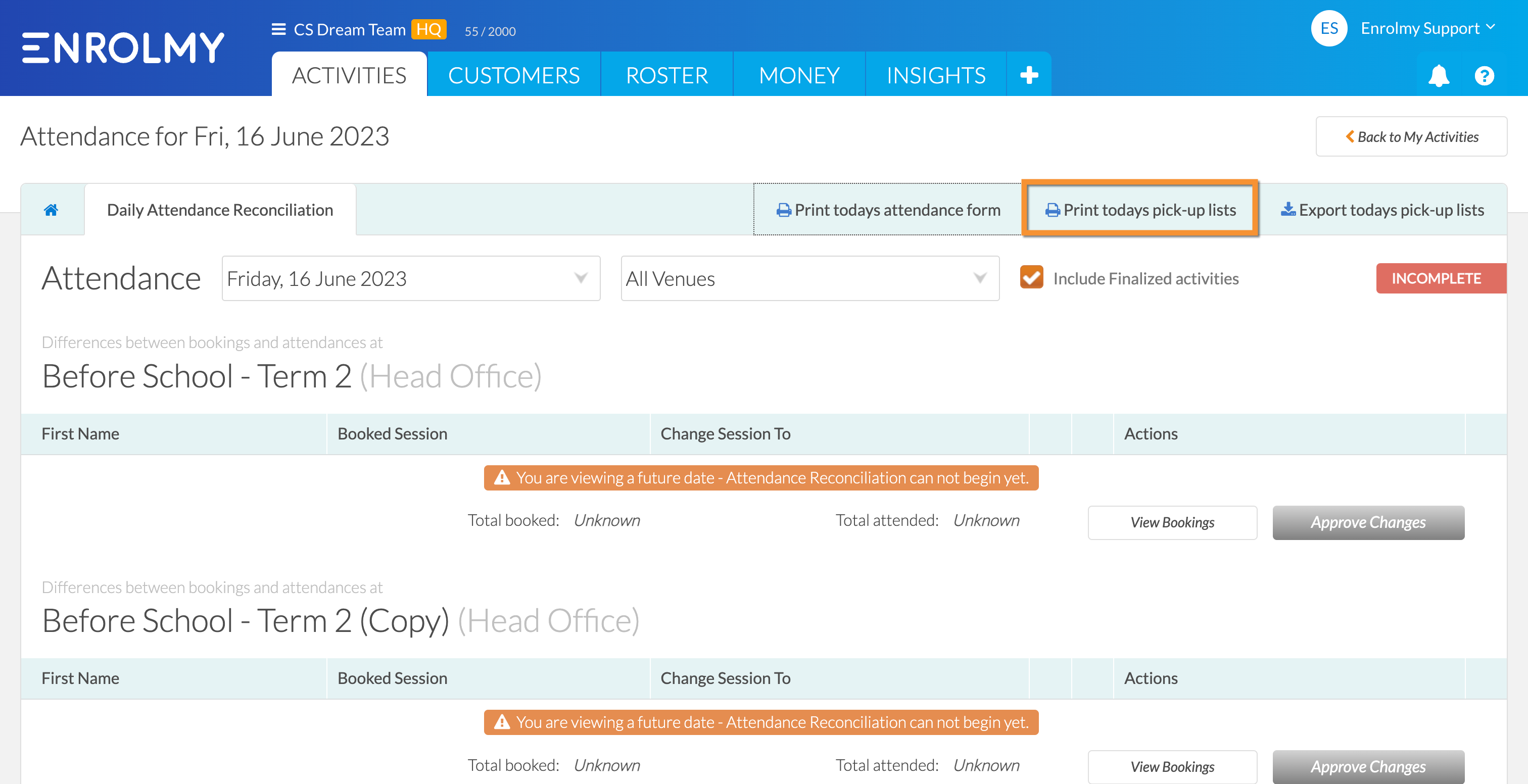
This will open another window with the option to print the day’s pick-up lists across all activities for the day.
How to Export a Day’s Pick-Up List
Head to the Daily Attendance Reconciliation within the Activities tab:
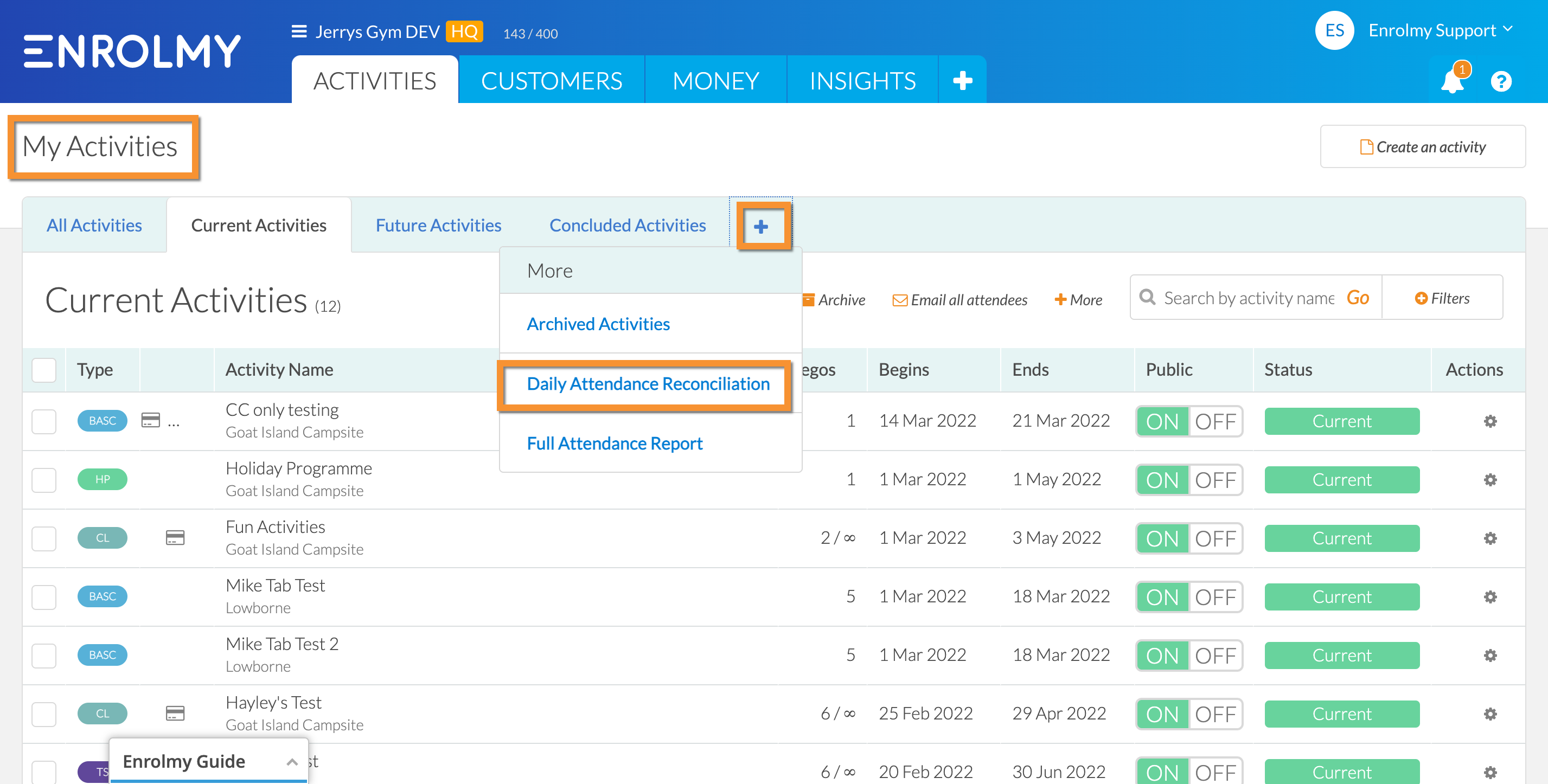
Select Export today's pick-up lists
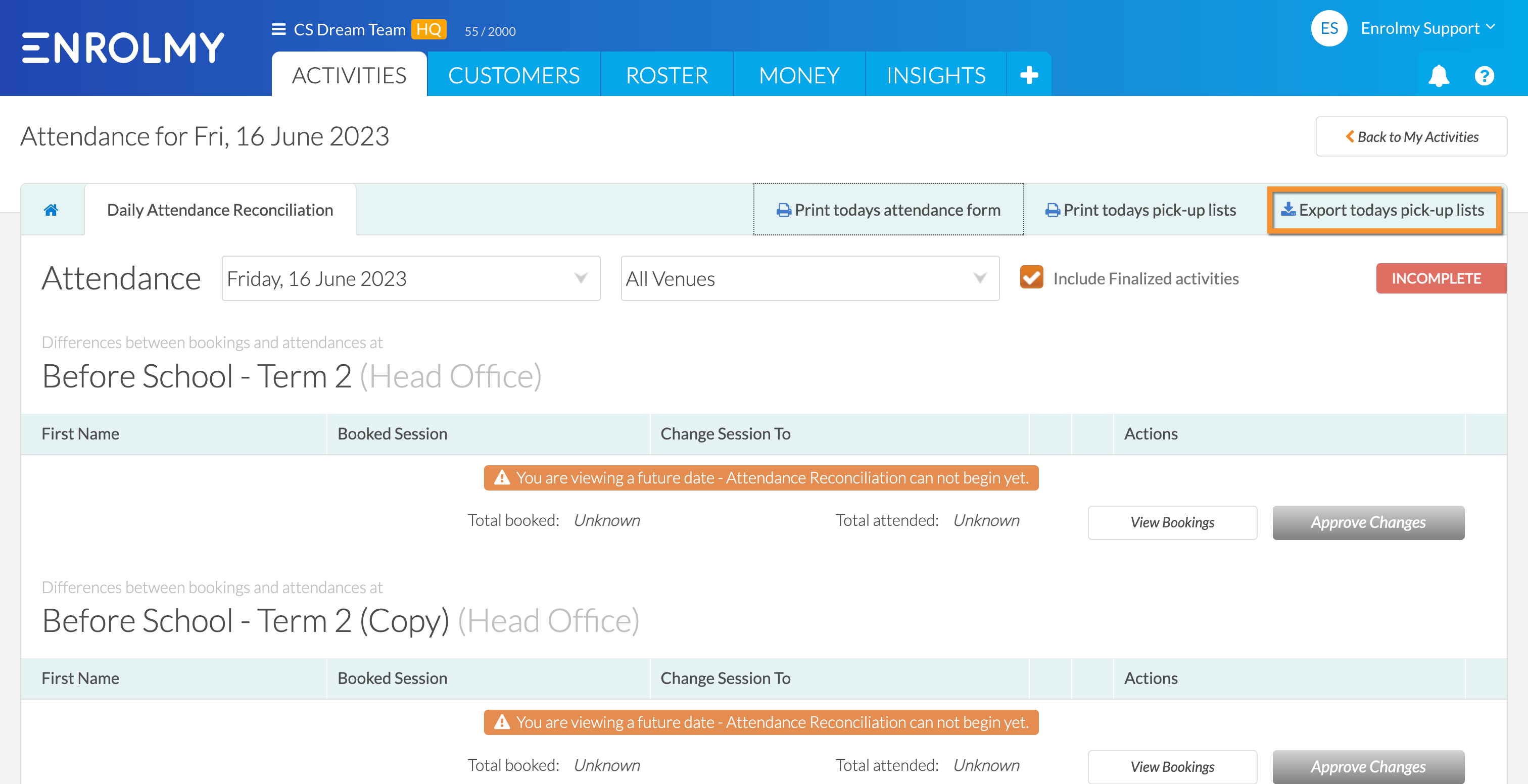
This will download a CSV export of the pick-up lists.
Awesome! You now know how to save and finalise attendance reconciliation and print and export data across multiple activities!
Last Updated:
