Updating your Credit Card for your Enrolmy Subscription
Scenarios:
You need to update your credit card details for your Enrolmy subscription
This document assumes the following:
You have an active Enrolmy subscription
Your current credit card has or is about to expire; or
You wish to change which credit card is being used to pay for your Enrolmy Subscription
If you are paying for your Enrolmy subscription via credit card:
It is important that the card is valid.
You must be authorised to use the card.
You must ensure that the correct card details are on your Enrolmy account.
If your card details are no longer current, you will need to update them to avoid losing access to your Enrolmy account.
To update your credit card details (and keep your Enrolmy Subscription active), follow these steps:
1. In your Enrolmy Account, click the '+' button at the top, and select 'Settings'.
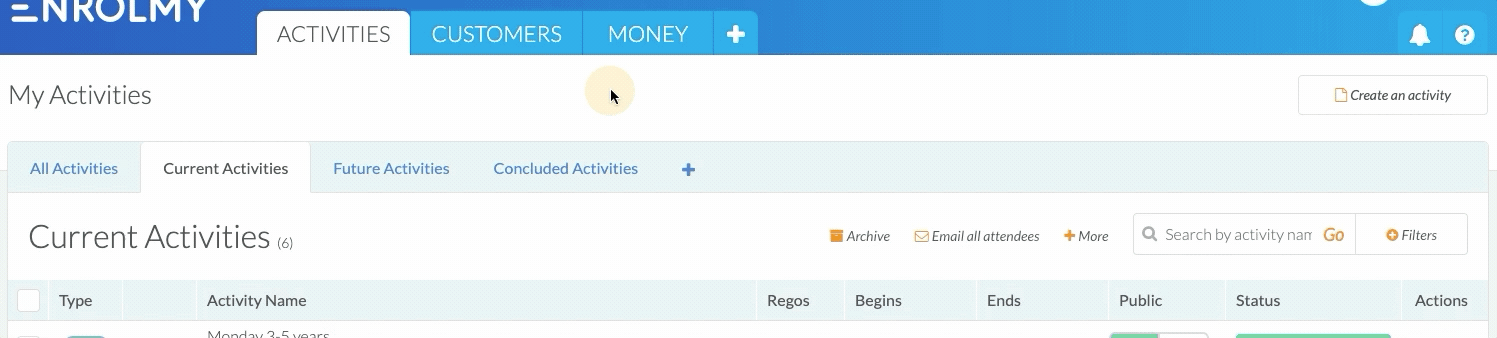
2. On the left-hand side, in the last section, click 'Billing and Account'.
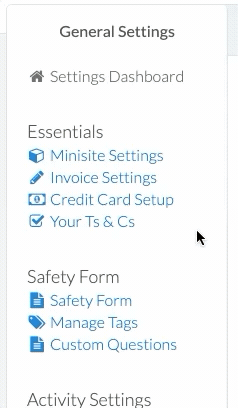
3. You will be taken to your subscription page.
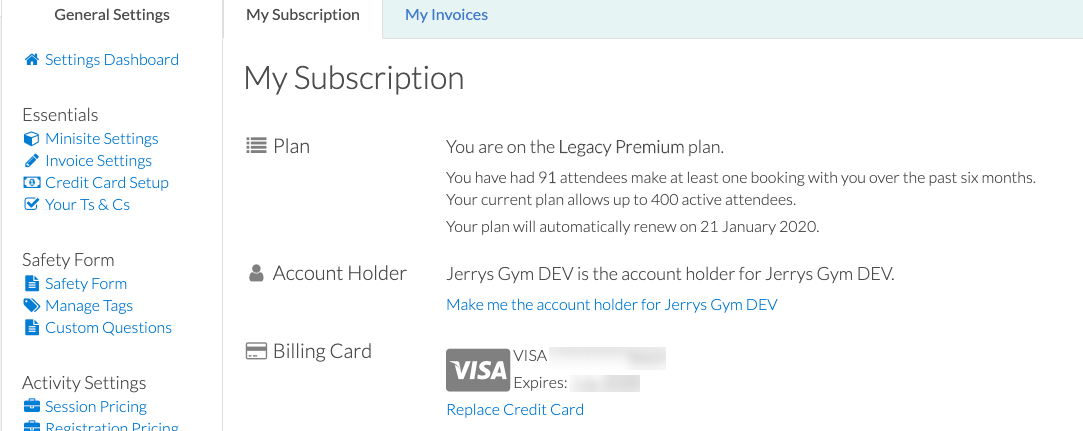
4. Click 'Replace Credit Card'.
You'll need to fill in all of the required details and then save the new card details.
This Credit Card will then be used for your future Enrolmy Subscription payments.
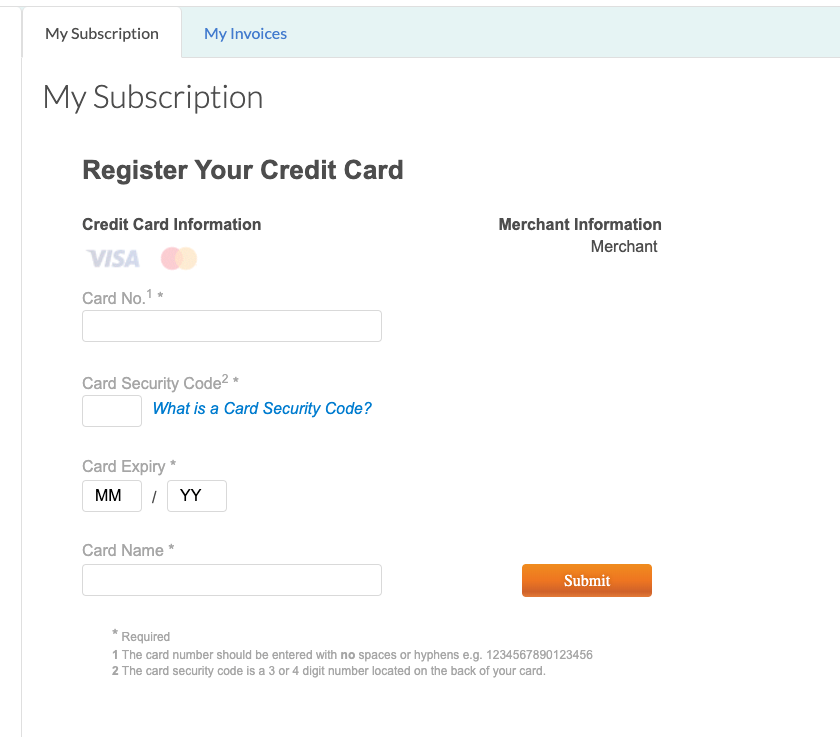
Please note: Only the organisation’s Enrolmy Account Holder is allowed to update credit card details. To make yourself the Account Holder, please have a read here.
Awesome! You now know how to update your Credit Card details for your Enrolmy Subscription.
Last Updated:
