The Latest Application Updates
Get familiar with the latest mobile and tablet application updates and how these should operate for your business.
Enrolmy for Providers Application  | Sign In Kiosk Application .png?inst-v=8926a06b-5d54-49ca-9b5c-025458cee6b8) |
|---|---|
This application has been especially designed for mobile devices to hold all the health, safety and attendance information that onsite childcare staff need to run a kids activity, in their pocket. Appstore: Version 2.7.3 Playstore: Version 2.7.4 Coming soon Appstore: Version 2.7.4 | The Sign In Kiosk App can operate on mobile and tablet devices. This app captures and logs a caregivers digital signature and timestamp. Making attendance and health and safety compliance an automated breeze for childcare activity administrators. As well as enables childcare staff members to clock in and out of shifts. Appstore: Version 2.5.5 Playstore: Version 2.5.5 |
Device compatibility recommendations for the Enrolmy for Providers App. | |
.png?inst-v=8926a06b-5d54-49ca-9b5c-025458cee6b8) | 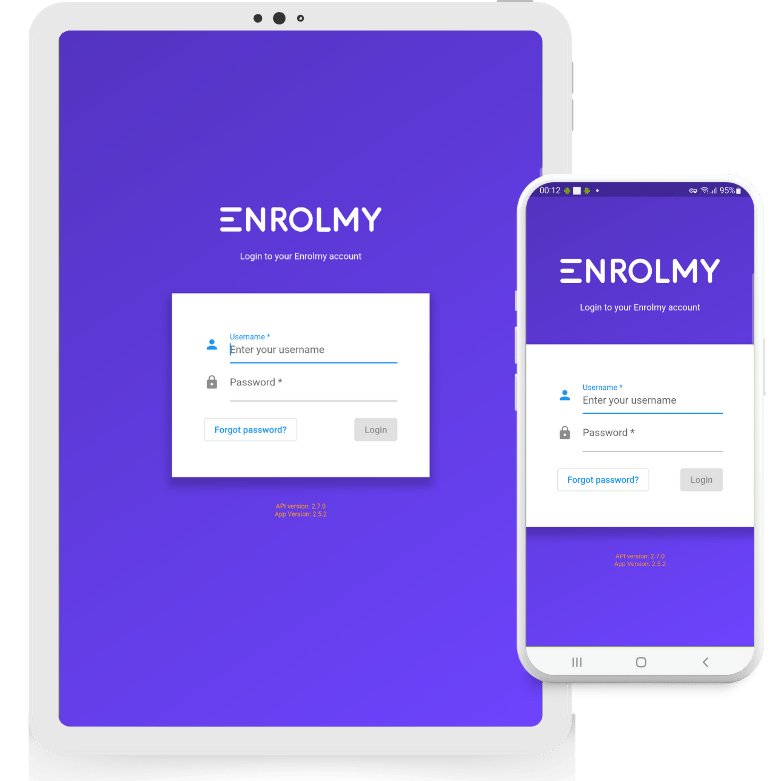 |
Best Practices for Mobile and Tablet Apps
Ensure all your apps are up to date. If you are unable to download the latest version of the apps, make sure that your devices' operating system is updated first.
Review the linked device compatibility documents above.
Get familiar with any application changes by running a trial activity prior to your programmes running.
Please reach out to our customer support team for further questions.
Last updated:
