Create A Xero Bank Rule Using Enrolmy ID's
Scenarios:
You want to know how to setup a bank rule that will automatically reconcile payment references that utilise Enrolmy's Customer ID
This document assumes you know the following:
You understand basic accounting principles and how to navigate Xero Accounting Software
Your organisation has activated the Xero Add-On
You have already completed the first step to this process - How To Setup Enrolmy Customer ID's Against Xero Contacts
Enrolmy ensures that all customers have an Enrolmy ID associated with it. This can be used as a payment reference that customers use to speed up the bank reconciliation process within Xero. There are four steps to be followed in order to use Enrolmy ID’s within Xero:
Setup Enrolmy ID's against Xero contacts - How To Setup Enrolmy Customer ID's Against Xero Contacts
Create A Xero Bank Rule Using Enrolmy ID's
Communicate with parents to use this Enrolmy ID as a reference
How To Create A Xero Bank Rule Using Enrolmy ID's
When a payment is visible within your Xero bank reconciliation page, you will need to create a bank rule for these types of payments. This will ensure that all future payments will have this bank rule applied against them.
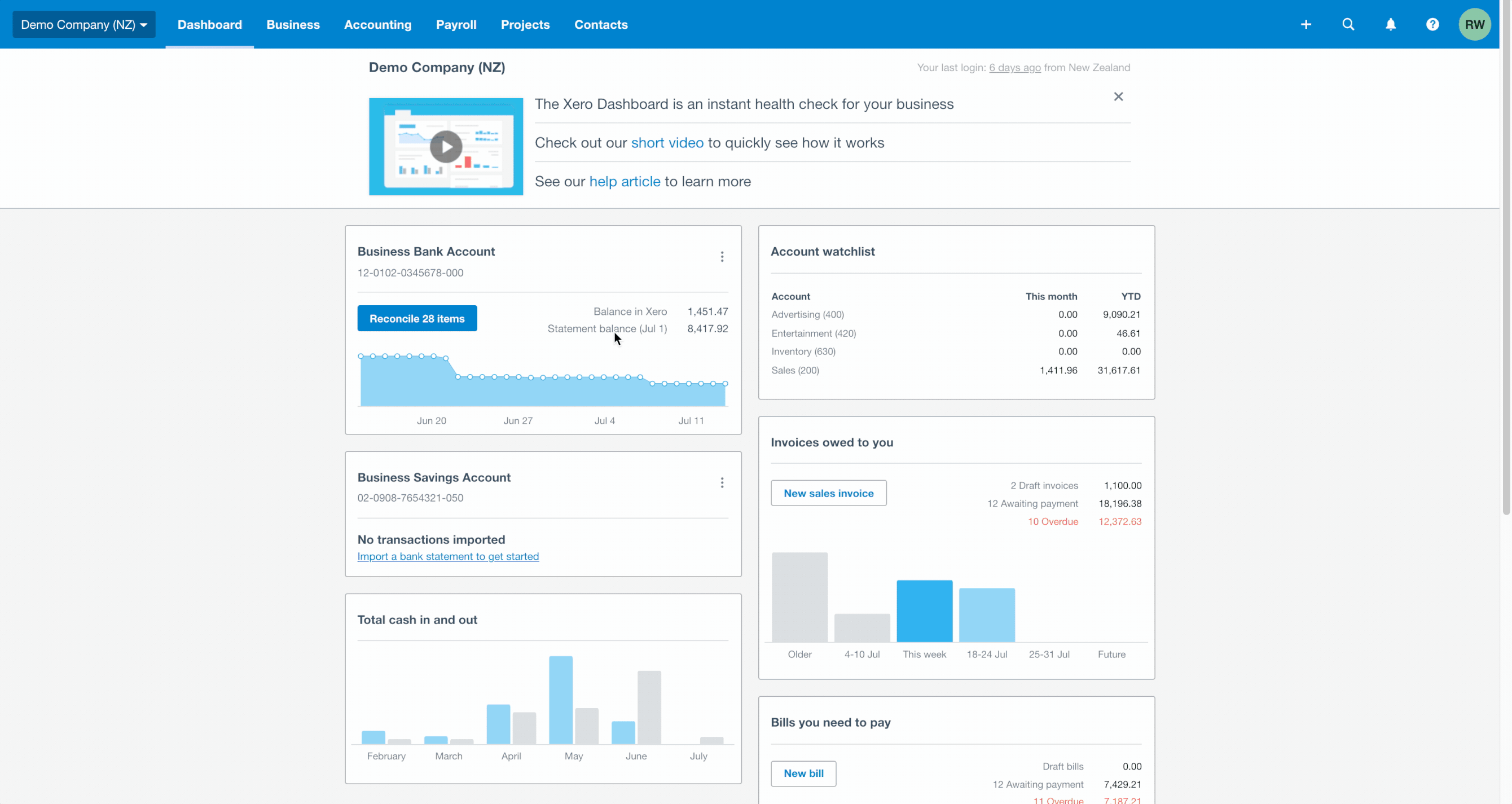
1. See how to create a bank rule here
2. Enter the relevant Enrolmy information into your bank rule for that specific parent along with the Enrolmy ID
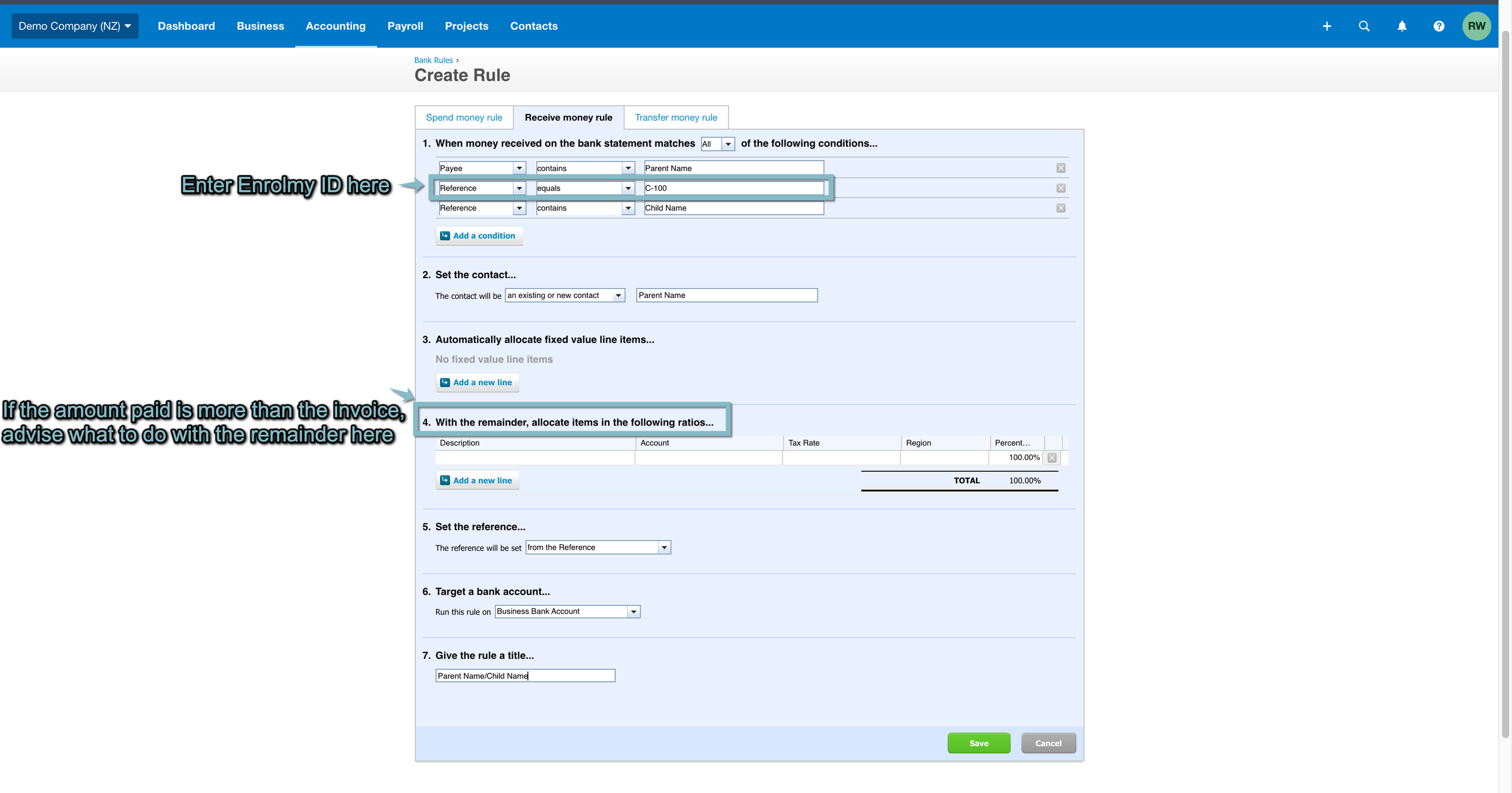
Now review your final step in this process here - Communicate Payment Reference Needs To Parents
Awesome! You now know how to create a bank rule in Xero using Enrolmy ID’s!
