How Stripe Fees are Managed in Xero
Scenarios:
You are taking credit/debit card payments for bookings into your activity
You want to understand how Stripe transaction fees are processed through Xero
You want to know how Enrolmy accounts for Stripe fees inside Xero
This document assumes the following:
You understand basic accounting principles and are a proficient user of Xero Accounting Software
You have completed How To Complete The Credit Card Set-Up Section
You have completed How To Set Your Xero Chart Of Accounts In Enrolmy
The EMY-CCFEES Account Code
If you are utilising Xero Accounting Software, Enrolmy Software and taking credit/debit payments for activities through Enrolmy & Stripe's partnership, then you should understand the following:
The EMY-CCFEES account code is a general ledger account, and the Stripe Fees journal is created as a manual journal.
Every parent paying for an invoice on Enrolmy through a credit/debit card has a fee associated with that transaction.
The fee associated with every parent credit/debit card transaction is logged and tracked through the following methods:
The EMY-CCFEES account - When you set up your Xero Integration, Enrolmy automatically creates an account called EMY-CCFEES (Enrolmy Credit Card Fees Suspense Account) inside Xero.
Stripe Fees journals - Enrolmy will post a journal to the journal's section inside your Xero Organisation every month. The journals section will allow you to break down monthly credit/debit card transaction fees.
Stripe Fees Journals Information
Multiple Stripe Fees journals may be generated within the Manual Journals, Drafts tab throughout the month. However, at the end of each month, only one Stripe Fees Journal will be created within the Manual Journals, Posted tab.
The Posted Stripe Fees journal appears inside Xero after the first Xero sync of the month occurs. You should know that:
The Stripe Fees journal will appear in the drafts journal section if it is the journal for the current month. This is because the journal for the current month will change as the month progresses.
The journal for the month will appear in the Posted tab once the month has finished.
Posted journals will not change.
Each journal shows the fees collected for each day of the month.
Each fee line item on the EMY-CCFEES account and monthly journal will be dated. The date connected to each fee line item is the date the parent's credit/debit card transaction took place.
How To Find Stripe Journals Inside Xero
Within Xero, head to the Accounting tab and select Manual Journals
Select the Draft tab to view any draft journals created for the current month
Select the Posted tab to view finalised Stripe Fees journals at the end of the month or to view posted journals for previous months
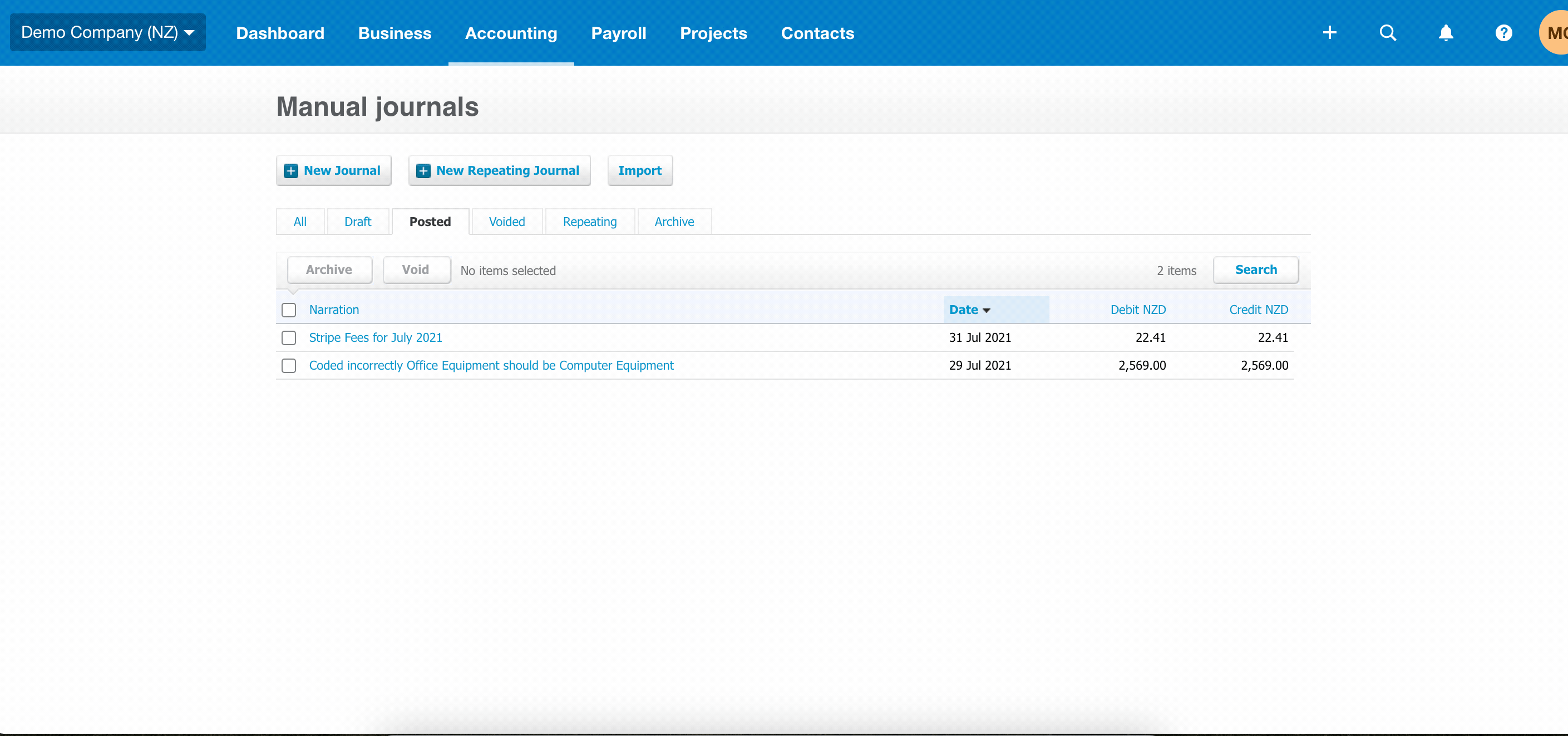
Understanding Features Of Stripe Journals
1. The Narration and Date of the journal will display what date this journal was posted.
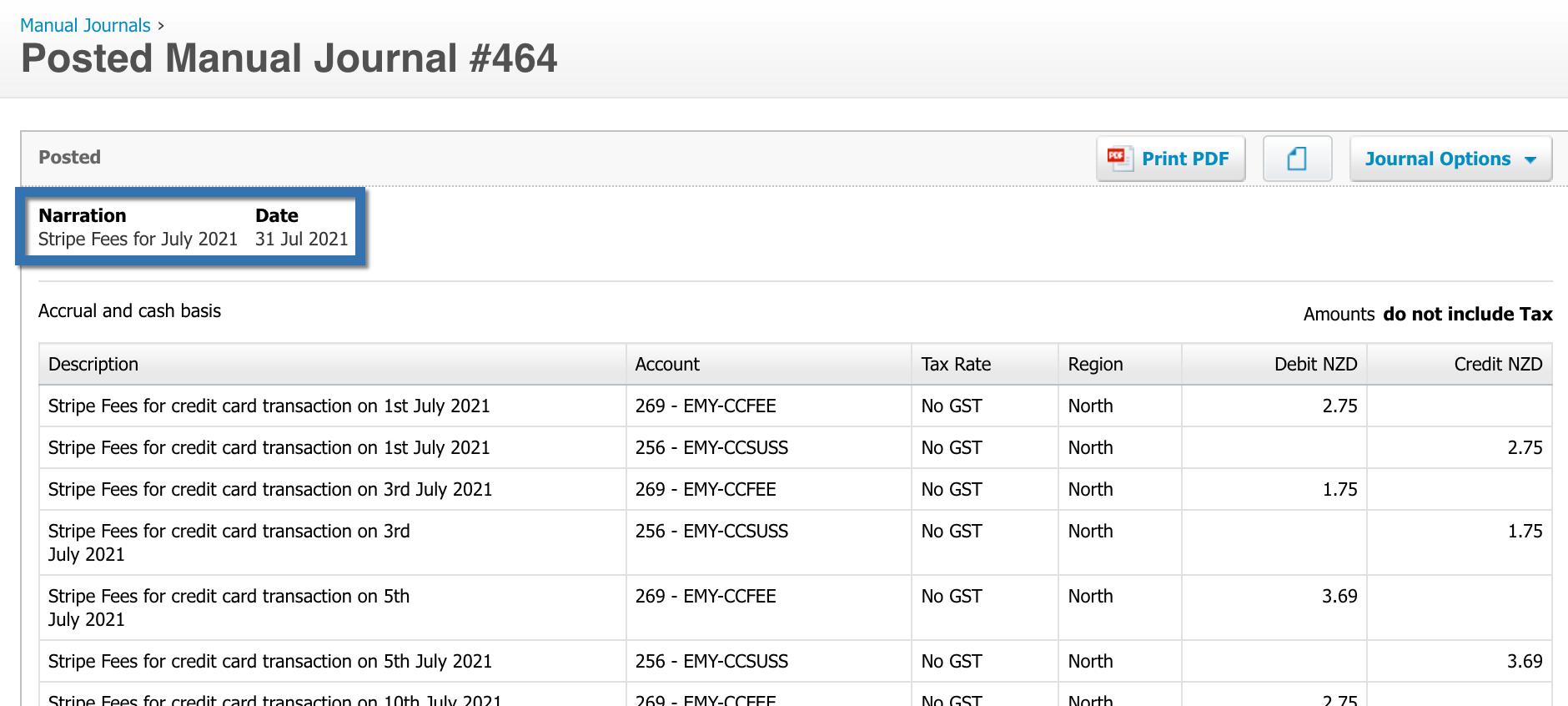
2. Two line items on the posted journal represent one credit/debit card transaction. The first line item is the value of the transaction relating to the EMY-CCFEES account. This is debited on the manual journal
3. The second line item for the above transaction is accounted for in the EMY-CCSUSS account as a credit to balance the EMY-CCSUSS account.
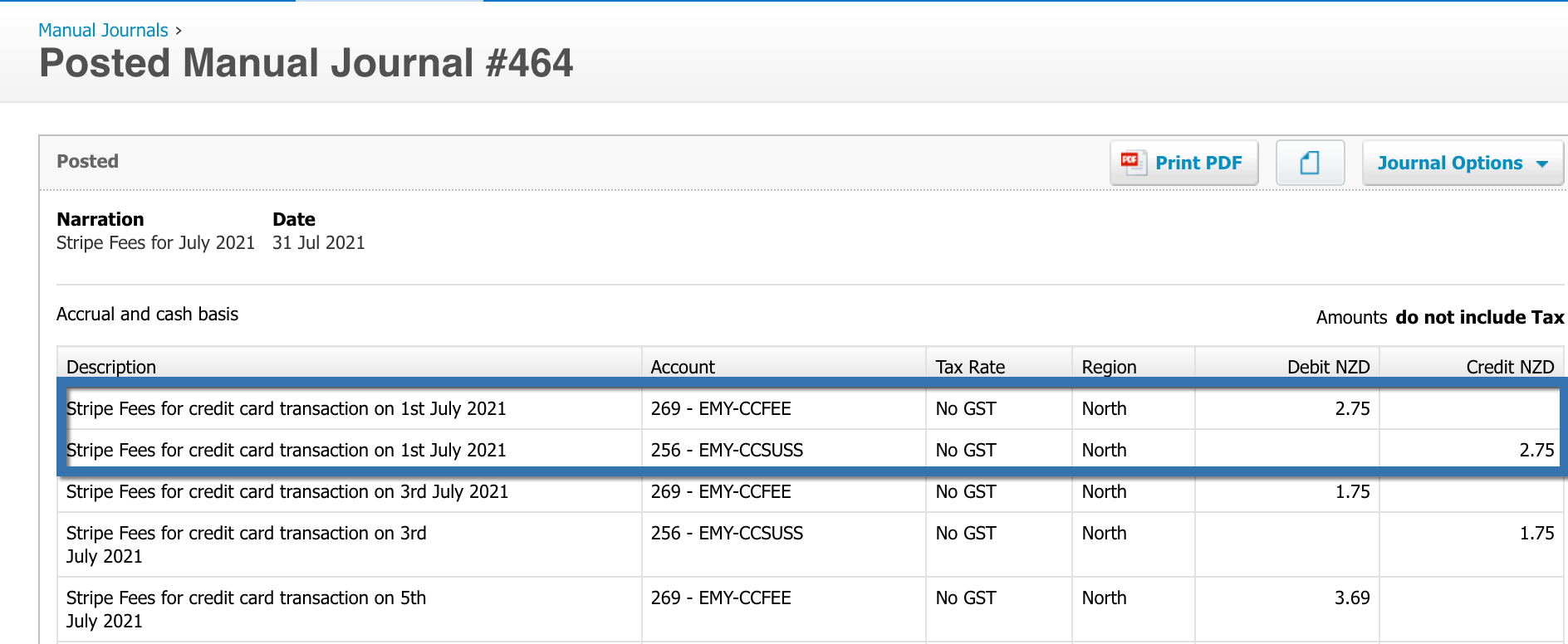
Yay! You now know how Stripe Fees are managed in Xero.
Last Updated:
