Activate Roster Add-On
Scenarios:
You want to know how to activate Rostering for your organisation.
You want to know the cost of the Rostering add-on
How To Activate The Roster Add-On
Head to the Roster Menu
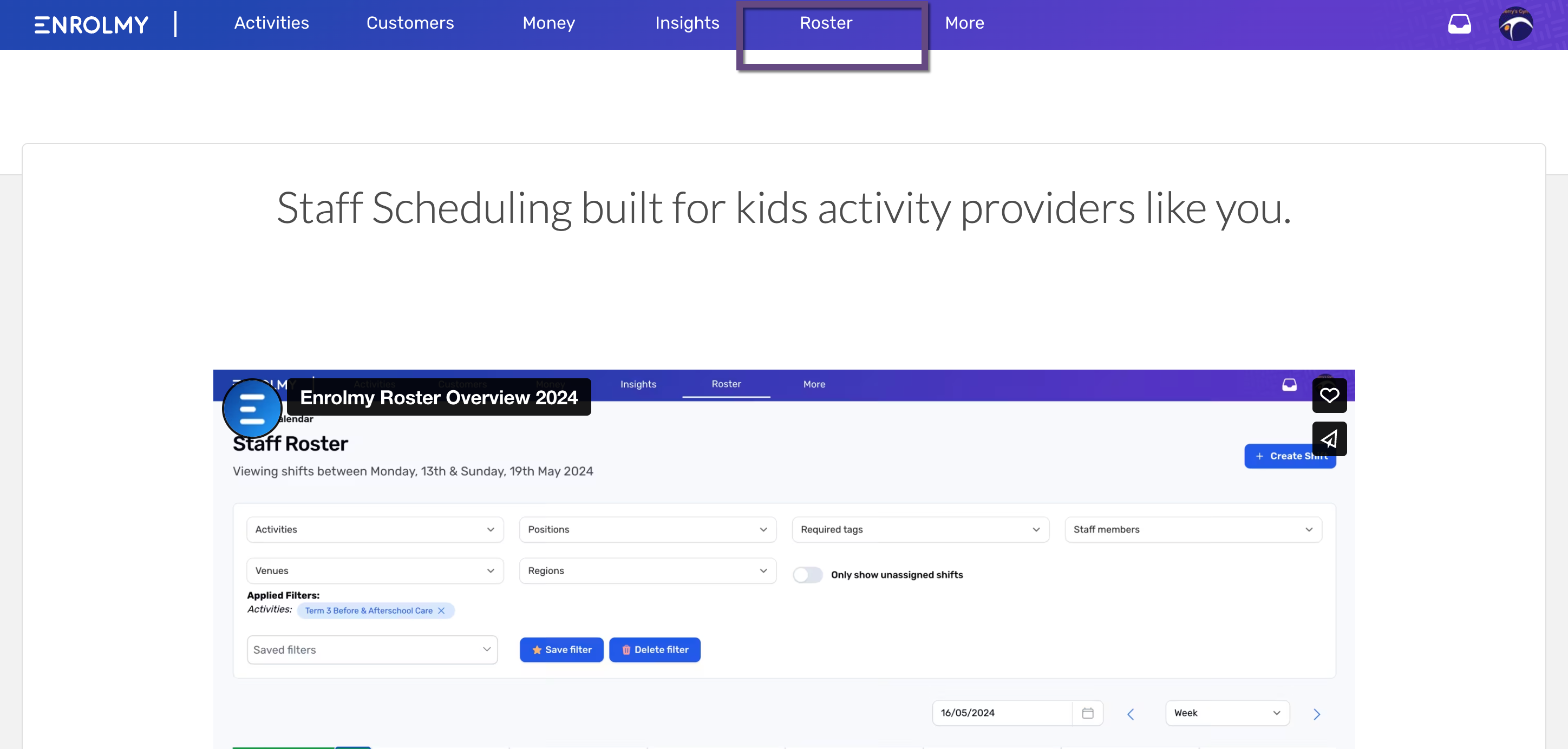
Select Let’s Get Started, Turn on Enrolmy Rostering Now
The add-on will automatically be included on your upcoming subscription invoice=
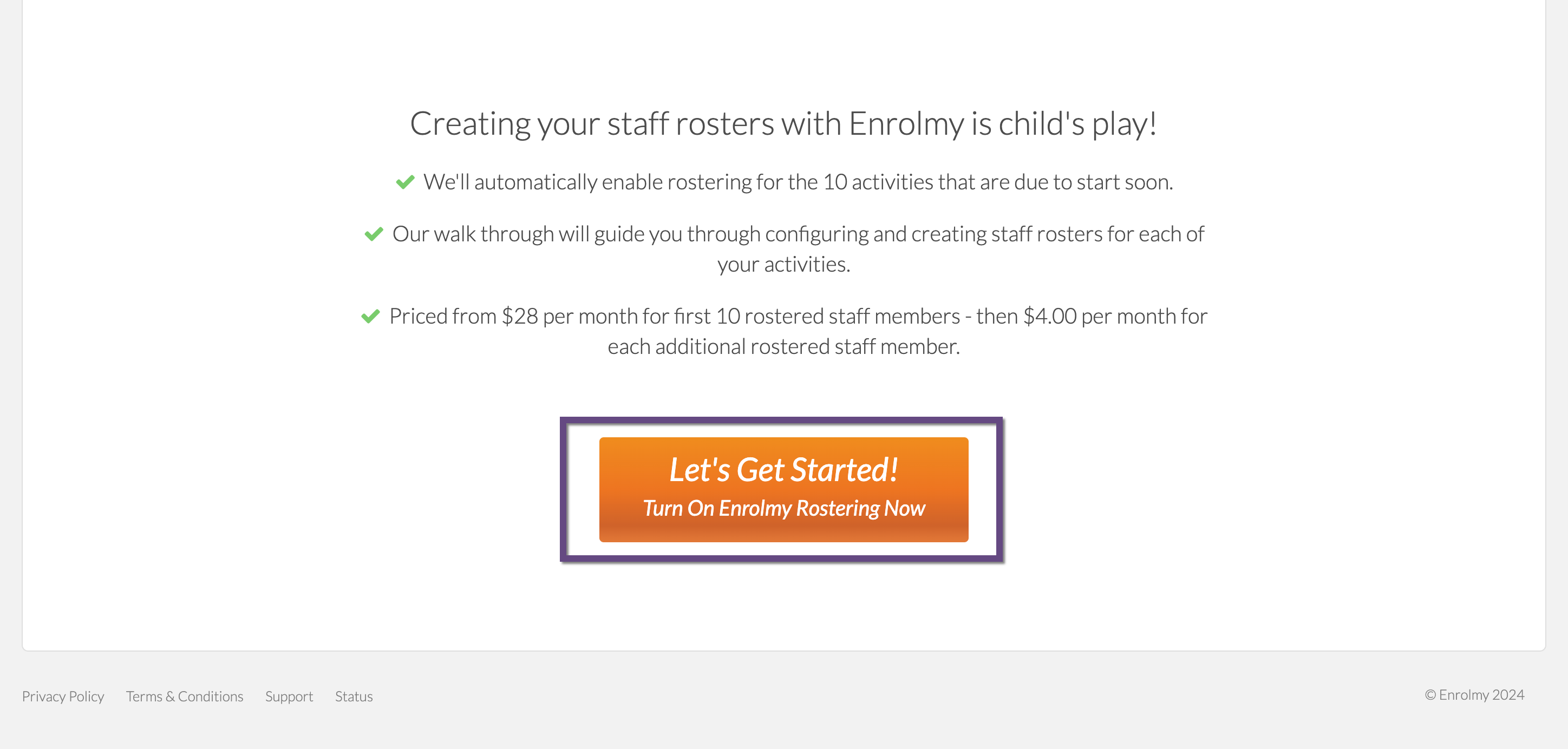
Roster Pricing
Country | Pricing | Per Additional Staff |
|---|---|---|
NZ | $28.00 NZD per month for 10 rostered staff | $4.00 NZD per additional staff |
AUS | $28.00 AUD per month for 10 rostered staff | $4.00 AUD per additional staff |
UK | £14.00 per month for 10 rostered staff | £1.90 per additional staff |
Related Articles
Last updated
