How To Add Attendees To A Day Of An Activity
Scenarios:
Your activity has already closed bookings for that day and you need to add attendee(s) to it
The Attendees are already in your Customer Database
This document assumes the following:
You have an existing activity
You understand How to Reconcile Attendance
You know how to Add Attendees to a Day via Mobile App
Adding a Child to a Day
Enrolmy closes off the bookings based on the settings you have enabled for your particular activity.
However, if you need to, you can bypass the setting to add attendees into an Activity through the 'Attendance' tab, found within any of your Activities.
1. Select the specific date you want to add the student to and click on it.
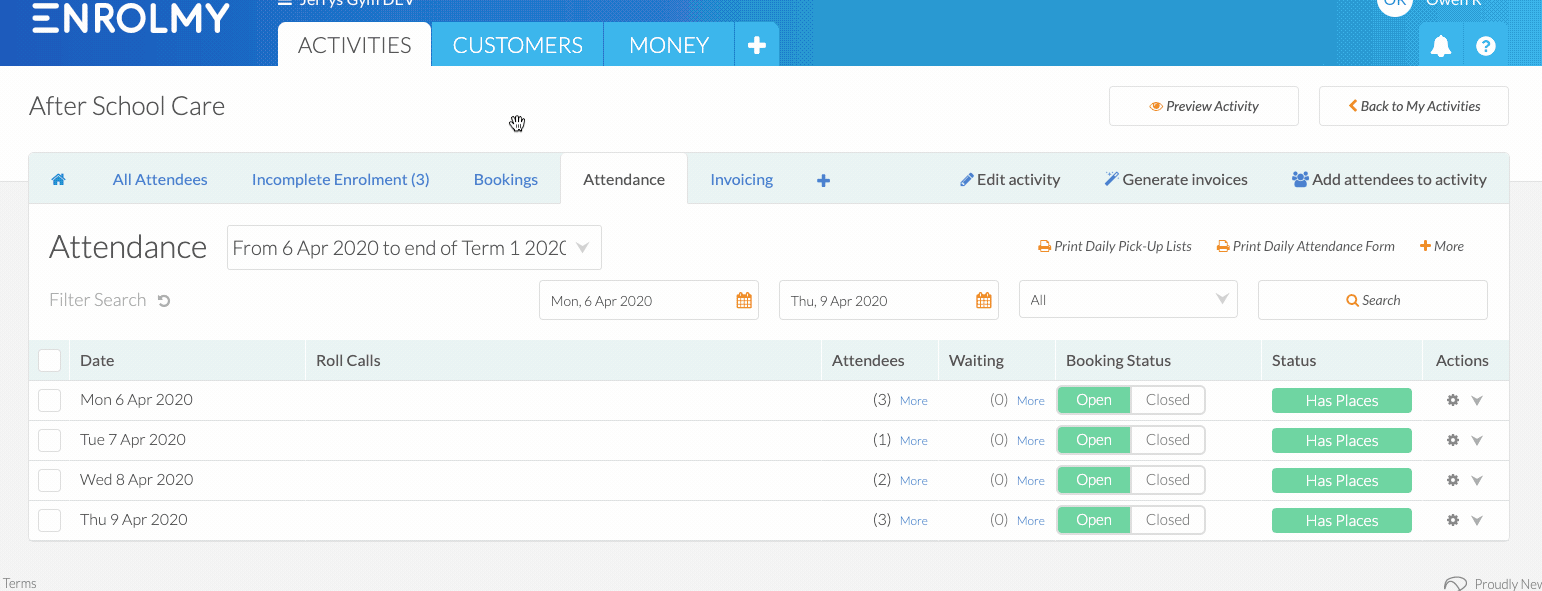
2. At the bottom of the list of attendees type the name of the attendee you wish to add to the activity.
It will auto-complete, so select the name you want to choose.
Please note: If the attendee you need to add is not a part of the activity, click the box that says Search all children.
3. Click Add attendees to activity
4. Select the Session they will be attending.
5. Click Save Changes (the Confirmation Box will appear).
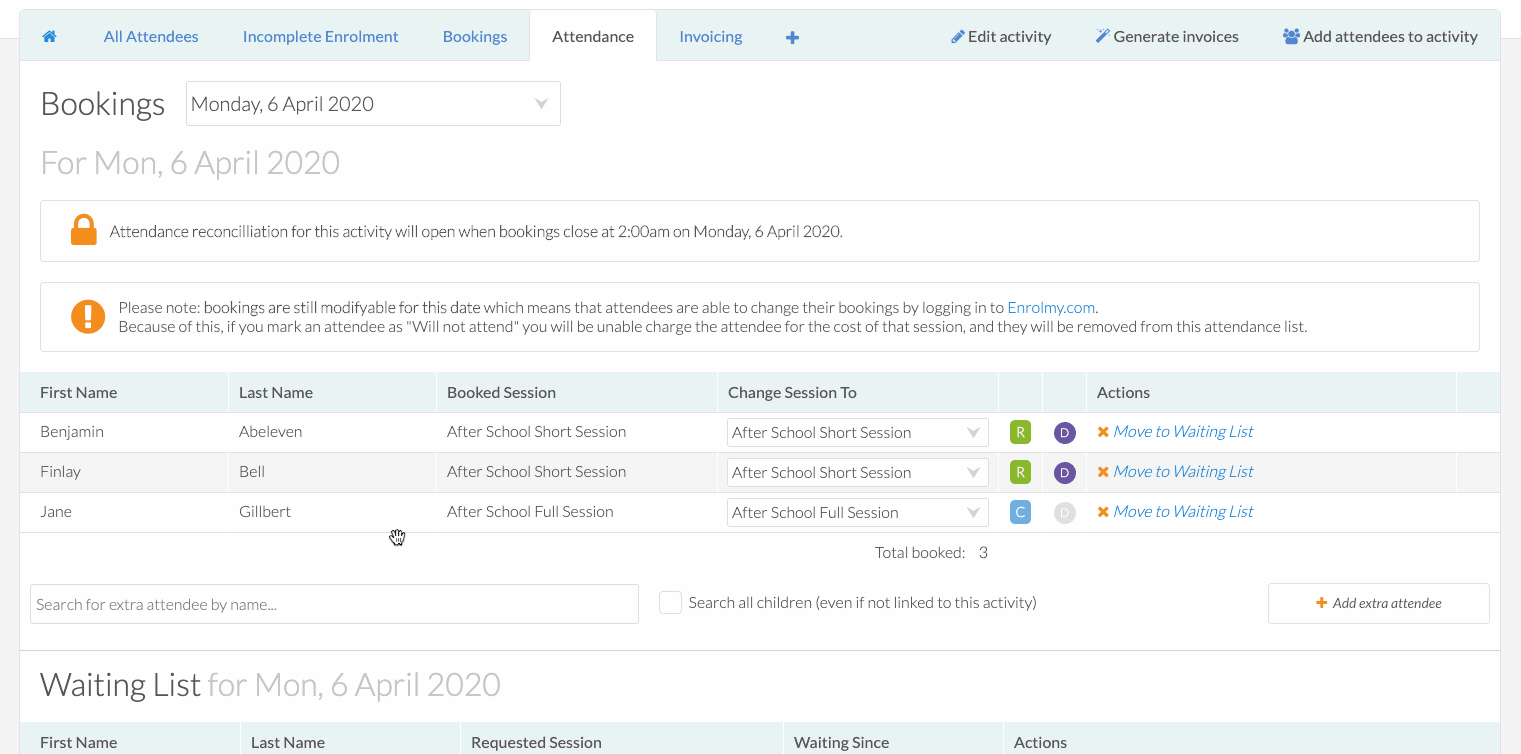
Please see this help guide if you would like to add a new customer to your Enrolmy CRM!
Awesome! You now know how to add attendees a particular day of an Activity.
Last Updated:
