How To Identify WINZ Overpayments
Scenarios:
You have received your WINZ Subsidy statement and want to identify any overpayments
This document assumes the following:
You know how to reconcile attendance
You know how to reconcile WINZ Subsidies
Identify An Overpayment From WINZ
Complete your WINZ reconciliation process as normal
Overpayments will display as a difference on the right side of the Subsidy details:
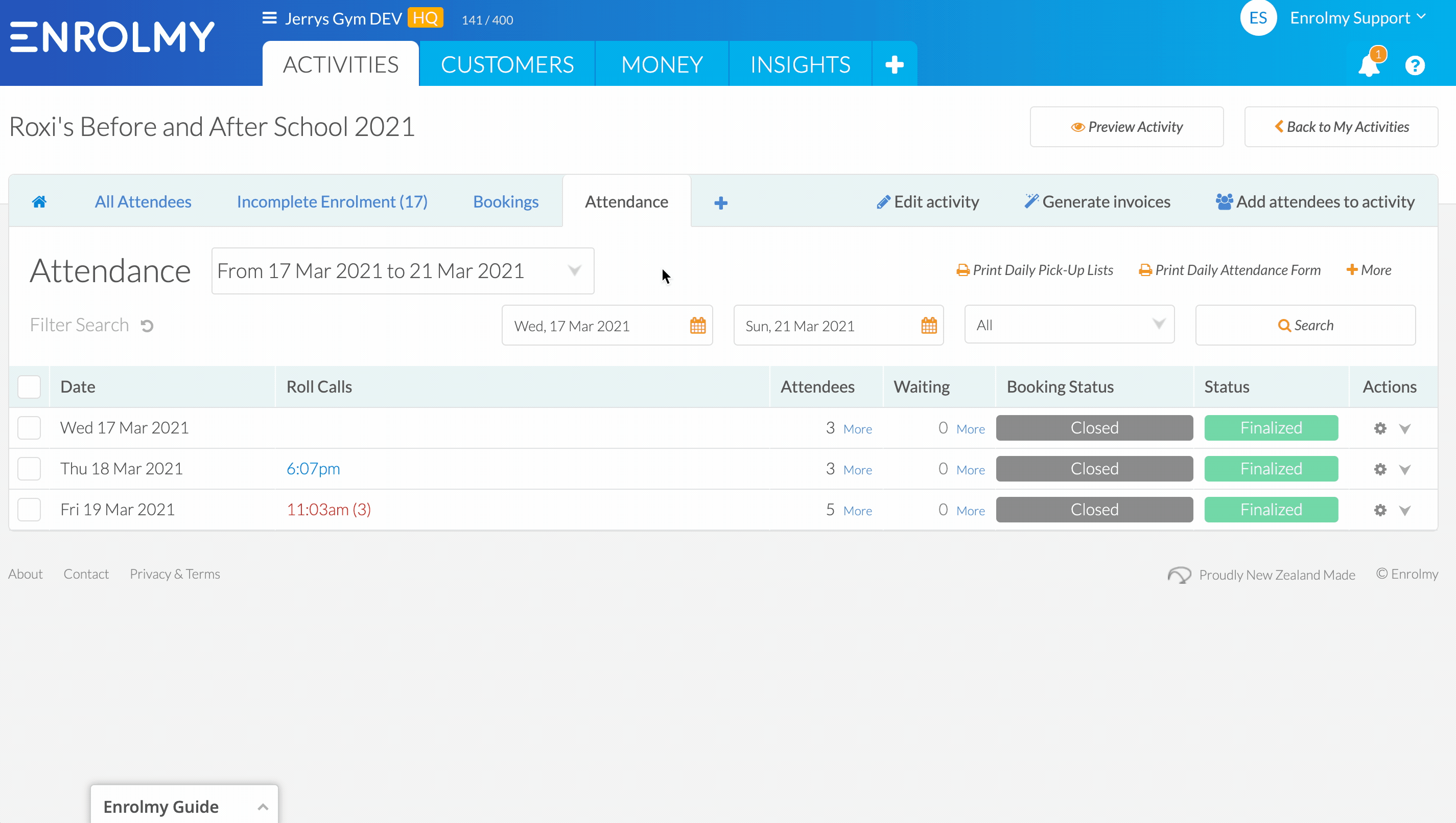
Export The Overpayment Data (Optional)
Click on Money and Credit Notes
Select the tick box of the relevant WINZ Credit Notes
Click + More and Export to CSV
Select the Invoice format and export type
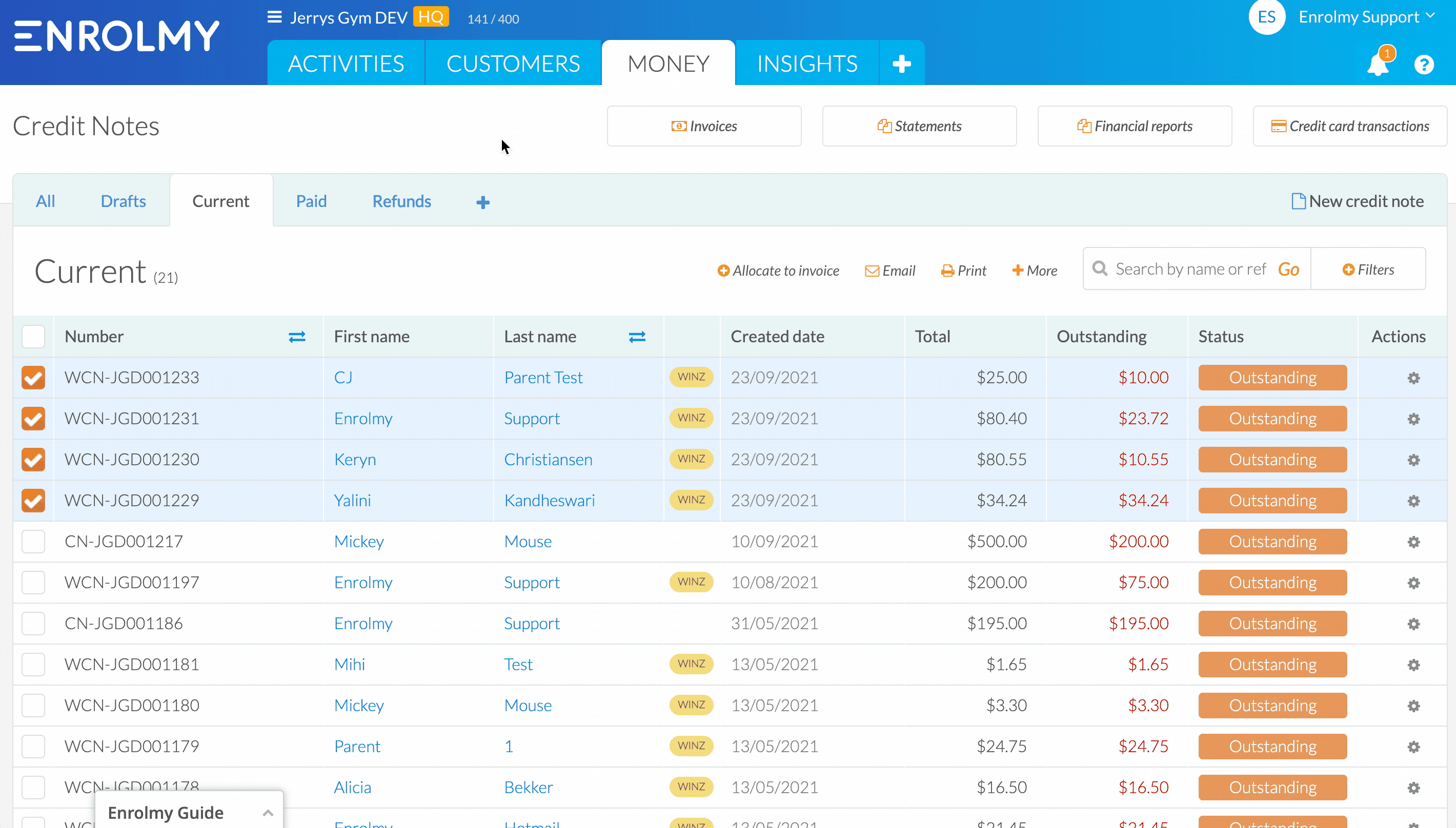
Awesome! You now know how how to identify WINZ Overpayments!
Last Updated:
