How To Remove Activity Tiles From Another Minisite
Scenarios:
You have your tiles displaying on another provider's minisite
You want to remove your tiles from another provider's minisite
This document assumes the following:
You know How to Add Tiles to Another Minisite
It is possible to remove your minisite tiles display from other providers/instances’ minisite. The instructions below will show you how to remove this
How to Remove Activity Tiles from Minisite
1. Go to your Settings and select Advanced Org
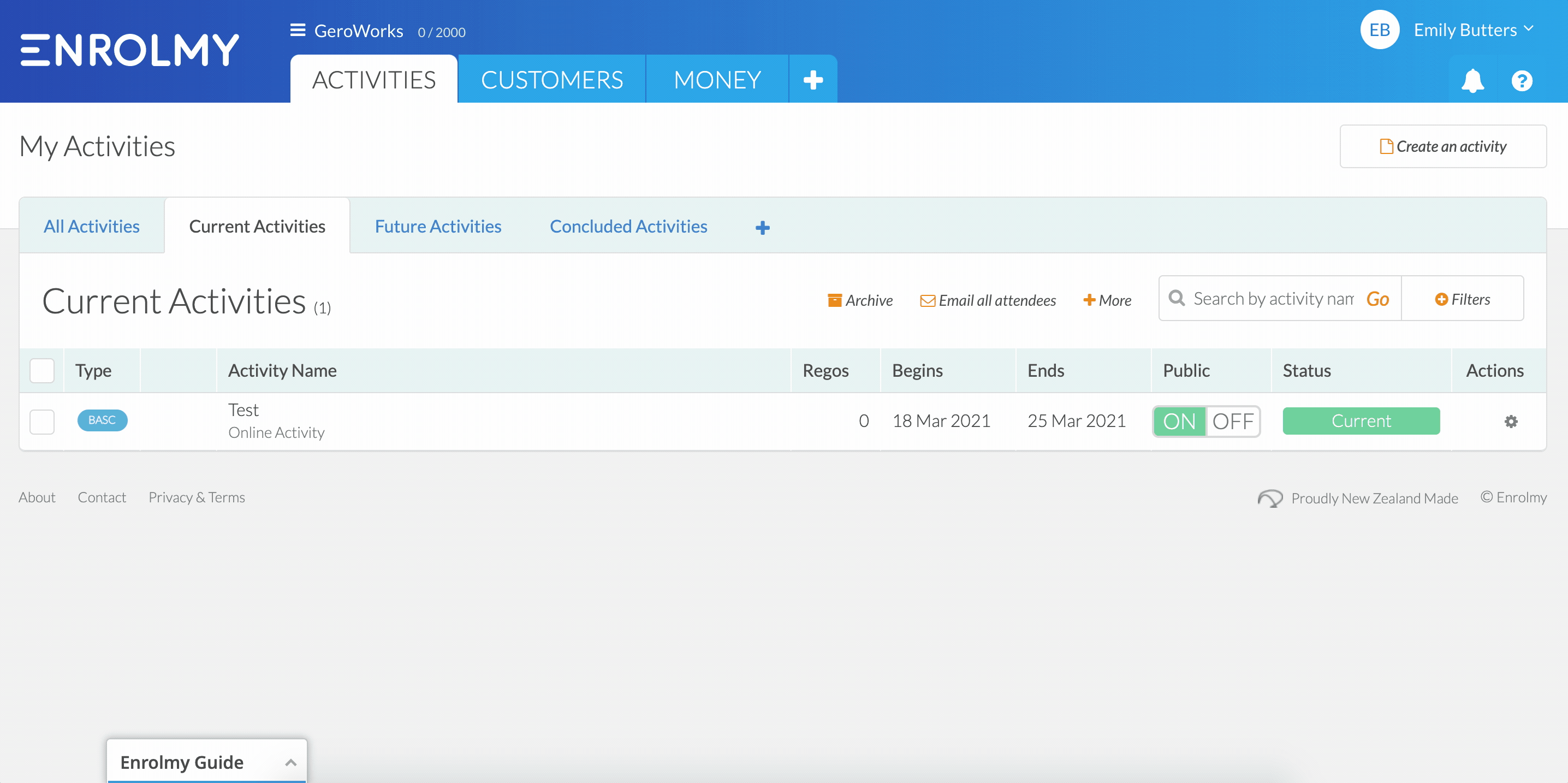
2. Under Your minisite, select the button to Remove these tiles

How to Re-publish Your Own Minisite
1. Head to your 'Minisite Settings'
2. Scroll to the bottom and select 'Yes' to let customers find your minisite when they use Enrolmy search
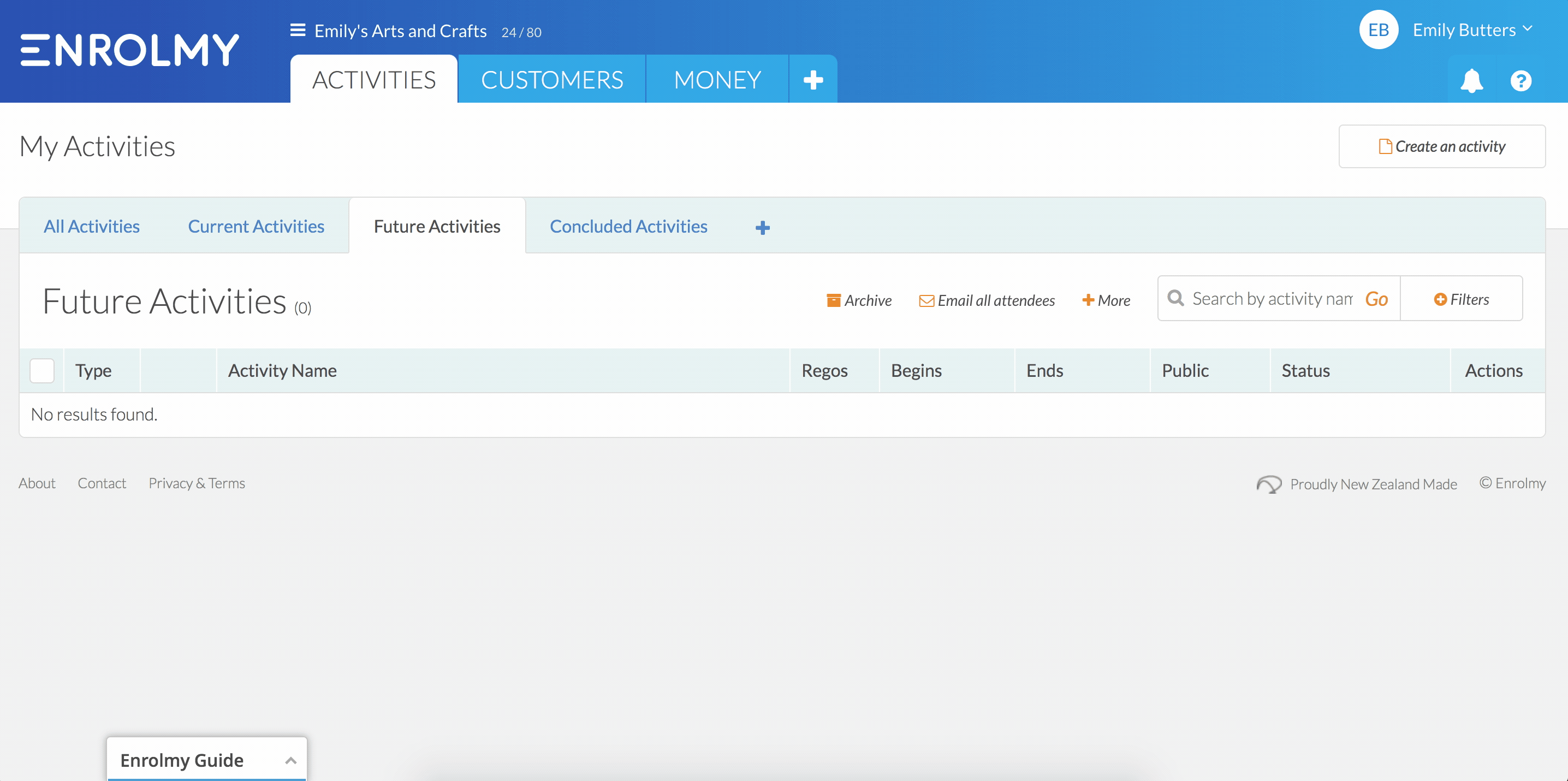
Your Website
Finally, double-check your website to ensure your activity tile embedding still works as expected. If not, you may need to update the embedding code on your website. See How To Filter Activity Tiles On Your Website here.
Awesome! Now your activity tiles will no longer display on other minisite pages!
Last updated:
