How To Update Xero Chart Of Accounts And Tracking In Enrolmy
Scenarios:
Your organisation uses Xero Accounting Software
You would like to update Xero Chart of Accounts in Enrolmy
You would like to update Xero Tracking Codes in Enrolmy
This document assumes you know the following:
You have set up Xero Chart of Accounts in Enrolmy
You have connected Xero Account with Enrolmy
Your activity categories & sessions are set up correctly
You are a proficient user of Xero Accounting Software
Updating Xero Chart of Accounts
Should you need to update any of your Xero accounts, you will need to ensure that you update your Xero Chart of Accounts within Enrolmy to reflect these changes:
Select the + next to the Money tab
Choose Xero sync
Select Xero Settings and proceed to update your Xero Chart of Accounts
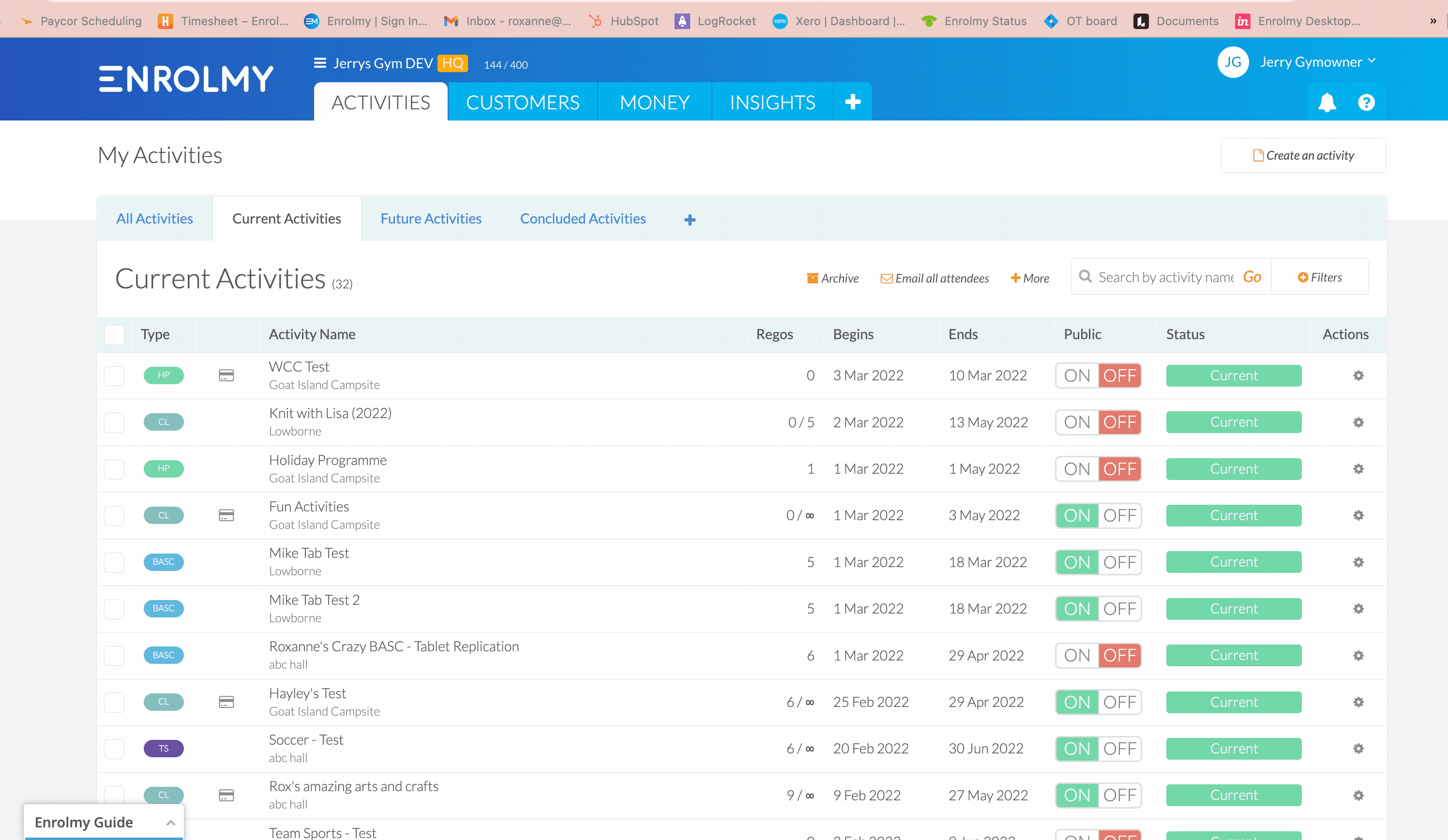
Congratulations! You now know how to update your Xero chart of accounts in Enrolmy!
Last Updated:
