How Parents Can Update Safety Form Details
Scenarios:
A parent has an existing Enrolmy Account and wants to update details on their family’s safety form.
You are a caregiver who’s child has a current booking with an activity provider on Enrolmy and you want to update details on their safety form.
This document assumes you know the following:
You understand how to login
You understand How Parents Navigate Enrolmy
It is not possible to edit your enrolment form on the mobile app
How To Update Your Safety Form and Information
All your family information can be updated through the Safety Form, except for your email address and password. There are three ways you can update your safety form.
During the booking process.
When viewing your family’s current bookings.
Or through the MY PROVIDERS area within your account.
How To Update The Safety Form During The Booking Process
While booking your child/ren into an activity, you will be offered an opportunity to complete or update your safety form before or after paying for the booking.
Complete your information updates during the Safety Form step of your booking experience. In the example below, completing the Safety Form is before the Payment step.
.png?inst-v=8926a06b-5d54-49ca-9b5c-025458cee6b8)
How To Update A Safety Form Through Current Bookings
Login to your Enrolmy account.
Within the MY BOOKINGS section, select Current Bookings.
Select Edit Safety Form
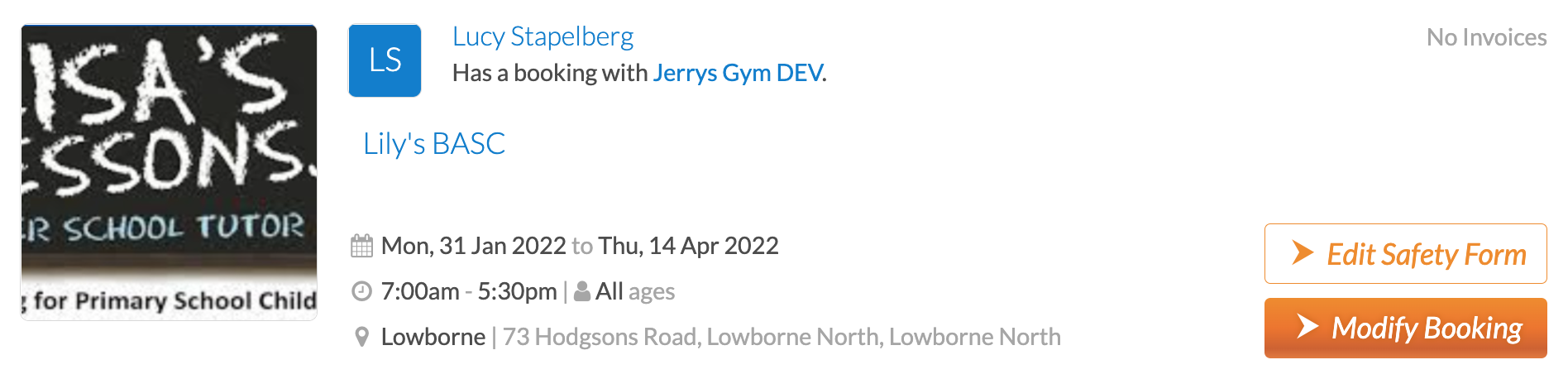
How To Update The Safety Form Through MY PROVIDERS.
Login to your Enrolmy account.
Within the MY PROVIDERS section, select the drop down button for the activity provider that needs to see your family information updated.
Select Enrolment Safety Form
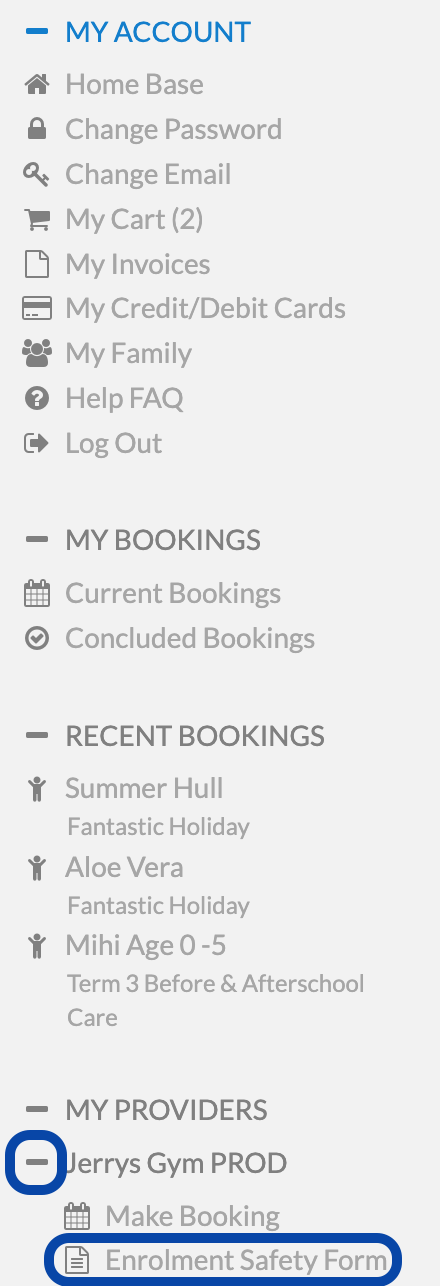
Safety Form Details That Cannot Be Updated & Why
There are very few details on a Safety Form that you cannot update yourself as a parent or caregiver. Find the fields which cannot be updated by you below and what to do about it.
Safety Form Detail | Reason | How To Fix |
|---|---|---|
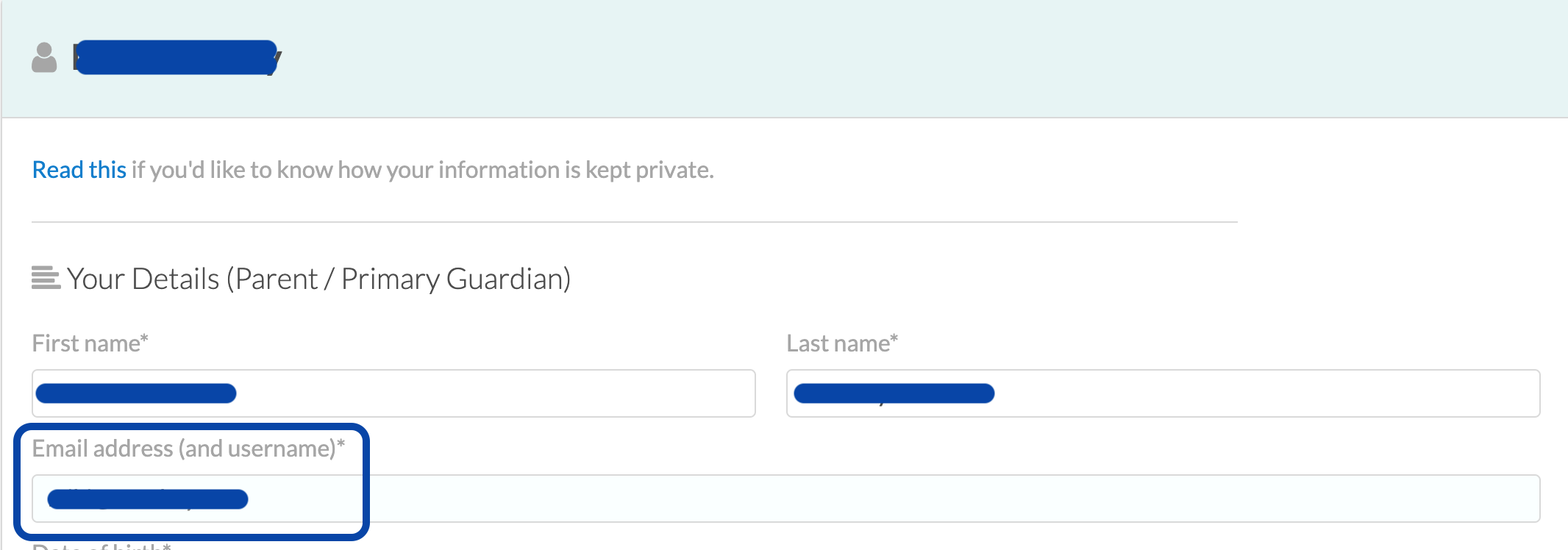 | Your email address can only be changed within your account setttings. |
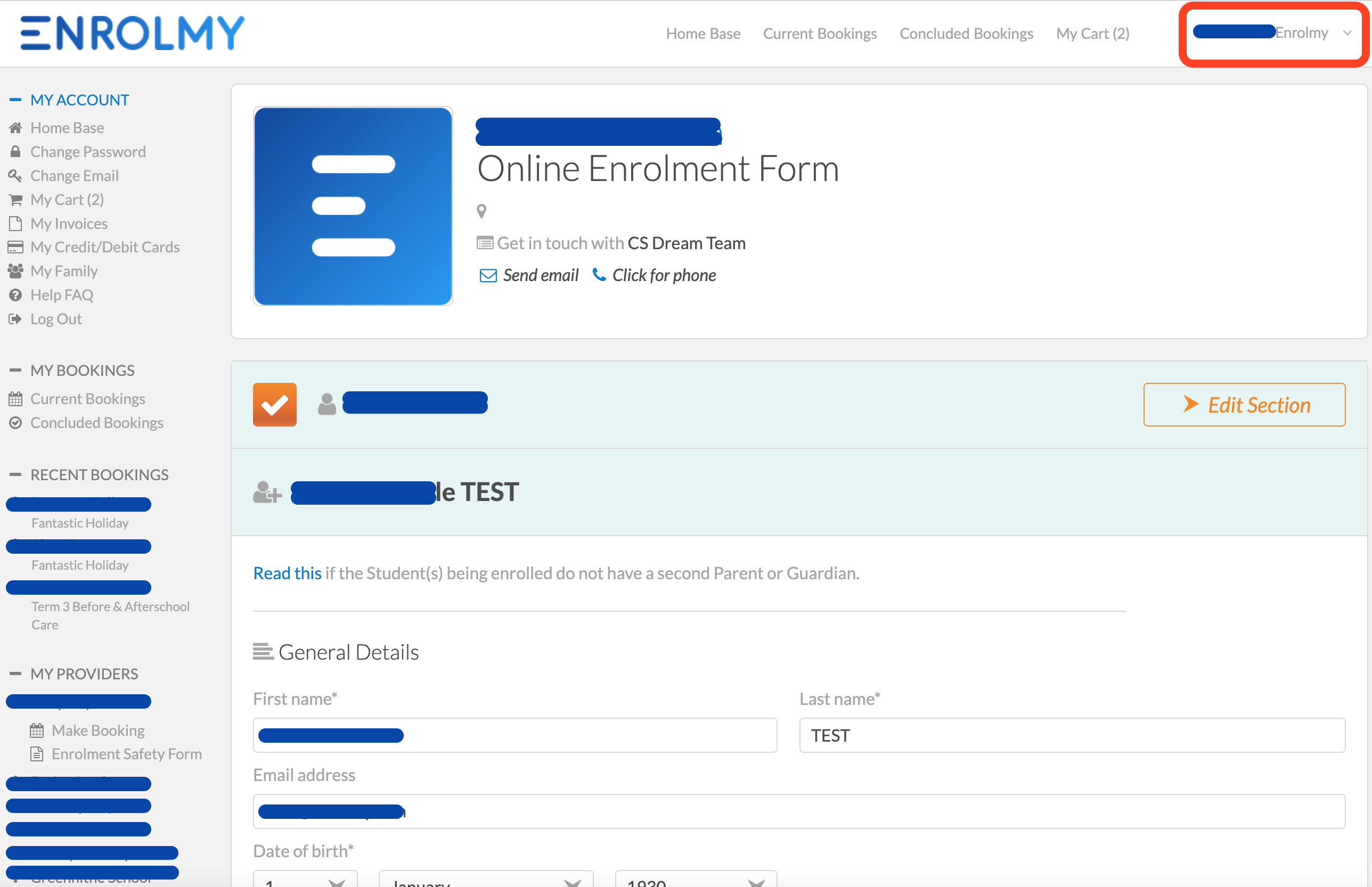
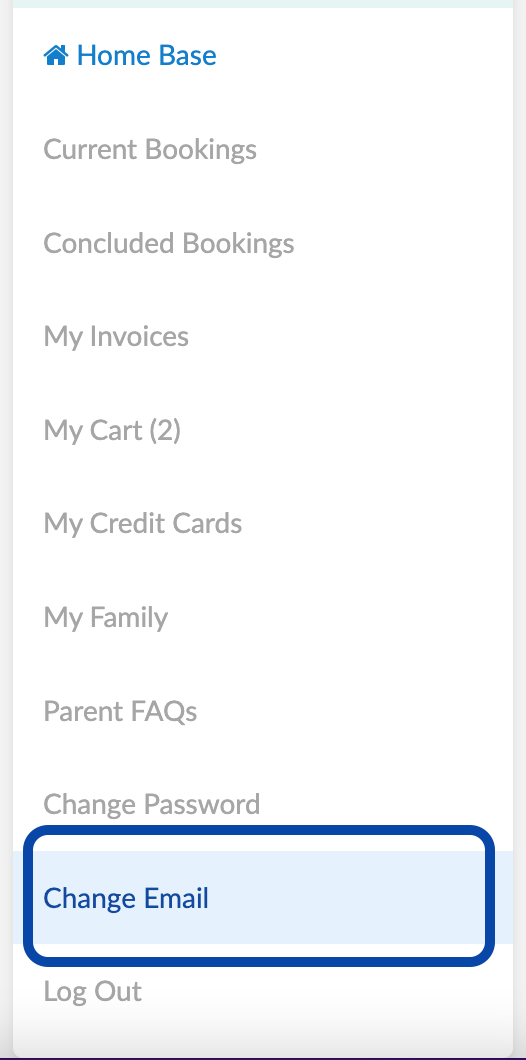 |
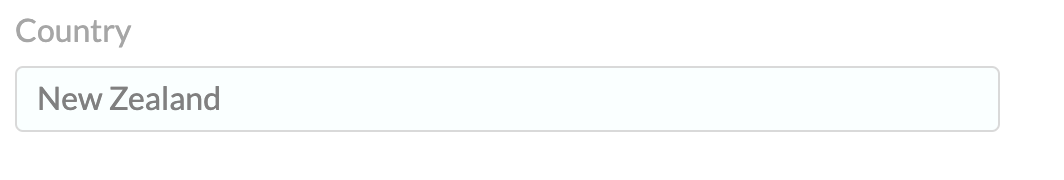 | You cannot update the Country field in the Postal/Billing section of your own details. | Please contact your activity provider to make this change if necessary. |
Related Articles
https://helpcentre.enrolmy.com/entkb/how-to-log-into-enrolmy-for-parents
https://helpcentre.enrolmy.com/entkb/how-your-parents-can-change-their-password
Last Updated:
