Customer Balance Differences in Xero Compared To Enrolmy
Scenarios:
You want to understand how the Xero and Enrolmy integration works
You want to find out why there is a difference between Xero and Enrolmy customer account payable or receivable balances
You want to troubleshoot and resolve some balance discrepancies you are seeing inside Enrolmy and Xero
This document assumes:
You understand basic accounting principles
You are a proficient user of Xero
Commons Explanations For Differences
Enrolmy has specific capabilities in connection with Xero. This does mean that specific changes may not be identified in Enromy from Xero due to different reasons. We have identified the possible reasons that could cause the differences.
Reason | Explanation | Resolution |
|---|---|---|
Prepayments/ Overpayments in Xero | Although Prepayments/ overpayments are types of payments recognized by Enrolmy, if they are not attached to an invoice Enrolmy does not know about them. | The immediate steps you can take to troubleshoot to identify the reason for the differences are:
|
Invoices/credit notes have not gone to Xero | You will NOT be able to see the "View in Xero" icon on the invoice in Enrolmy if this invoice has not gone to Xero.  You can easily differentiate which invoices and credit notes have gone synced to Xero by simply looking if there is a Xero bubble beside the invoice or credit note number. Lack of Xero bubble icon means that the financial document has not been sent to Xero. 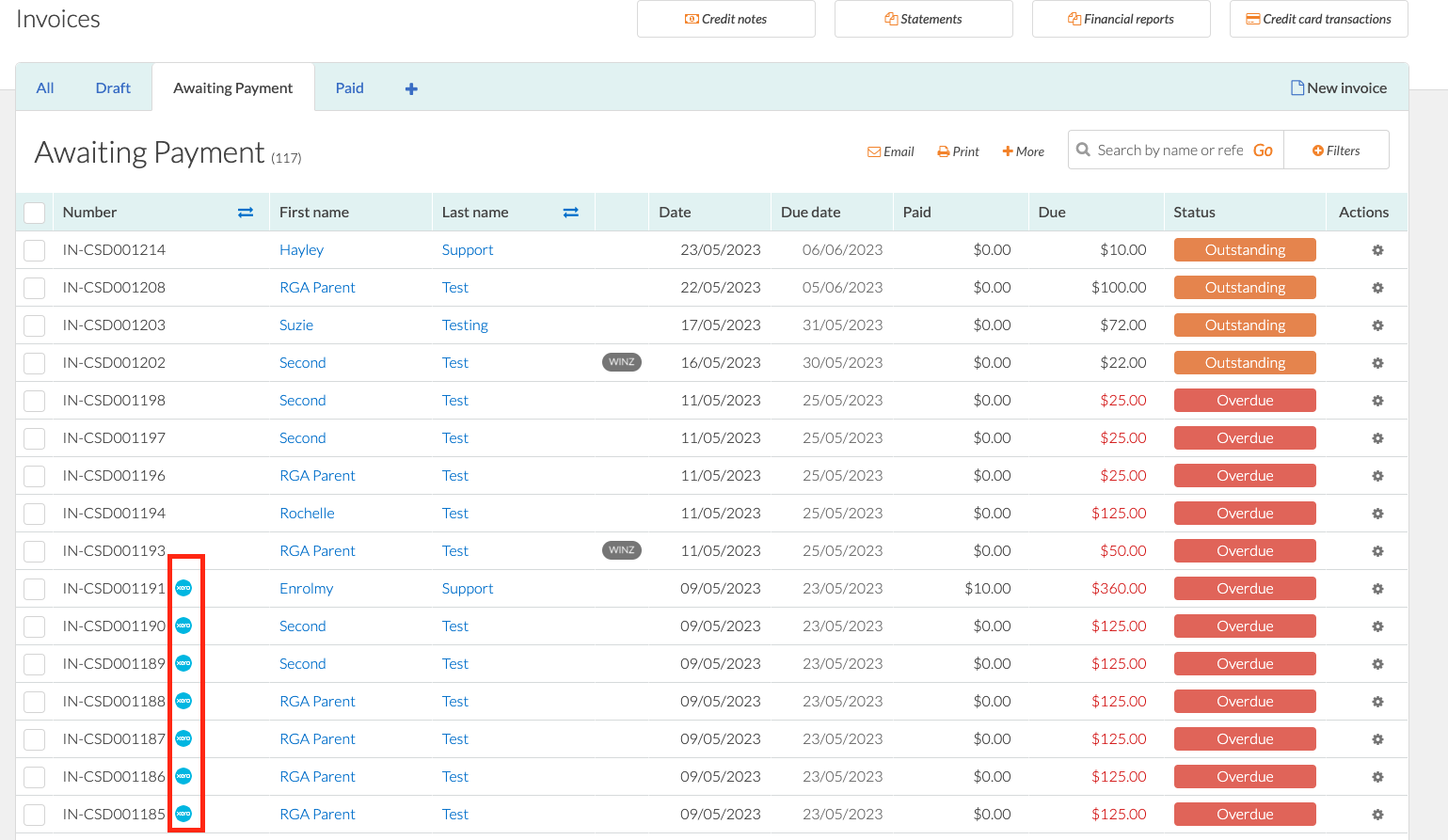 |
|
Historical Data | You may have historical invoices/credit notes within Xero that Enrolmy does not know about | The immediate steps you can take to troubleshoot to identify the reason for the differences are:
|
Great! Now you understand some reasons why there may be differences between Xero and Enrolmy.
Last updated:
