Enrolmy Customer Accounts Explained
Scenarios:
You would like to understand an Enrolmy Customer Account and what you can achieve in this area
This document assumes the following:
You are a new Enrolmy user
Enrolmy Customer Accounts Overview
Under the Customers tab, within each sub-tab, there is an overview of all Enrolmy accounts within your database. These include caregivers, students and staff.
Area | Explanation |
|---|---|
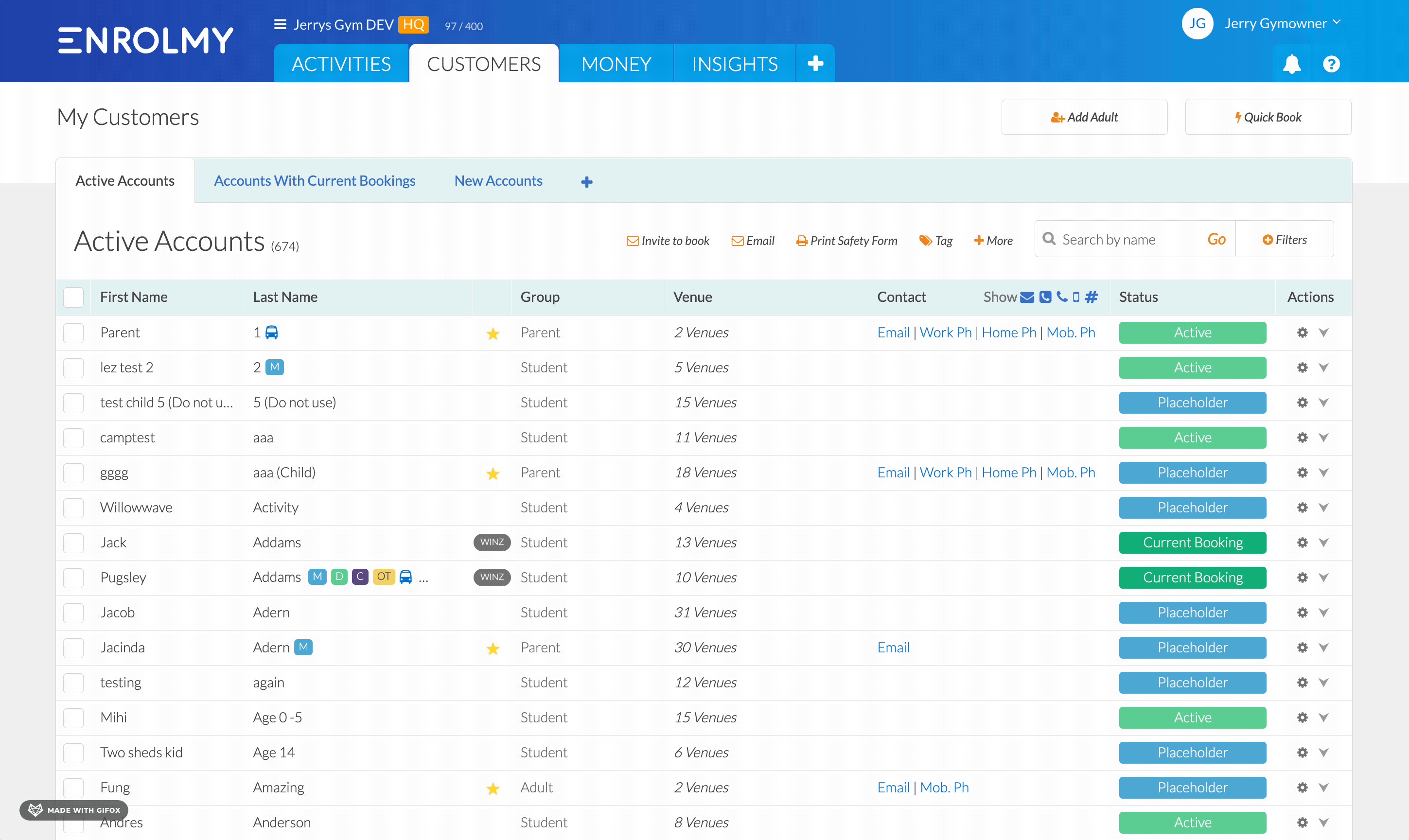 | |
First Name and Last Name | This identifies the names of the customers within your Enrolmy database. Included in this area are flags if associated with accounts. |
Group | The group defines the category of the account i.e. parent or student. There are additional identifiers seen here:
|
Venue | Venues associated with that customer. |
Contact | Contact information associated with your customers. |
Status | Statuses of the accounts within your database. |
Action Cog | When selected, a few functionalities are available such as viewing that account, editing that account, archiving that account or setting flags against the account. |
Drop down arrow | When selected, allows you to see which accounts are associated with one another. |
Enrolmy Customer Account Explained
Area | Explanation |
|---|---|
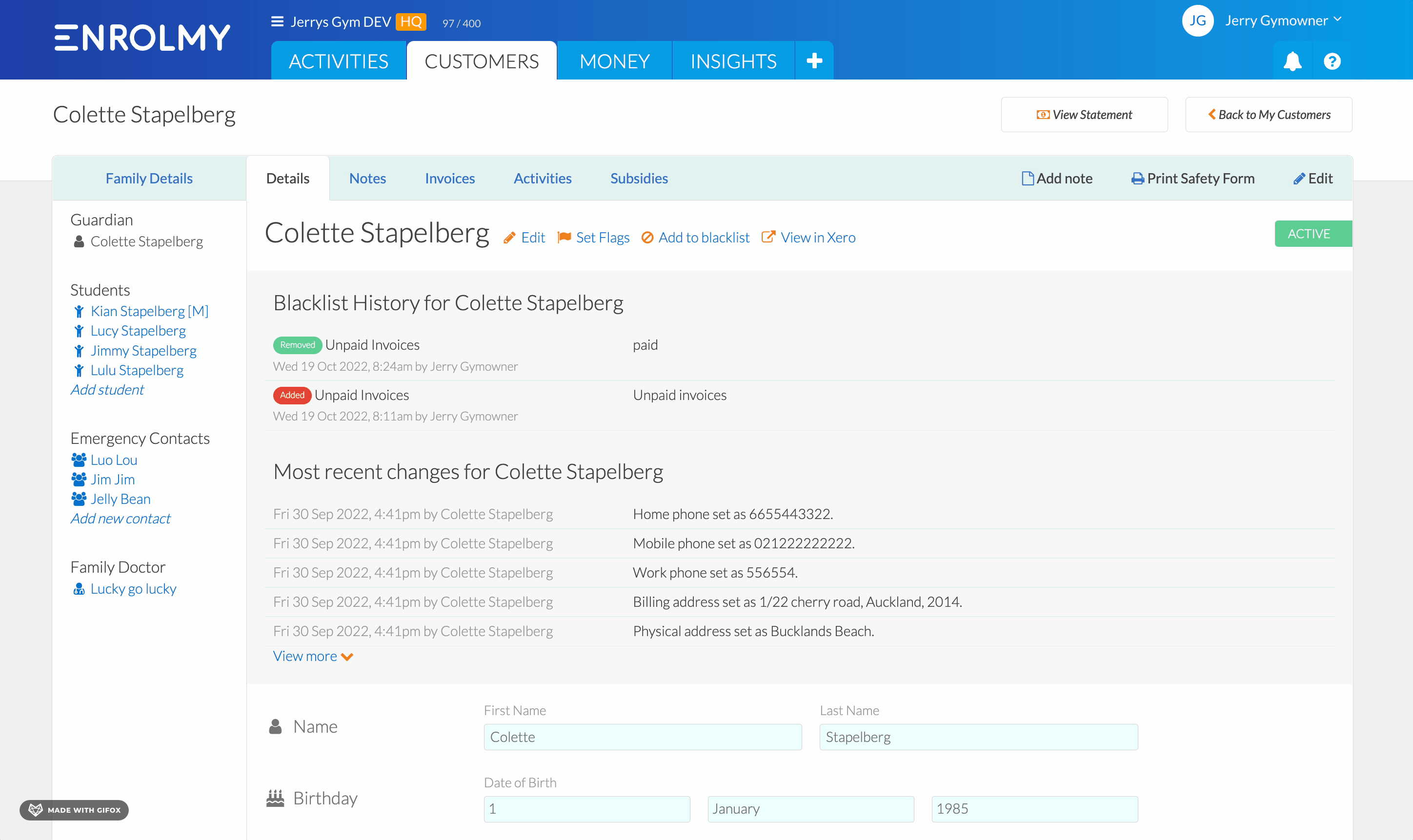 | |
Family Details | This area entails important information such as:
|
Details of account selected | Once you have selected either a guardian or a student, you can then view further finer details associated with that account that has been inputted into the safety form. A history of each account is recorded in order to track modifications. |
Notes | Any notes that have been added to this account will appear here. |
Invoices | If any invoices have been generated for this account, they will be listed here. |
Activities | Any activities that this account has been booked into including concluded, current and future activities. |
Subsidies | If this account is receiving WINZ subsidies, a summary is available here. |
Additional Functionalities | |
Add note | You can add a note against this account. |
Print Safety Form | You can print off a hard copy of the safety form for this account. |
Edit | You can edit the information within this account. |
Set Flags | You can apply an identifier against the account. |
Add to Blacklist | You can add this account to the blacklist if needed. |
View in Xero | This is a quick link to view this account within your Xero account. NOTE Only applicable if intergrated with Xero. |
Awesome! You now know a bit more about your Enrolmy accounts.
Last Updated:


