How Draft Invoices and Credit Notes Work
Scenarios:
You want to understand when draft invoices or credit notes are being automatically generated
This document assumes the following:
You understand the reconciliation flow for your activity type
You understand Manual Invoices in Enrolmy
You understand how to create Credit Notes manually and allocate them.
Draft Invoices Are Automatically Generated When Your Staff…
Generate invoices in bulk when invoicing in arrears for Before and After School Care and Holiday Programme activity types.
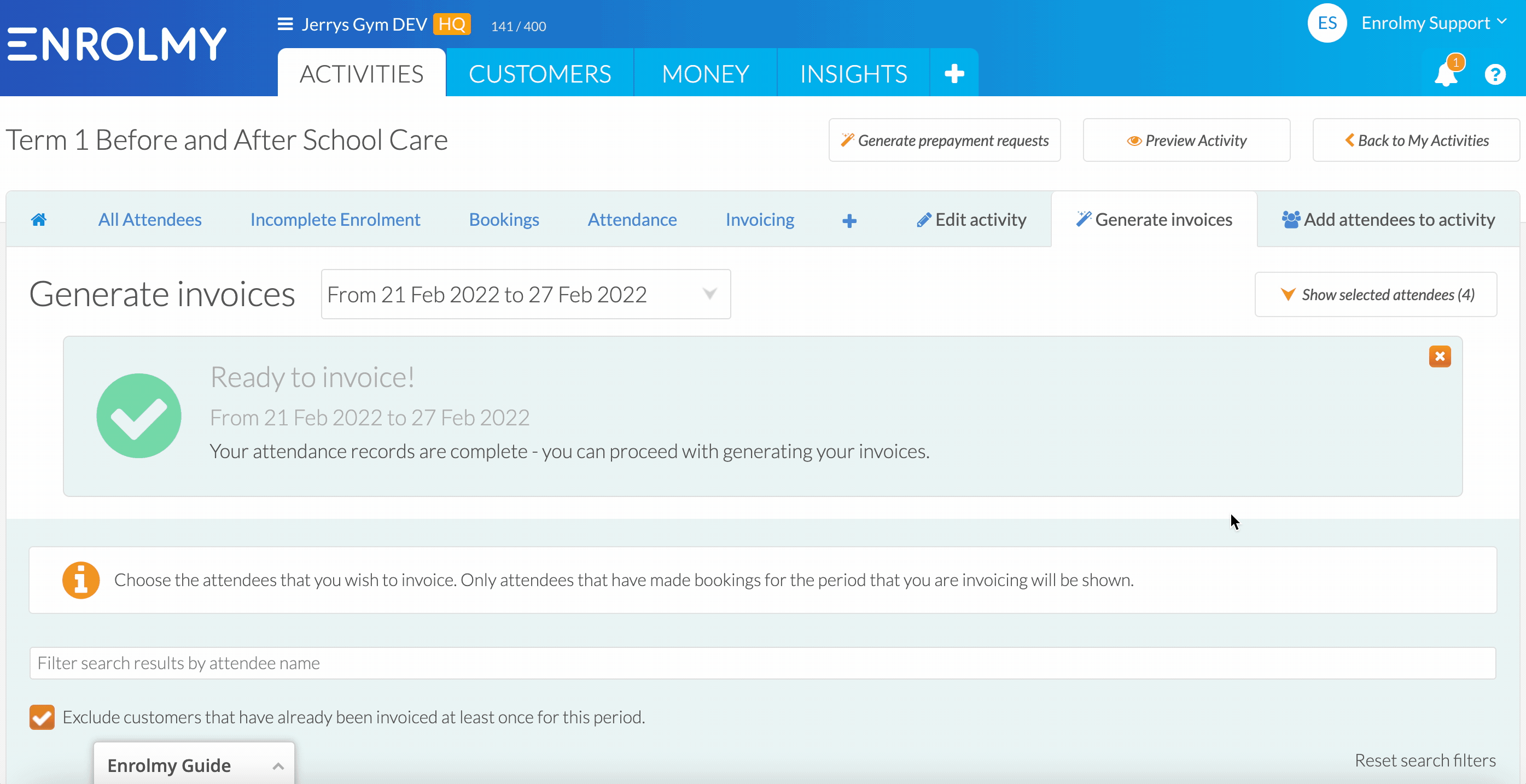
Quick Books a child into a Classes and Lessons Activity
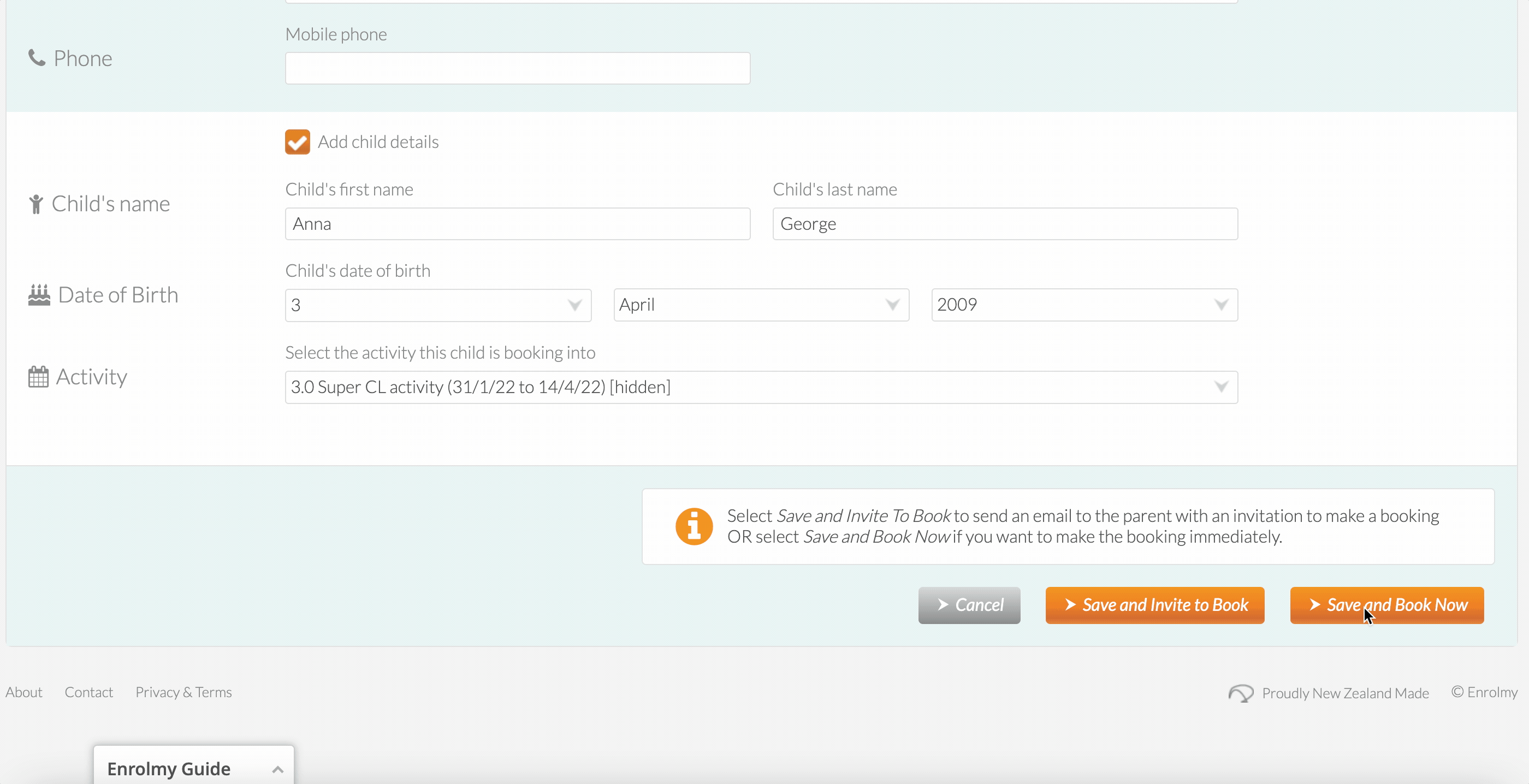
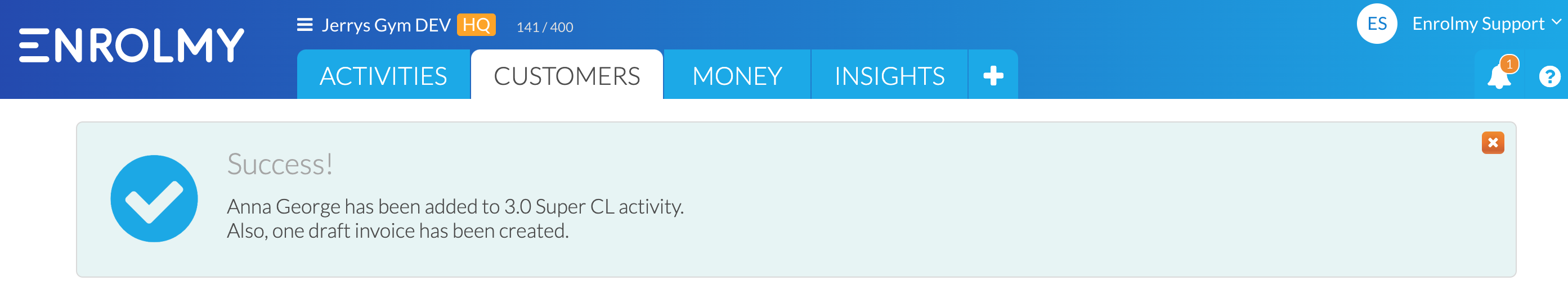
Quick Books a child into an activity that has In Advance Invoicing rhythm (Holiday Programme and Before and After School Care)
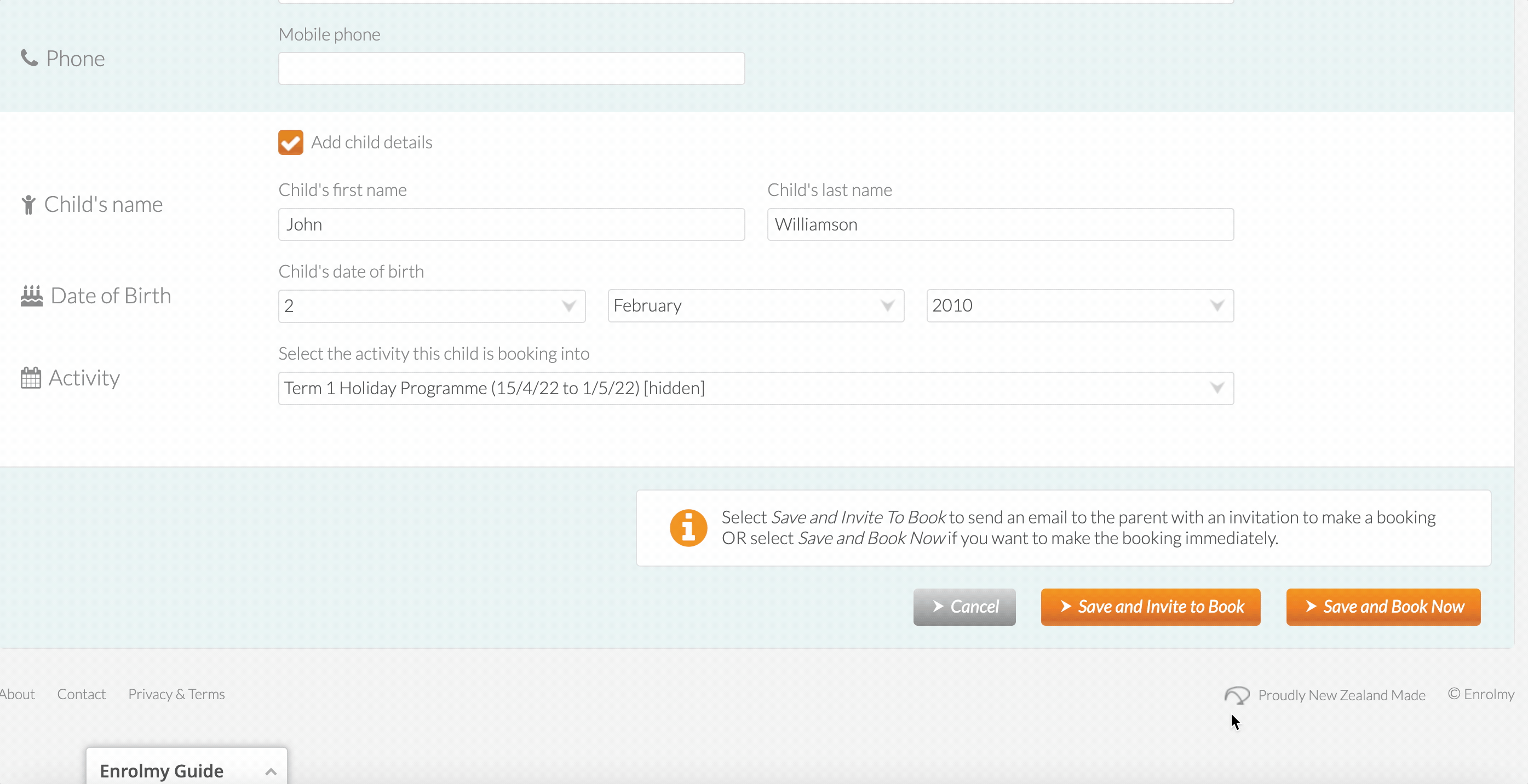
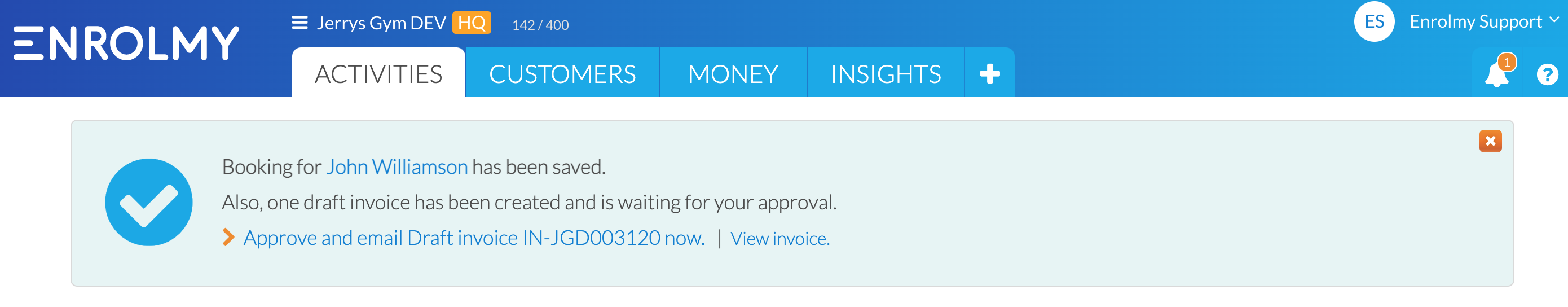
Manually adds an attendee to the activity and edits the child’s booking to generate an invoice (if an activity has In Advance Invoicing rhythm)
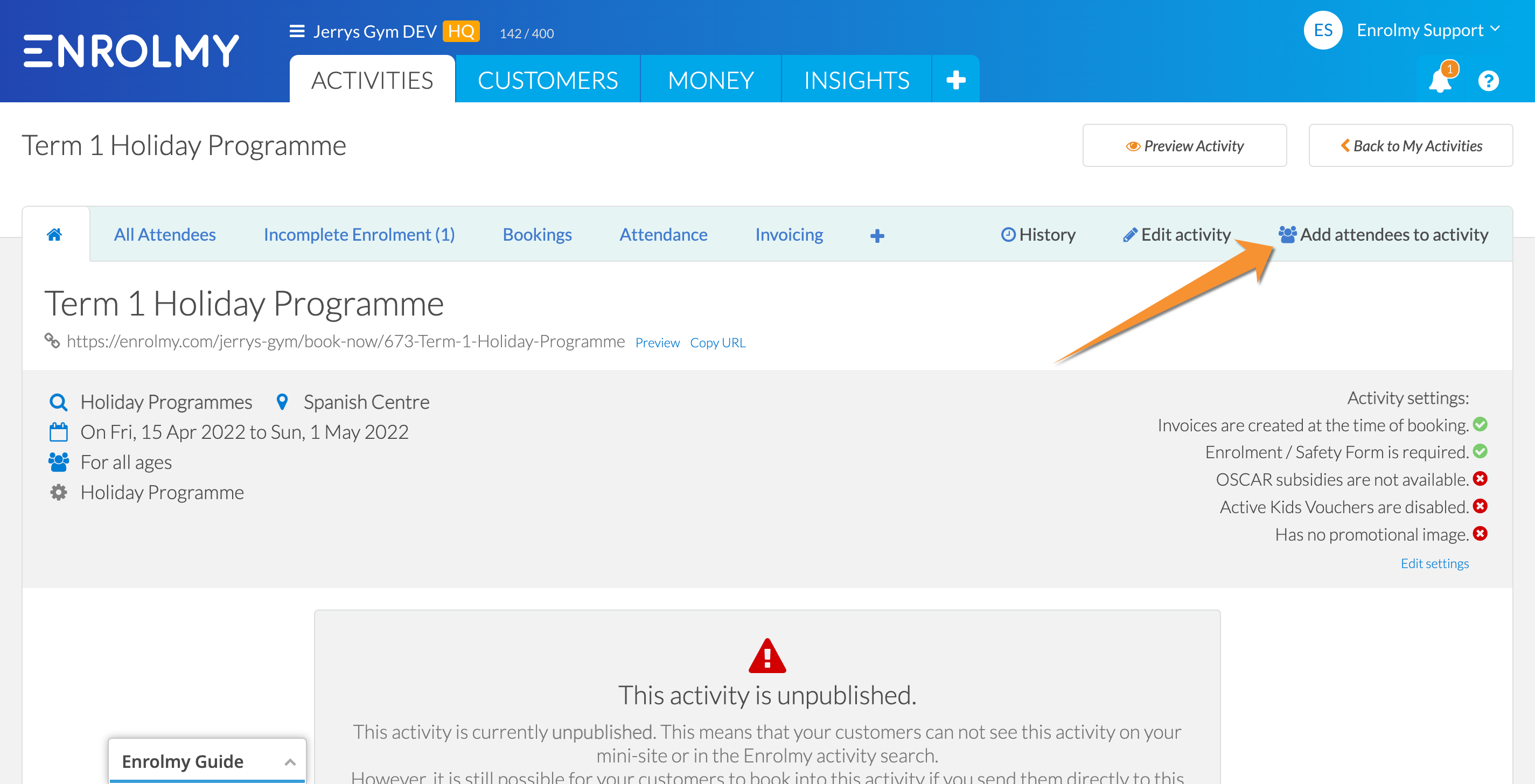
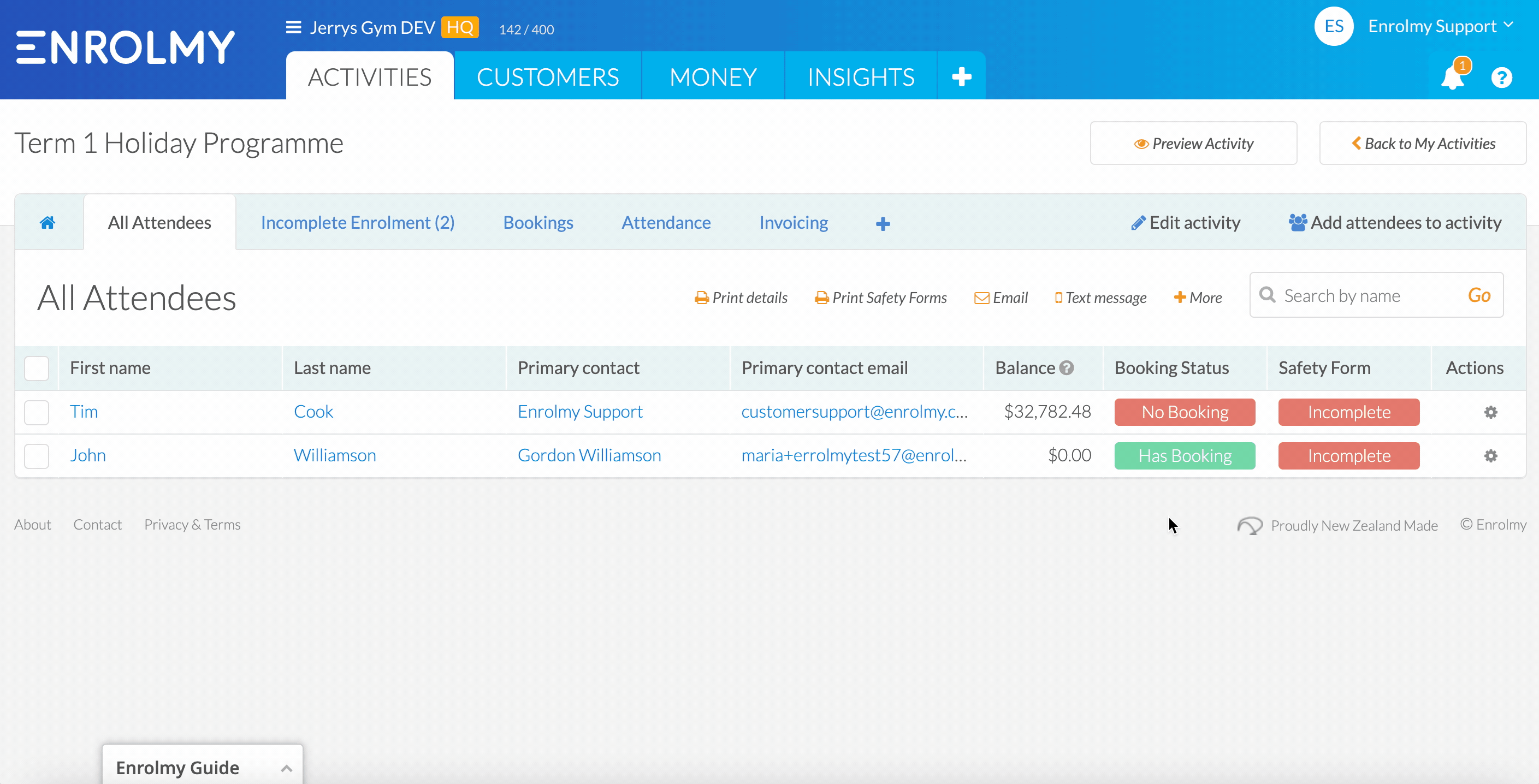
Adds a child on the Attendance and undergoes Pending Adjustments Conversion process (if an activity has In Advance Invoicing rhythm)
Within the Classes and Lessons activity type, your staff move a child to another activity
Within the Team Sports activity type, your staff move a child to another activity
Moves a booking off Waitlist (if an activity has In Advance Invoicing rhythm)
Please note that invoices will be automatically generated and approved if a parent books from their Parent Portal in an activity that has In Advance Invoicing rhythm.
Draft Credit Notes Are Automatically Generated When…
A parent cancels a fully or partially paid booking if the activity booking modification settings permit the cancellation. Please see https://helpcentre.enrolmy.com/entkb/how-adjustments-are-created for further details.
A staff member moves a booking to a Waitlist (if an activity has In Advance Invoicing rhythm
Pending adjustments are created by a provider when the child is marked as absent. Please see the below table for further details:
Activity with an In Advance Invoicing Rhythm | After Bookings Are Closed | Before Bookings Are Closed |
|---|---|---|
Classes and Lessons | If the provider chooses to credit or partially charge for the session and saves as draft or finalises the attendance. 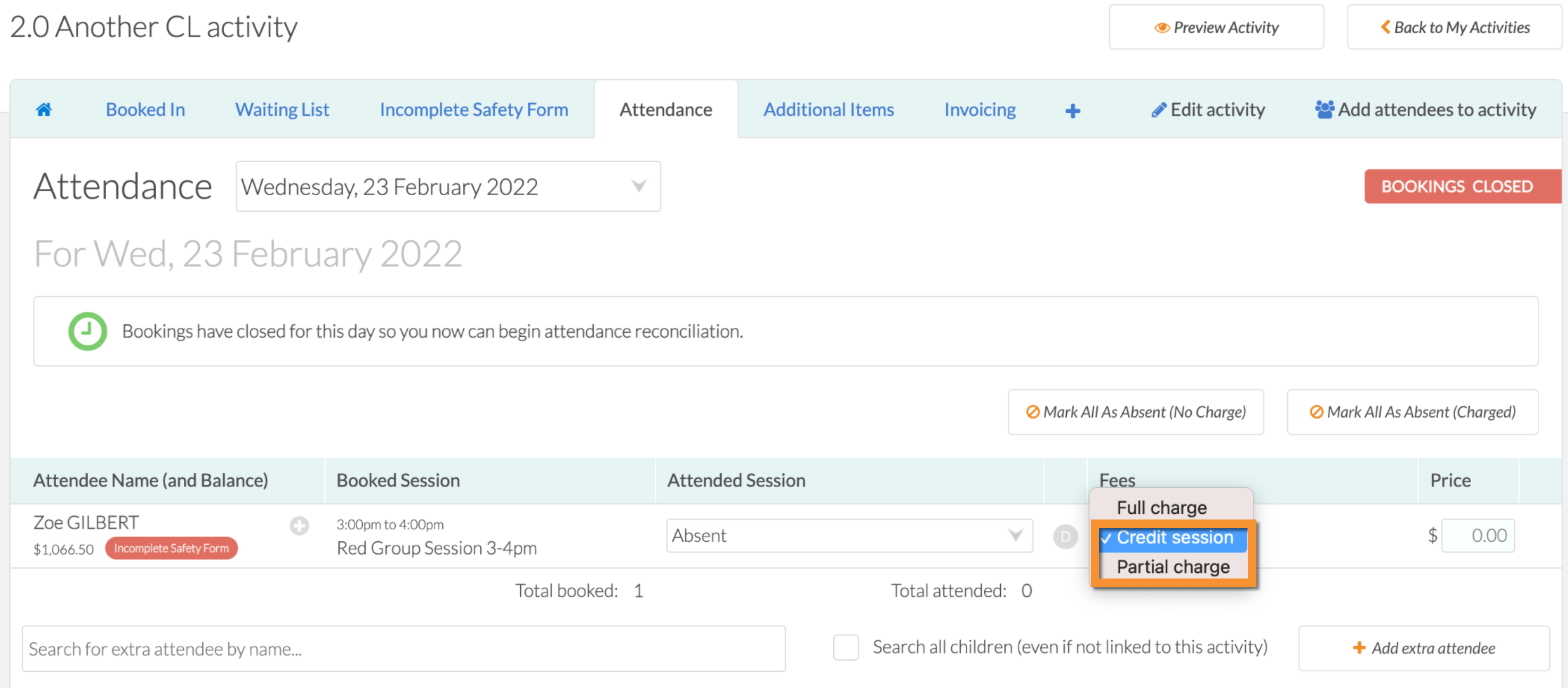 | If the provider chooses not to charge for the session and saves changes. 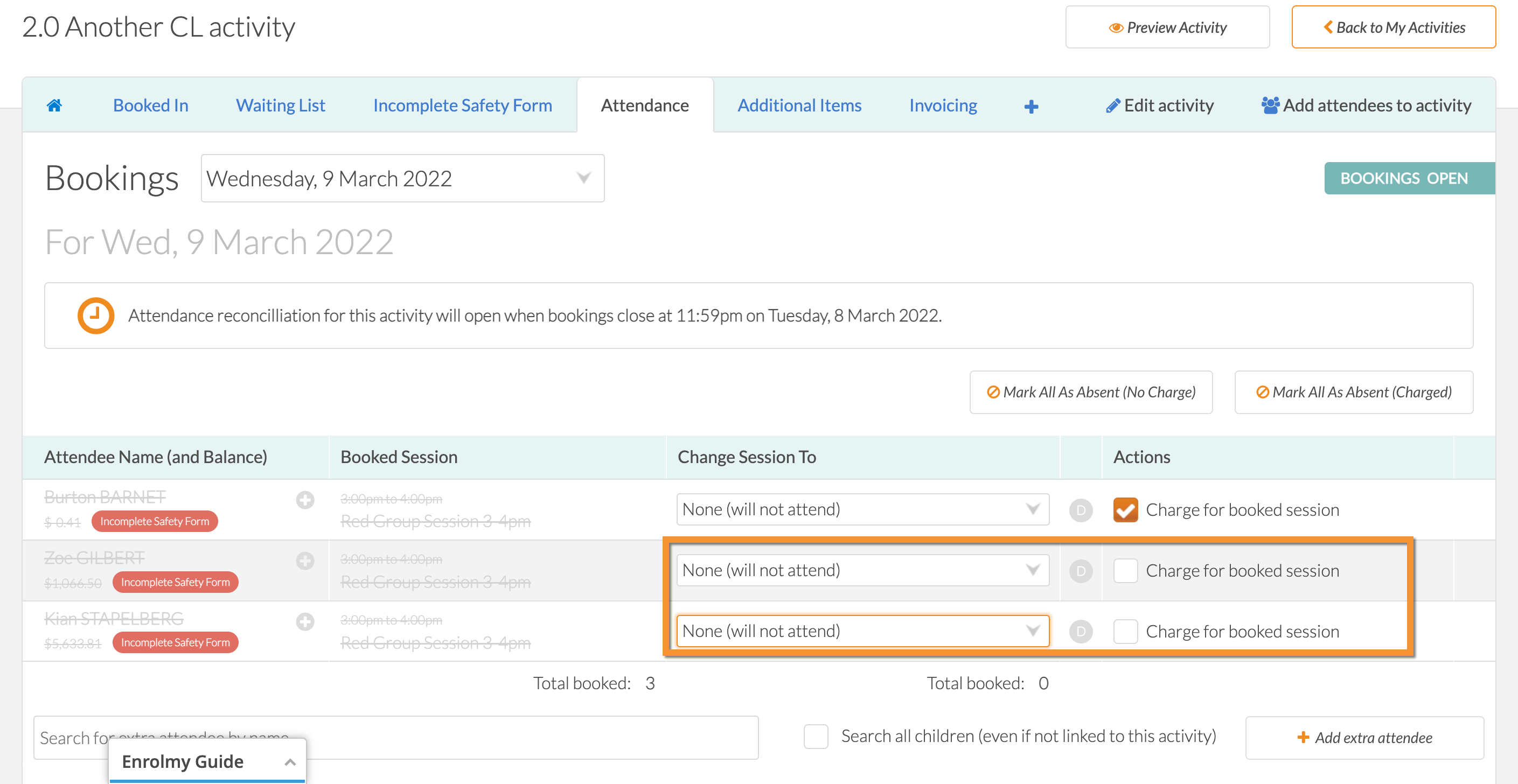 |
Holiday Programme | If the provider chooses to credit or partially charge for the session and saves as draft or finalises the attendance. 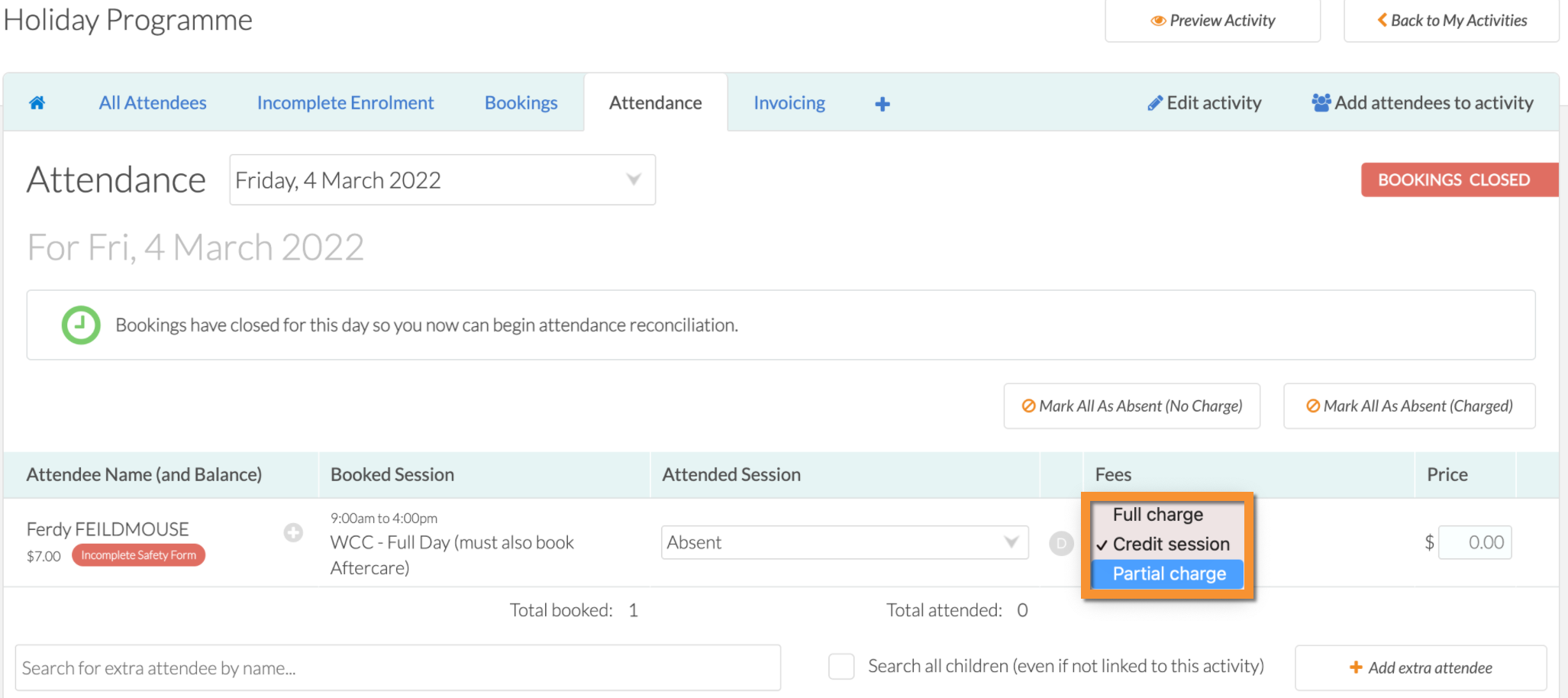 | If the provider chooses not to charge for the session and saves changes. 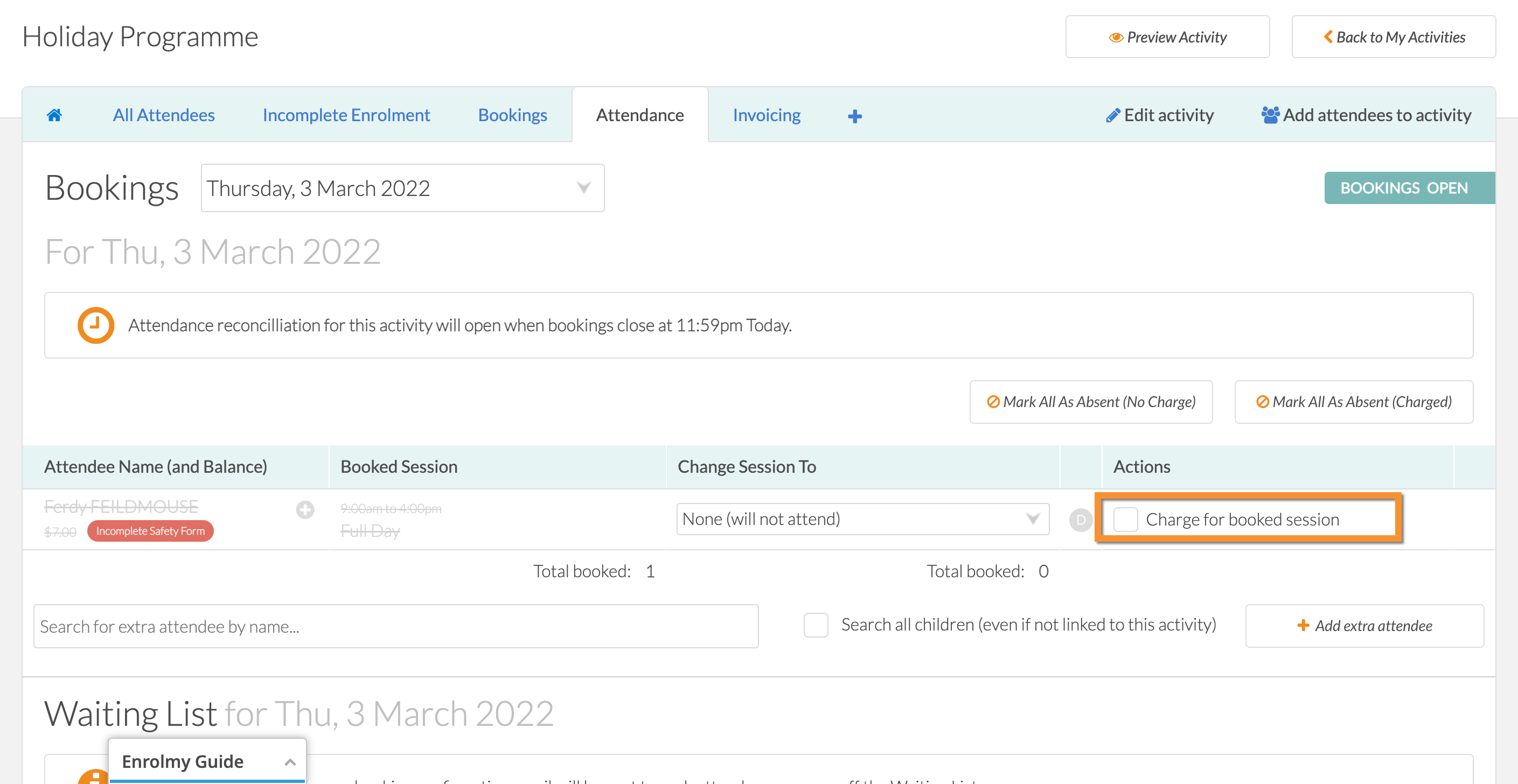 |
Before and After School Care | If the provider chooses to credit or partially charge for the session and saves as draft or finalises the attendance. 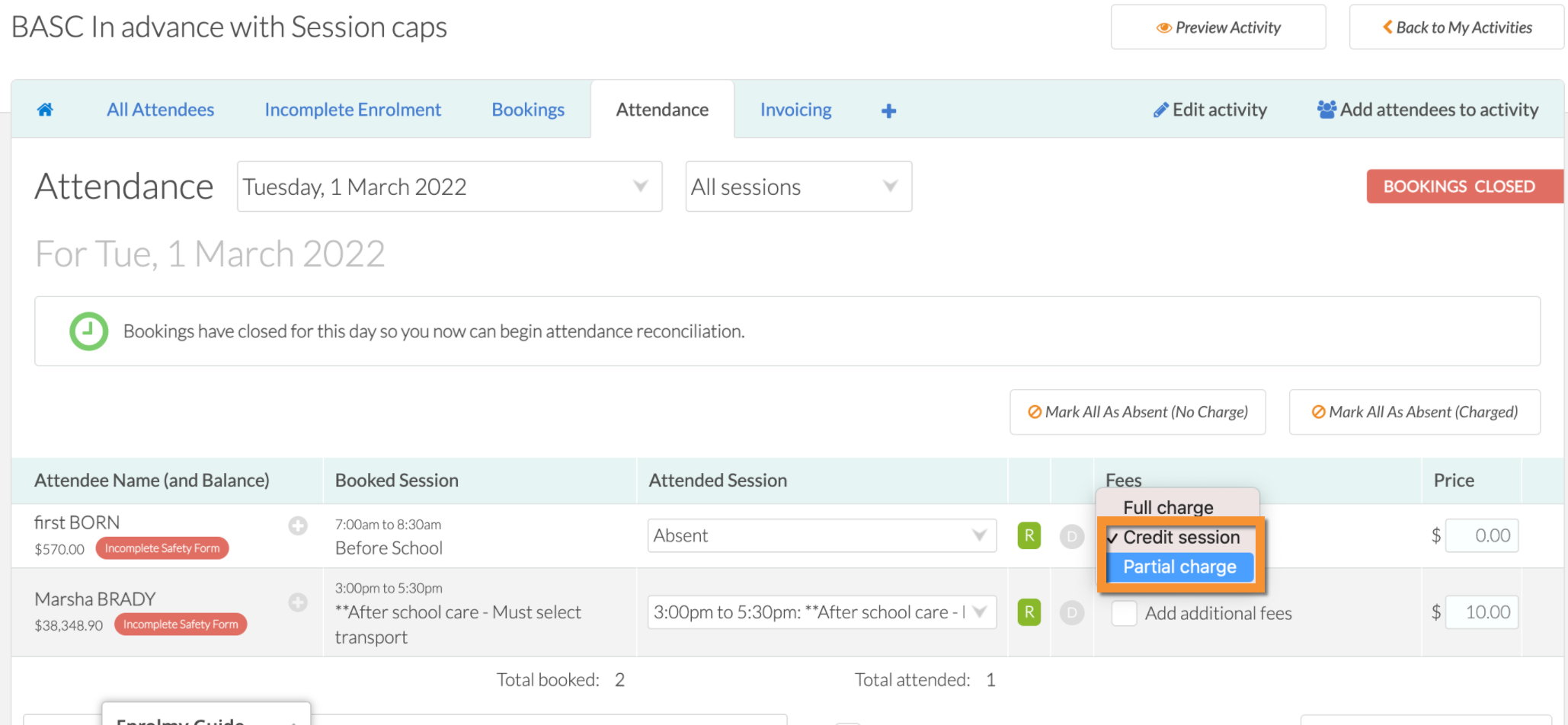 | If the provider chooses not to charge for the session and saves changes. 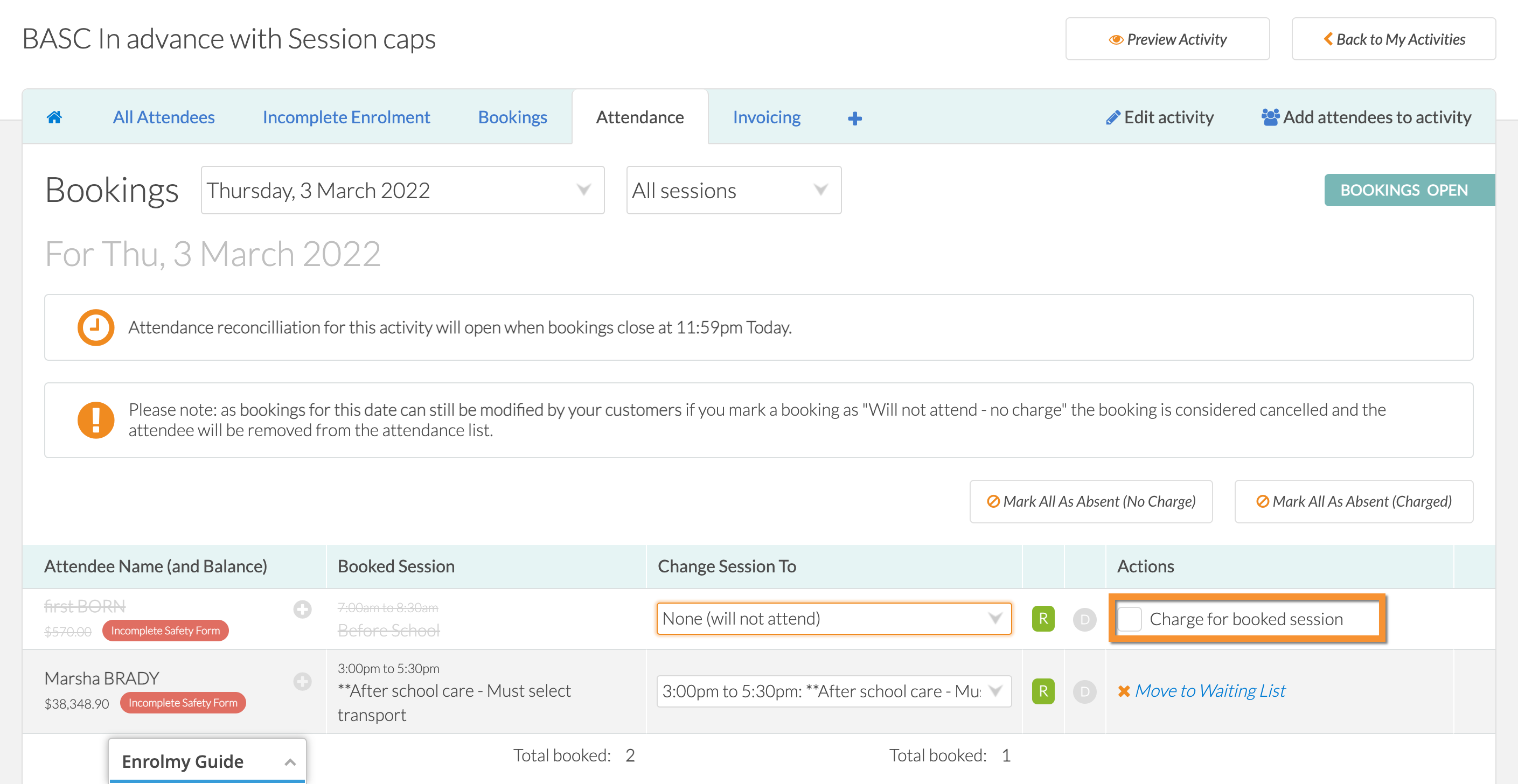 |
Awesome! Now you should understand what circumstances trigger automatically generated draft invoices and credit notes.
Last updated:
