How To Send Promo Codes To Customers
Scenarios:
You are wanting to send your Promo Codes to your customers
This document assumes the following:
You have set up your Promo Codes
You understand How Parents use Promo Codes
Copy the Promo Code
To find the Promo Code:
1. In your settings select the Promo Code section
2. Click into the Promo Code you would like to send
3. Highlight code and copy
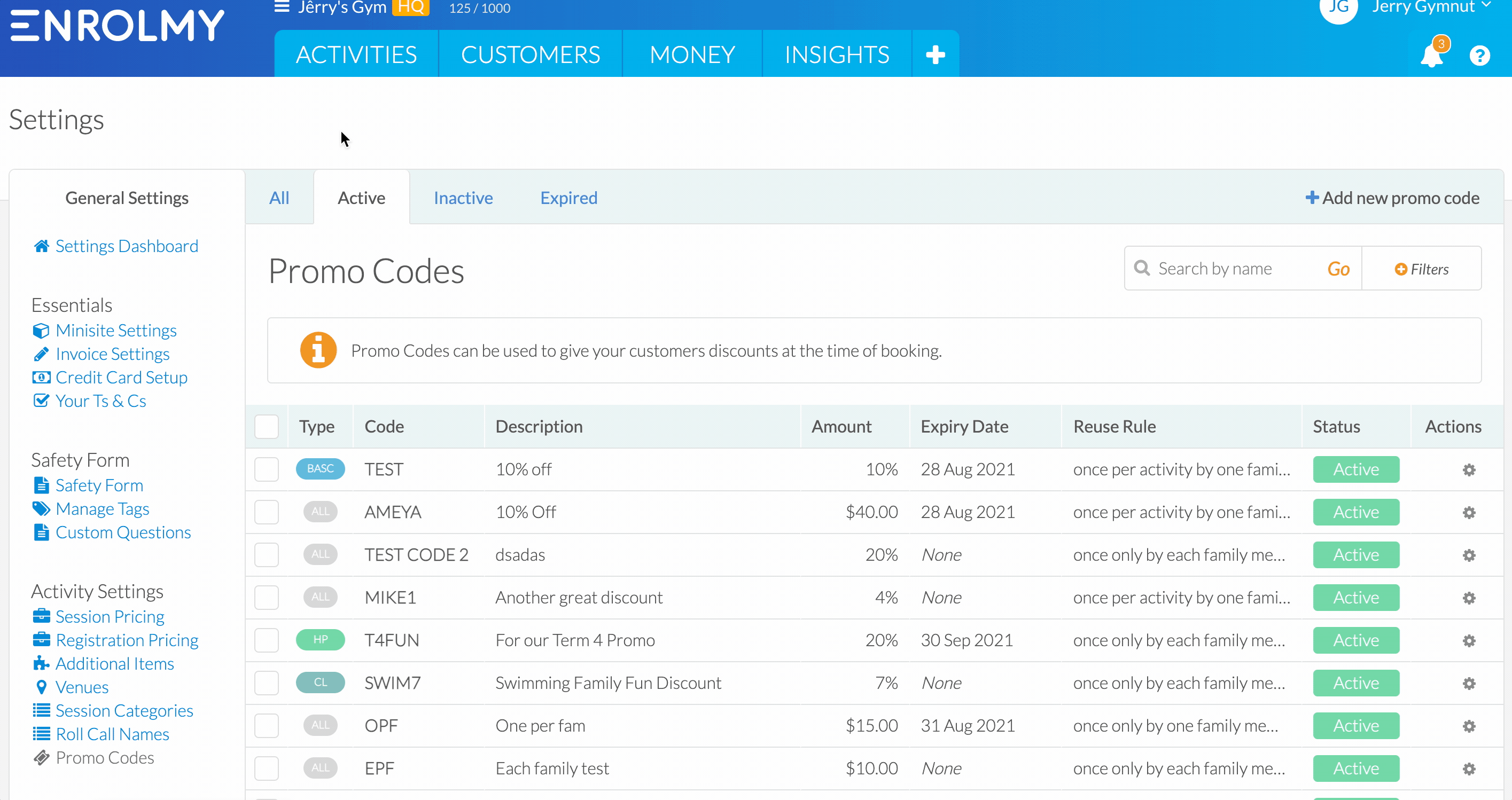
Create a Link to an Activity Booking with the Promo Code
Links to an activity booking page that can apply a Promo Code automatically can be created by appending ?promocode={the code} to the URL for an activity.
Please follow these steps:
1. Copy the Activity URL
2. Add ?promocode={the code} with the name of your Promo Code embedded
Example: https://enrolmy.com/cjs-academy/book-now/13-Basket-Ball-Academy---TUE-T3?promocode=FUN

Next Steps
Email Your Promo Code or Link from Enrolmy
Once you have copied the correct Promo Code or the Promo Code Link head to the Communications tab to send the code via email.
To help with the best way to email from Enrolmy see the help docs below:
Email Your Promo Code or Link Outside of Enrolmy
Once you have copied the correct Promo Code or the Promo Code Link then paste it into your chosen email system and send it.
Great! You now know how to send promo codes to your customers!
Last updated:
