End Of Financial Year FAQs
Some common Questions and Answers are noted below.
Question | Answer |
|---|---|
A customers balance is different in Enrolmy to the balance in Xero - how do I fix this? | There could be different scenarios on why the balances in Enrolmy vs Xero do not match, but the top 3 common reasons are:
Have a read in this help guide on how to resolve these issues |
I received a lump sum payment from Enrolmy – how do I reconcile this? | Enrolmy will automatically mark your invoices as Paid if the customer paid online via credit/debit card. You need to reconcile the cash in your bank account. Check this help guide on how to do this. |
Where can I find all the online payments I have received from my customers? | The online payments you received from customers through Enrolmy are shown within your Money tab → Online Payment Transactions tab. Alternatively, if you are connected to Xero, you can also check this in your EMY-CCSUS account. |
How are the online payment fees managed in Xero? | Here is a detailed breakdown on how online payment fees are managed in Xero. |
I have allocated a payment to an invoice incorrectly - how can I fix this? | If you are NOT connected to Xero, you can remove a payment by clicking on the red X mark within the invoice, or through Invoices → Payments tab → Delete payment. If you are connected to Xero, you need to remove the payment in Xero and do a Xero sync in Enrolmy. |
My invoices are coded to the incorrect account code - how do I fix this? | You need to update your Xero Chart of Accounts in Enrolmy:
For the already created invoices, you might need to do recode these into the correct account in Xero. |
I have unreconciled payments in Xero that relate to online transactions from Enrolmy - how do I reconcile these? | Follow the steps in this help guide to reconcile these transactions. |
I have a banner on the money tab that tells me an online payment has been deleted - what do I do? | Follow the steps in this help guide to restore these deleted online payments. |
Is there a way to export all invoices and credit notes from Enrolmy? | Yes, within the Money tab, head over to either Invoices or Credit Notes tab, and:
Here’s some more information about this. |
Why are some invoices not synced to Xero? | Absence of Xero bubble beside the invoice number is an indication that it has not been synced to Xero. To avoid this, make sure that you regularly do a Xero sync (at least once a day). If you have older invoices that are not synced, make sure you have not locked the dates yet and then do a back-date Xero sync. If you have followed the steps above and the invoice still not synced, you need to send us a support request with the complete information. |
I am having issues with Stripe Fees not balancing. What should I do? | Ensure that you are coding the fees into the correct chart of accounts:
Here’s a detailed explanation on how Enrolmy is journaling the fees in Xero. |
I have a voided credit note that is still showing as applied in Enrolmy. How do I fix this? | If you are connected to Xero, make sure you unapply a credit note first and do a Xero Sync in Enrolmy before voiding it. Do not void an applied credit note. However, if it is already voided and it is still showing as applied, you need to send us a request to remove this. |
For some reasons, a credit note is showing as applied twice. How do I fix this? | Make sure that you do not edit any credit notes or invoices in Xero if it relates to Enrolmy. If you are unable to remedy this from Xero, you need to send us a request to get this fixed. |
I have two different customers that have the same name and they got merged in Xero. Why did this happen and how can I prevent this? | Xero automatically merges contacts that have the same first and last names regardless if they have different email addresses. To prevent this, within Enrolmy:
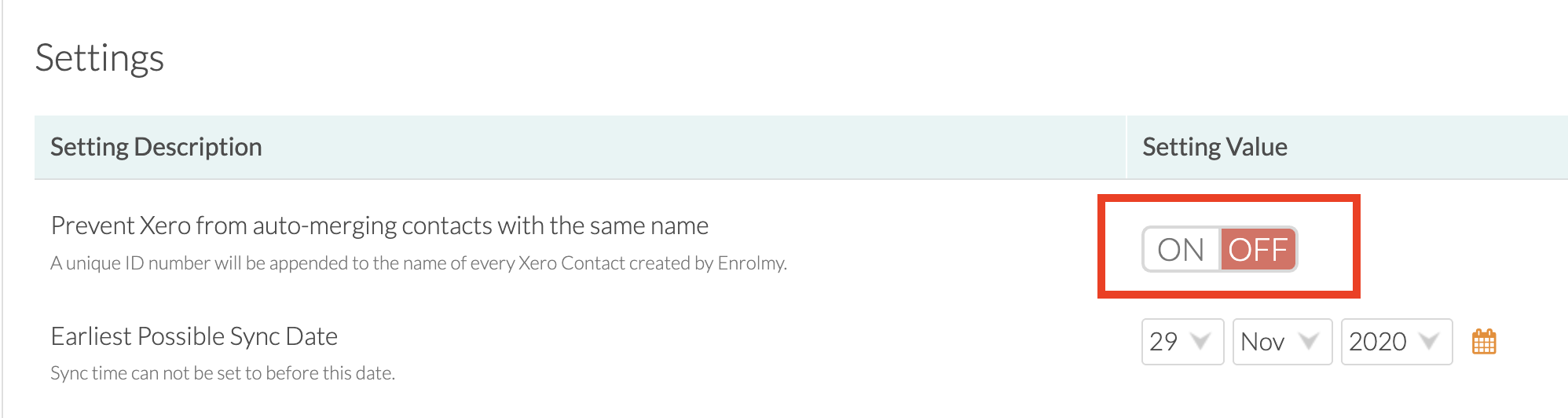 For the already-merged contacts, best to consult Xero directly on how to unmerge these. |
Where do I find a report about Aged Debtors? | To find the aged debtors:
Alternatively, the Invoicing Summary report can show you the overall total number and total amount of overdue invoices. |
How do I write off invoices and credit notes? | Please consult your accountant on how to write off financial documents in Enrolmy or Xero. |
Where do I find information about our average attendee numbers? | There are new reports in Enrolmy that will give you insights about your attendees/bookings. The Full Attendance Report will give you the attendee numbers across different activities. You can also export this report to CSV/Excel where you can work out the averages. |
